view t mobile call history
In today’s fast-paced world, the ability to stay connected on the go is essential. Mobile phones have become a ubiquitous part of our daily lives, allowing us to make calls, send messages, and access the internet from anywhere at any time. With the rise of smartphones, mobile carriers like T-Mobile have become increasingly popular, offering affordable plans and a wide range of services. One of the most useful features that T-Mobile provides is the ability to view call history. In this article, we will delve into the details of T-Mobile’s call history feature, its benefits, and how to access and manage it.
Firstly, let’s understand what exactly is call history. Call history is a record of all the incoming and outgoing calls made from a particular phone number. It includes the date, time, duration, and the phone number of the person you called or received a call from. This feature is extremely useful in keeping track of your communication and can be helpful in various situations such as billing disputes, fraud detection, and even for personal records.
T-Mobile, being one of the leading mobile carriers in the United States, offers its customers a user-friendly and comprehensive call history feature. With T-Mobile, you can access your call history in two ways – through your online T-Mobile account or by using the T-Mobile app. Let’s take a closer look at both methods.
To view your call history through your online T-Mobile account, you first need to log in to your account on the T-Mobile website. Once logged in, you can navigate to the “Usage” section and select “Call history.” Here, you will find a detailed record of all your incoming and outgoing calls, along with the option to filter the results by date and type of call. You can also download your call history as a CSV file for further analysis or record-keeping.
On the other hand, if you prefer using your mobile phone to access your call history, you can do so through the T-Mobile app. The app is available for both Android and iOS devices and can be downloaded from the respective app stores. Once you have the app installed, log in using your T-Mobile account credentials and navigate to “Usage details.” Here, you will find your call history, along with the option to filter and download the records.
Now that we know how to access T-Mobile’s call history feature let’s explore its benefits. The most obvious advantage of having access to your call history is that it allows you to keep track of your communication. With T-Mobile’s call history, you can easily review your recent calls, making it easier to recall numbers you may have forgotten or missed calls you need to return. Additionally, you can also use your call history to dispute any discrepancies in your bill, ensuring that you only pay for the services you have used.
Moreover, T-Mobile’s call history feature can also help in detecting and preventing fraud. With the rise of phone scams and identity theft, call history can be a valuable tool in identifying unauthorized calls and preventing any potential financial loss. By regularly reviewing your call history, you can immediately spot any suspicious or unknown numbers and take necessary precautions to protect yourself.
Apart from these practical benefits, T-Mobile’s call history feature can also be used for personal records and organization. For instance, if you need to keep track of important calls for business purposes, you can easily do so by downloading your call history and saving it for future reference. Additionally, call history can also be useful for individuals who want to monitor their phone usage, such as parents who want to keep an eye on their children’s communication.
While T-Mobile’s call history feature is undoubtedly beneficial, it is essential to note that it does have certain limitations. Firstly, call history only records calls made and received from your T-Mobile phone number. If you make calls from another device, such as a landline or a different phone, it will not appear in your T-Mobile call history. Furthermore, call history does not include any information about text messages, multimedia messages, or data usage. For these details, you will need to check your usage records in the “Usage” section of your T-Mobile account.
In conclusion, T-Mobile’s call history feature is a valuable tool that offers convenience, security, and organization to its customers. With easy access through your online account or the T-Mobile app, you can easily keep track of your communication and use it to your advantage. Whether it’s for personal records, billing disputes, or fraud detection, T-Mobile’s call history feature is a must-have for any T-Mobile customer. So, the next time you need to check your call records, simply log in to your account or open the T-Mobile app, and all the details will be at your fingertips.
oovoo sign up with facebook
In today’s digital age, there are countless messaging and video chat applications available for people to connect with their friends and family. However, one platform that has stood out in recent years is ooVoo. Unlike other apps, ooVoo offers a unique feature that allows users to sign up with their Facebook account, making it easier for them to connect with their friends and loved ones. In this article, we will explore the process of signing up for ooVoo using Facebook, its advantages, and how it has revolutionized the way we communicate.
Firstly, let’s understand what ooVoo is all about. Founded in 2007, ooVoo is a video chat and messaging app that allows users to make calls, send texts and share videos with their contacts. It was created with the aim of making communication easy and convenient, regardless of distance. With ooVoo, users can make free video calls with up to 12 people at a time, making it perfect for group chats and virtual meetings. The app is available on both iOS and Android devices, making it accessible to a wide range of users.
Now, let’s dive into the process of signing up for ooVoo using Facebook. The first step is to download the ooVoo app from the App Store or Google Play Store. Once the app is installed, users can choose to sign up using their Facebook account or create a new account with their email address. For those who choose to sign up with Facebook, the app will prompt them to enter their Facebook login details. Once logged in, ooVoo will ask for permission to access the user’s Facebook profile information. This may include their name, profile picture, and friends list.
One of the main advantages of signing up for ooVoo with Facebook is the convenience it offers. With just a few clicks, users can create an account and start connecting with their friends who are already on ooVoo. This eliminates the need to manually search and add contacts, making the process much quicker and hassle-free. Additionally, users can also choose to import their Facebook contacts to ooVoo, making it easier to stay in touch with their entire social circle.
Another advantage of linking ooVoo with Facebook is the ability to share content seamlessly. With ooVoo, users can share videos, photos, and even their screen with their contacts. By connecting with Facebook, users can share content from their Facebook profile directly to their ooVoo contacts, saving them the need to download and re-upload the content. This feature is especially useful for businesses and professionals who use ooVoo for virtual meetings and presentations.
Moreover, signing up for ooVoo with Facebook allows users to personalize their experience on the app. As mentioned earlier, ooVoo asks for permission to access the user’s profile information. This includes their name and profile picture, which will be used on ooVoo. With this, users can use their Facebook profile picture as their ooVoo display picture, eliminating the need to upload a new one. This results in a more seamless and consistent experience across both platforms.
In addition to these advantages, signing up for ooVoo with Facebook also offers enhanced security. With Facebook’s robust security measures, users can rest assured that their personal information and conversations on ooVoo are safe and secure. This is especially important in today’s age, where cyber threats are becoming increasingly common. By linking their ooVoo account with Facebook, users can take advantage of Facebook’s security features, such as two-factor authentication, to protect their account from unauthorized access.
Furthermore, ooVoo also offers features that are exclusive to Facebook users. For instance, users can create a group chat on ooVoo with their Facebook friends, even if their friends do not have the ooVoo app. This feature is known as “Facebook Friends Chat” and allows users to invite their Facebook friends to join the conversation. This is particularly useful for users who have a large Facebook network and want to connect with them on ooVoo.
Apart from the convenience and features, signing up for ooVoo with Facebook also offers a sense of familiarity. As most people are already active on Facebook, using ooVoo through their Facebook account makes it easier for them to adapt to the app’s interface. This results in a more user-friendly experience, making it easier for users to navigate the app and utilize its features.
In conclusion, signing up for ooVoo with Facebook has revolutionized the way we communicate with our friends and family. With its convenience, enhanced security, and unique features, it is no wonder that ooVoo has become one of the most popular messaging and video chat apps in recent years. By linking ooVoo with Facebook, users can enjoy a seamless and personalized experience, making it the go-to app for virtual communication. So, if you haven’t already, sign up for ooVoo with Facebook and start connecting with your loved ones today.
how to get into someone’s instagram
Instagram has quickly become one of the most popular social media platforms in the world. With over 1 billion active users, it has become a hub for sharing photos, videos, and connecting with friends and family. However, with the rise of cybercrime and online privacy concerns, many people are wondering how to gain access to someone’s Instagram account. Whether it’s for personal reasons or to protect a loved one, the process of getting into someone’s Instagram can be a tricky one. In this article, we will explore different methods and techniques that can help you gain access to someone’s Instagram account.
First and foremost, it’s important to understand that trying to access someone’s Instagram account without their permission is considered unethical and could be illegal in certain circumstances. It is always best to seek the individual’s consent before attempting to gain access to their account. With that being said, let’s dive into the different ways you can try to get into someone’s Instagram.
1. Guessing the Password
The most obvious and straightforward way to get into someone’s Instagram account is by guessing their password. However, this method requires some guesswork and a bit of luck. If you are close to the person, you may have an idea of what their password could be. It could be their birthdate, pet’s name, or a combination of their favorite things. However, with the rise of cybercrime, people are becoming more cautious about their passwords, making it challenging to guess.



2. Using a Keylogger
A keylogger is a software or hardware device that records every keystroke made on a computer or mobile device. It can be used to capture login information, including usernames and passwords. If you have access to the person’s device, you can install a keylogger and retrieve their Instagram login credentials. However, this method requires physical access to the device, and it can be considered illegal.
3. Phishing
Phishing is a common hacking technique used to steal sensitive information from unsuspecting individuals. It involves creating a fake login page that looks identical to the original one and tricking the person into entering their login credentials. Once they do, the information is sent to the hacker, giving them access to the account. This method is illegal and can result in severe consequences if caught.
4. Social Engineering
Social engineering is a psychological manipulation technique used to gain access to sensitive information. It involves building trust with the person and tricking them into revealing their login credentials. This method requires a lot of effort and skill, as it involves manipulating the person’s emotions and trust.
5. Resetting the Password
If you have access to the person’s email or phone number linked to their Instagram account, you can try to reset the password. Go to the Instagram login page and click on “Forgot password?” Enter the person’s email or phone number, and a password reset link will be sent to them. If they click on the link and create a new password, you will be locked out of the account. However, if you have access to their email or phone, you can reset the password again and gain access to the account.
6. Using a Third-Party App
There are several third-party apps and tools that claim to help you get into someone’s Instagram account. These apps work by trying different combinations of passwords until they find the right one. However, these apps are often unreliable and could potentially harm your device with viruses or malware.
7. Contact Instagram Support
If you have a valid reason for wanting to access someone’s Instagram account, you can contact Instagram support and explain the situation. They might be able to help you retrieve the account, but this will only work if you have a legitimate reason and proof of ownership of the account.
8. Hacking
Hacking is an illegal and unethical way to gain access to someone’s Instagram account. It involves using advanced coding techniques to bypass the security measures and gain access to the account. Hacking requires a high level of technical skills and knowledge, and it can have serious consequences if caught.
9. Using a Spy App
Spy apps are becoming increasingly popular, especially among parents who want to monitor their children’s online activities. These apps allow you to track someone’s Instagram activity, including messages, posts, and login information. However, these apps are often expensive and require physical access to the person’s device to install them.
10. Report the Account
If the person’s Instagram account is causing harm to themselves or others, you can report the account to Instagram. The platform takes these reports seriously and may temporarily disable or permanently delete the account.
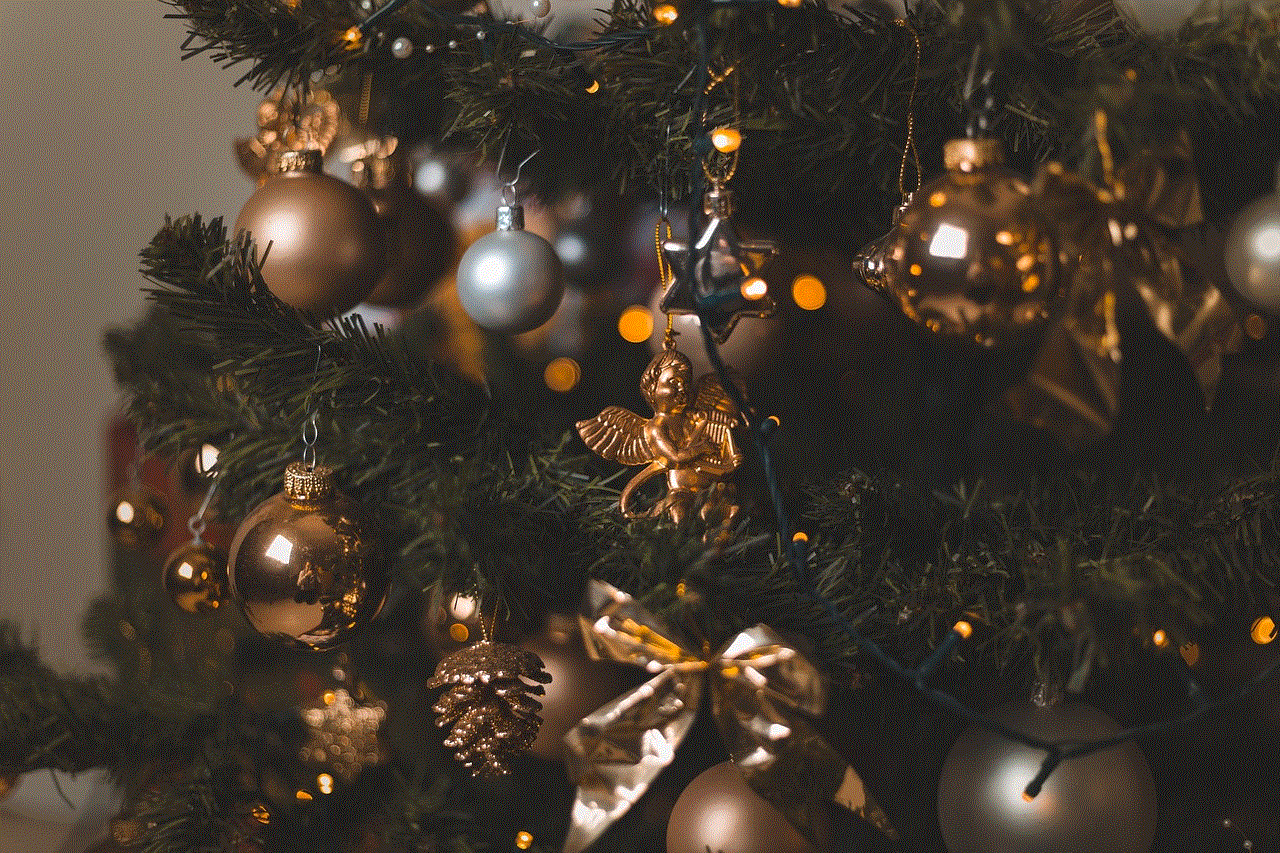
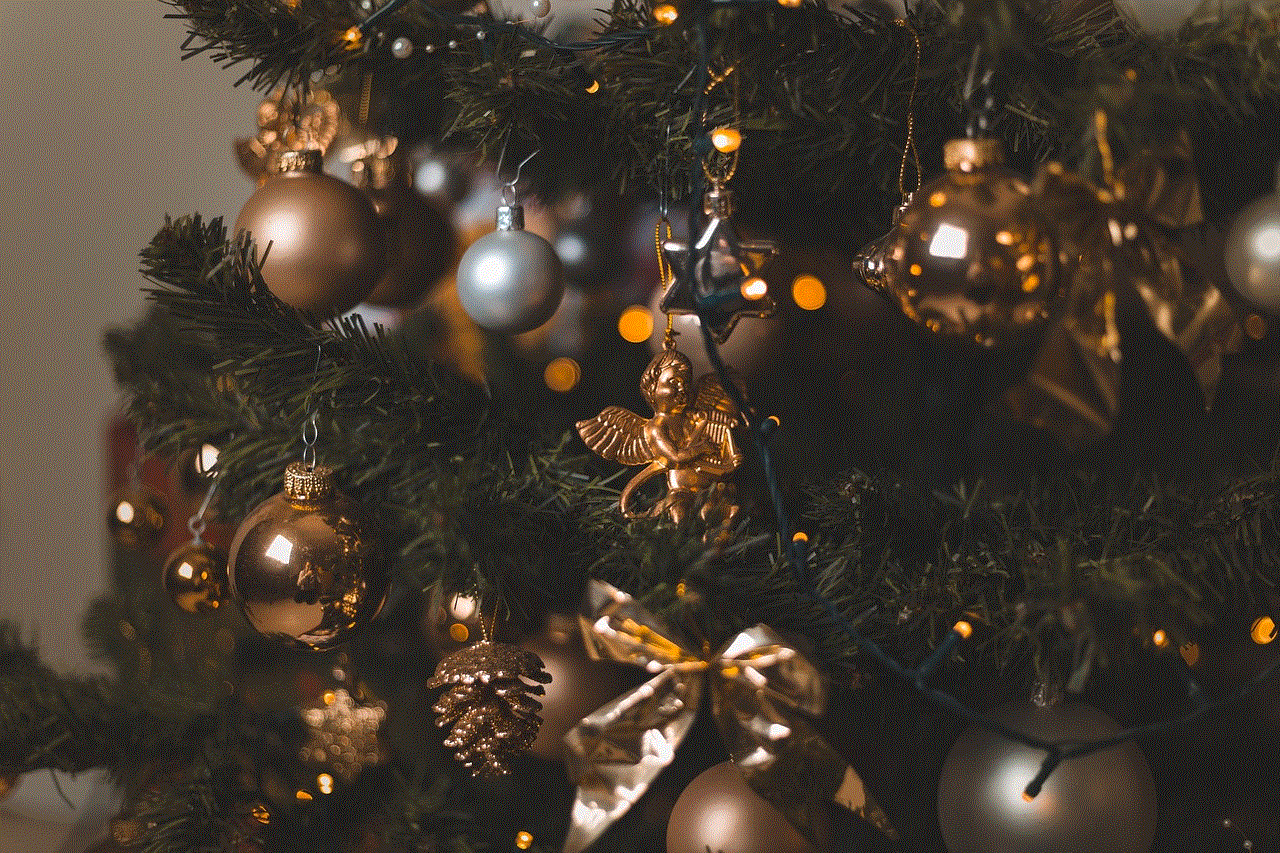
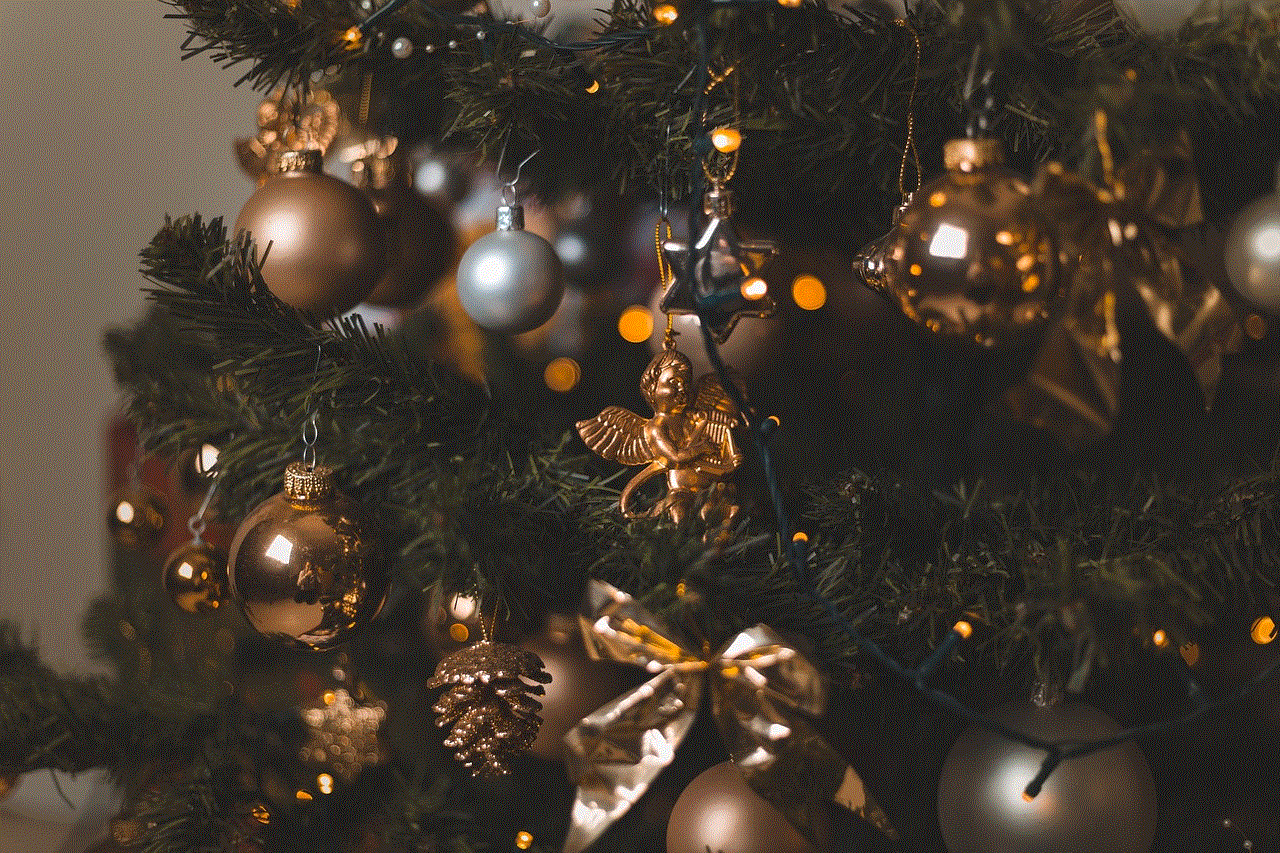
In conclusion, there are various methods and techniques that you can try to get into someone’s Instagram account. However, it’s important to remember that these methods are often illegal and unethical. It’s always best to seek the person’s consent before attempting to gain access to their account. If you suspect that someone has gained unauthorized access to your Instagram account, make sure to change your password and enable two-factor authentication for added security. Stay safe online and respect others’ privacy.