web filtering for business
Web filtering for business has become a critical aspect of online security and productivity for companies of all sizes. With the rise of internet usage in the workplace, businesses now face a wide range of threats and distractions that can impact their bottom line. Web filtering technology allows organizations to control and monitor internet traffic, ensuring that employees are using the internet for work-related purposes and protecting the company from potential cyber threats. In this article, we will explore the benefits of web filtering for business and how it can be implemented for maximum effectiveness.
What is Web Filtering?
Web filtering is a process of controlling and monitoring internet traffic to and from a user’s device. It involves blocking or allowing access to specific websites or content based on predetermined rules. Web filtering can be done at different levels such as network level, device level, or application level. At the network level, web filtering is usually done by the internet service provider (ISP) or through the company’s network infrastructure. At the device level, web filtering is typically done through software installed on individual devices. The application level involves filtering based on specific applications or software being used.
Benefits of Web Filtering for Business
1. Increased Productivity
One of the main benefits of web filtering for business is increased productivity. With the use of the internet in the workplace, employees can easily get distracted by non-work-related websites and spend a significant amount of time on social media, online shopping, or other personal activities. By filtering out these distractions, employees are more likely to focus on their work, resulting in increased productivity for the company.
2. Protection from Malware and Cyber Threats
Web filtering also plays a crucial role in protecting businesses from malware and other cyber threats. Malicious websites can infect a company’s network with viruses, ransomware, and other harmful malware. By filtering out websites known to contain malware, businesses can significantly reduce the risk of a cyber-attack. Web filtering can also block access to phishing websites that try to steal sensitive information such as login credentials and credit card details.
3. Regulatory Compliance
Businesses operating in certain industries, such as healthcare and finance, are required to comply with various regulations regarding data privacy and security. Web filtering can help these companies ensure compliance with regulations such as HIPAA and PCI DSS by blocking access to websites that may pose a risk to sensitive data.
4. Bandwidth Management
Web filtering allows businesses to manage their bandwidth effectively. By blocking access to bandwidth-intensive websites, companies can ensure that their network resources are used for business-critical activities. This can also help prevent network slowdowns and improve the overall network performance.
5. Customizable Access Policies
Web filtering for business allows companies to customize access policies based on their specific needs. This means that businesses can determine which websites or categories of websites to block or allow, providing more control over internet usage. For example, a company can choose to block access to social media websites during work hours, but allow access during lunch breaks.
6. Protection against Legal Liability
Without web filtering, employees can easily access inappropriate or offensive content, which can expose the company to legal liability. Web filtering can help businesses protect themselves from potential lawsuits by blocking access to websites that contain offensive or illegal content.
7. Improved Network Security
Web filtering can also improve network security by blocking access to websites that may contain harmful content or links. Employees can unknowingly click on malicious links, leading to a security breach. By filtering out such links, businesses can significantly reduce the risk of a security incident.
8. Monitoring and Reporting
Web filtering allows businesses to monitor and track internet usage within the organization. This can help identify any potential misuse of internet resources and take necessary actions. Web filtering software also provides detailed reports of internet usage, giving businesses insights into which websites are being visited and how much time is being spent on each site.
9. Protection from Productivity Loss due to Bandwidth Hogging Applications
Certain applications like video streaming and file-sharing can consume a lot of bandwidth, leading to slower internet speeds and decreased productivity. Web filtering can be used to block or limit access to these applications, ensuring that the network resources are being used efficiently.
10. Cost Savings
Implementing web filtering for business can result in cost savings for companies. By blocking access to non-work-related websites, businesses can save on bandwidth costs and avoid potential legal and security incidents, which can be costly to recover from.
Implementing Web Filtering for Business
Implementing web filtering for business involves choosing the right software or service provider and defining the access policies based on the company’s specific needs. It is crucial to involve key stakeholders in the decision-making process, such as the IT team and the HR department. The IT team can provide technical expertise in choosing the right web filtering solution, while the HR department can provide insights into the company’s internet usage policies.
There are various web filtering options available in the market, ranging from basic filtering features to advanced solutions that use artificial intelligence and machine learning to categorize and filter websites. Businesses should consider their budget, security needs, and the level of control they require before choosing a web filtering solution.
In conclusion, web filtering for business is essential for maintaining a secure and productive workplace. It not only protects businesses from potential cyber threats but also helps in managing bandwidth, ensuring regulatory compliance, and improving employee productivity. With the right web filtering solution in place, companies can reap the benefits of a secure and efficient internet environment.
does 360 security app work
Does 360 Security App Work?
In today’s digital age, our smartphones have become an integral part of our lives. We use them for communication, entertainment, and even banking. With this increased reliance on our mobile devices, it is crucial to ensure their security and protect them from potential threats. One popular app that claims to offer comprehensive protection is 360 Security. But does it actually work? In this article, we will explore the features and effectiveness of the 360 Security app to help you make an informed decision about its usage.
360 Security is a mobile security and optimization app developed by Qihoo 360, a Chinese internet security company. It is available for both Android and iOS platforms and boasts over 100 million downloads on the Google Play Store alone. The app offers a plethora of features, including antivirus scanning, junk file cleaning, app lock, call blocker, privacy advisor, and more. But the question remains, does it deliver on its promises?
To determine the effectiveness of 360 Security, let’s examine some of its key features in detail. The antivirus scanning feature claims to protect your device from malware, viruses, and other malicious threats. It uses a cloud-based scanning engine to detect and remove potential threats. Additionally, the app provides real-time protection by scanning newly installed apps and files. While this feature sounds promising, it is important to note that antivirus apps can only offer protection against known threats. New and emerging threats may not be detected immediately, leaving your device vulnerable.
Another notable feature of 360 Security is junk file cleaning. It scans your device for unnecessary files, cache, and residual files that may be taking up valuable storage space. By cleaning these files, the app claims to improve device performance and speed. However, it is worth mentioning that Android devices already have built-in cleaning mechanisms that can accomplish similar tasks. Therefore, the effectiveness of 360 Security in this regard may not be significantly different from what your device already offers.
App lock is another feature that 360 Security boasts. It allows you to lock individual apps with a password or pattern, adding an extra layer of security to your device. This feature can be useful if you want to restrict access to certain apps, especially if you share your device with others. However, it is important to note that app lock features are not foolproof. Advanced users may still find ways to bypass the lock and gain unauthorized access to your apps.
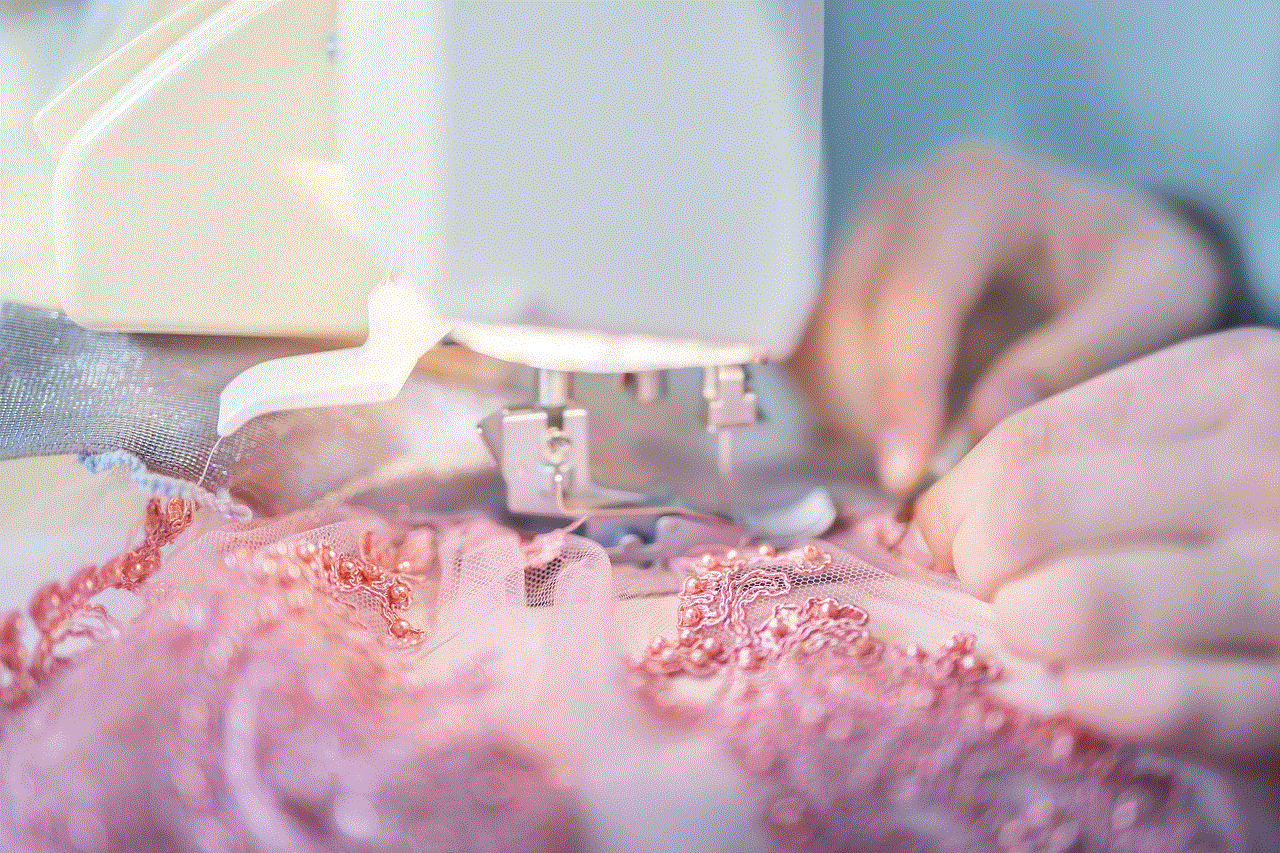
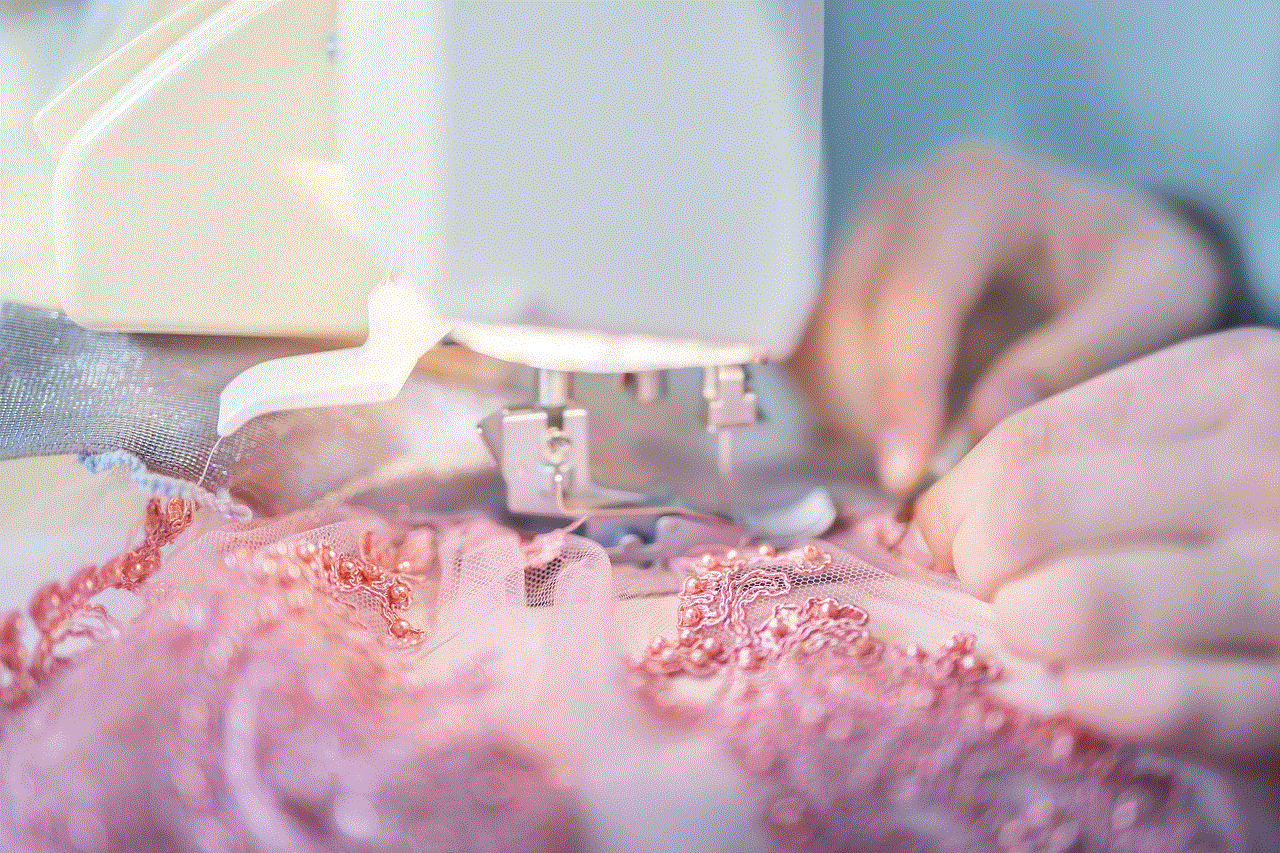
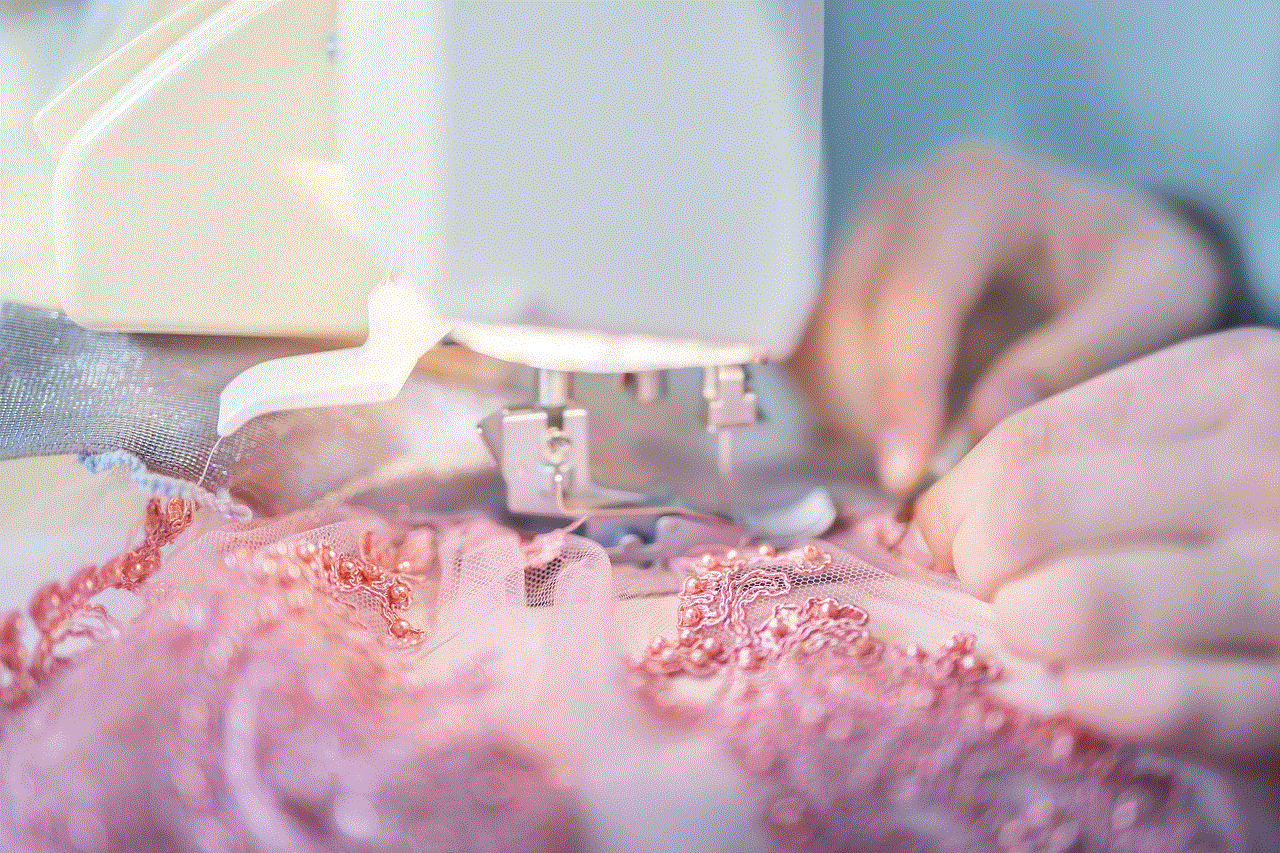
Call blocker is another feature that 360 Security offers. It claims to block unwanted calls and messages, including spam and telemarketing calls. This feature can be helpful in reducing unwanted disturbances, but it may not be able to block all unwanted calls, especially if spammers frequently change their numbers. Additionally, some users have reported that the call blocker feature can sometimes block legitimate calls, causing inconvenience.
Privacy advisor is another feature that aims to protect your personal information. It scans your installed apps and provides a privacy score based on the permissions requested by each app. This feature can be beneficial in identifying apps that may have excessive permissions or may be accessing your personal data without your knowledge. However, it is important to note that privacy concerns extend beyond app permissions. Protecting your personal information requires a holistic approach, including strong passwords, secure internet connections, and cautious app installations.
One aspect of 360 Security that has received mixed reviews is its user interface. Some users find the interface intuitive and easy to navigate, while others find it cluttered and overwhelming. The app’s design and layout may vary depending on the device and operating system, so it is advisable to try the app on your specific device to see if it suits your preferences.
In terms of performance impact, 360 Security claims to have a minimal impact on device performance. However, some users have reported that the app can slow down their devices, especially older models or devices with limited resources. It is important to consider the hardware specifications of your device before installing any security app, as resource-intensive apps may further strain your device’s performance.
In conclusion, the effectiveness of 360 Security app largely depends on the user’s expectations and device specifications. While it offers a range of features to protect and optimize your device, some of these features may already be available on your device’s operating system. Additionally, it is important to note that no security app can provide 100% protection against all threats. Users should adopt a multi-layered approach to device security, including regular software updates, cautious app installations, and safe browsing habits. Ultimately, the decision to use 360 Security or any other security app should be based on individual needs and preferences.
national lottery e mail
Title: The National Lottery Email Scam: Protecting Yourself Against Online Fraud
Introduction (approx. 150 words):
In the digital age, online scams have become an increasingly common threat to unsuspecting internet users. One such fraudulent activity that has gained popularity is the National Lottery email scam. These deceptive emails falsely claim that recipients have won a substantial sum of money in a national lottery, enticing individuals to provide personal information or make payments in order to claim their imaginary prize. This article aims to shed light on the workings of this scam, discuss the potential consequences of falling victim to it, and provide practical advice on how to protect oneself from online fraud.
1. Understanding the National Lottery Email Scam (approx. 200 words):
The National Lottery email scam typically involves the recipient receiving an email that appears to be from a legitimate lottery organization, informing them of their supposed winnings. These emails often include official-looking logos, language, and contact details to give the impression of authenticity. However, upon closer inspection, various red flags can be identified, such as grammatical errors, generic greetings, and requests for personal information or payment.
2. The Mechanics of the Scam (approx. 250 words):
Once the recipient takes the bait and responds to the email, the scammers employ various tactics to extract personal information or money. They may request bank account details, passport numbers, or social security numbers under the guise of verifying the winner’s identity. Alternatively, they may ask for payment to cover administrative fees, taxes, or processing charges before the winnings can be released. These requests often involve wiring money through untraceable methods or purchasing prepaid debit cards, allowing scammers to make a quick getaway with the victims’ funds.
3. The Dangers of Falling Victim (approx. 250 words):
The consequences of falling victim to the National Lottery email scam can be devastating. Victims may suffer financial losses, as scammers drain their bank accounts or extort money under false pretenses. Moreover, providing personal information can put victims at risk of identity theft, leading to long-lasting consequences such as ruined credit scores and fraudulent activities in their name. Additionally, the emotional toll of being deceived and manipulated can leave victims feeling violated, embarrassed, and powerless.
4. Recognizing the Warning Signs (approx. 250 words):
To protect oneself from falling victim to the National Lottery email scam, it is crucial to recognize the warning signs. These can include grammatical errors, a sense of urgency, requests for personal information or payment, and generic greetings. Recipients should also be wary of emails claiming they have won a lottery they did not participate in or emails originating from unfamiliar or suspicious email addresses.
5. Protecting Yourself from Online Fraud (approx. 300 words):
There are several essential steps individuals can take to safeguard themselves against the National Lottery email scam and other online fraud schemes. Firstly, it is vital to maintain a healthy skepticism towards unsolicited emails, particularly those promising unexpected financial gains. Secondly, individuals should never provide personal information or make payments in response to such emails. Legitimate lottery organizations do not request personal information via email or ask for payment to claim prizes. If in doubt, it is advisable to directly contact the official lottery organization through their official website or customer service helpline to verify the email’s authenticity.
6. Strengthening Online Security (approx. 300 words):
To further protect oneself from online fraud, individuals should prioritize strengthening their online security measures. This includes regularly updating and maintaining strong passwords for all online accounts, using reputable antivirus software, and avoiding clicking on suspicious links or downloading attachments from unknown sources. Additionally, it is essential to keep operating systems, browsers, and other software up to date to minimize vulnerabilities that scammers may exploit.
7. Reporting Scams and Seeking Support (approx. 200 words):
If individuals receive a National Lottery email scam or any other suspicious email, it is crucial to report it to the appropriate authorities. Local law enforcement agencies and national cybercrime reporting centers can provide guidance on reporting scams and offer advice to victims. Seeking support from family, friends, or professional counselors is also essential to cope with the emotional aftermath of falling victim to online fraud.
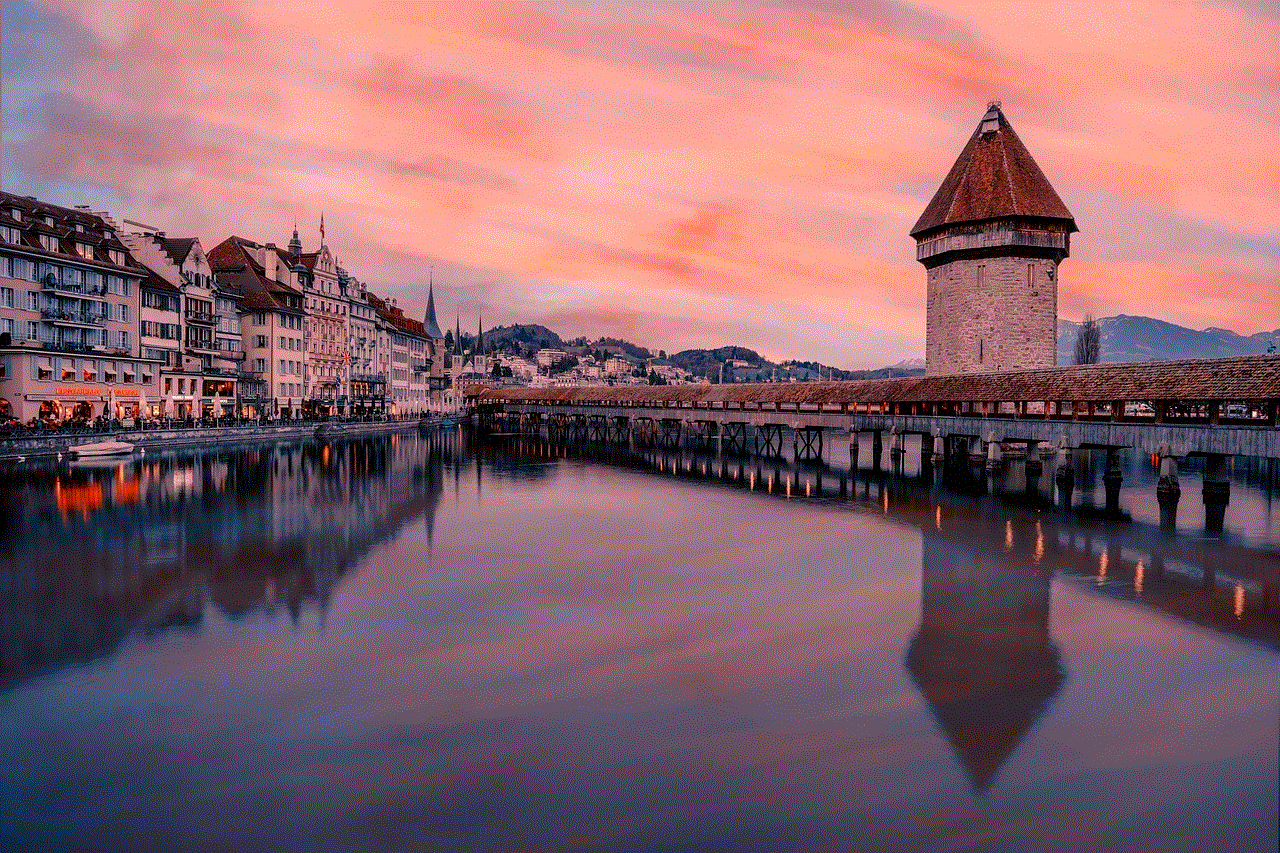
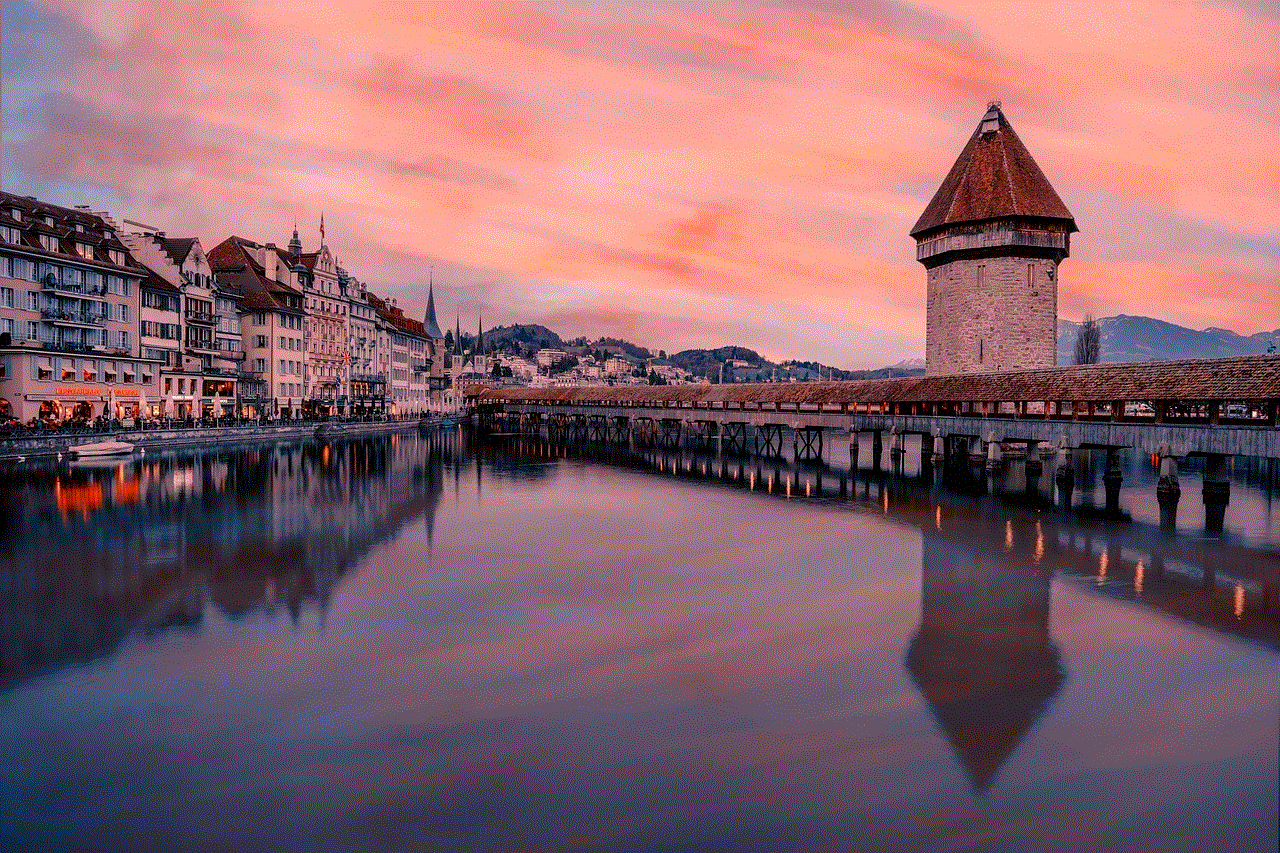
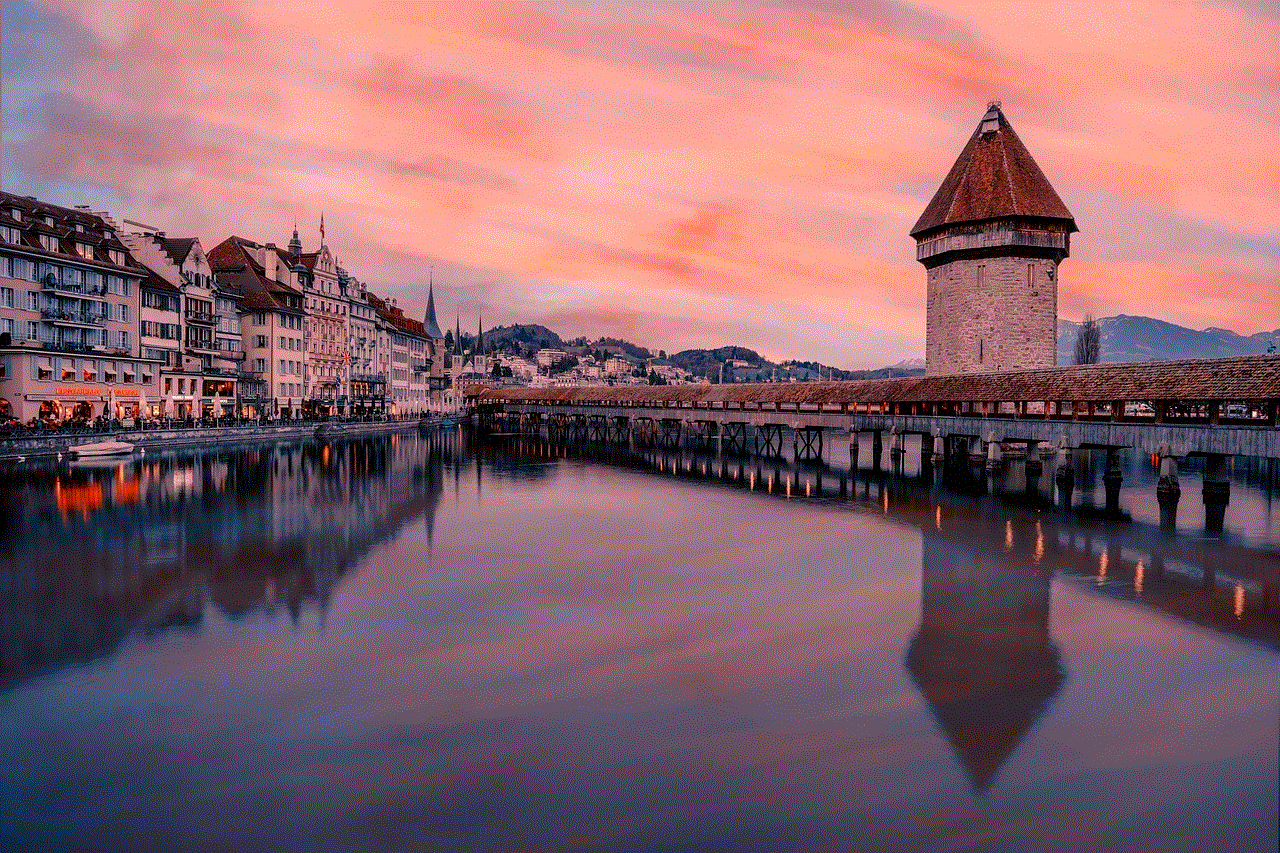
Conclusion (approx. 150 words):
The National Lottery email scam is a pervasive online fraud that preys on individuals’ hopes and dreams of winning a substantial sum of money. By understanding the mechanics of the scam, recognizing the warning signs, and taking proactive steps to protect oneself from online fraud, individuals can reduce their vulnerability to these schemes. Remaining vigilant and maintaining strong online security practices are vital in safeguarding personal and financial information from scammers. By educating ourselves and others about the dangers of the National Lottery email scam, we can work towards creating a safer online environment for everyone.