weirdchamp definition
Weirdchamp is a slang term that has become increasingly popular among internet users, particularly in online gaming and streaming communities. It is often used as a playful insult or to mock someone’s actions or statements. The term has gained significant traction in recent years, with its own dedicated subreddit and numerous memes and videos dedicated to its usage. But what exactly does weirdchamp mean, and where did it come from? In this article, we will delve into the origins of weirdchamp, its definition, and its cultural impact.
Firstly, let’s break down the term weirdchamp. It is a combination of two words – “weird” and “champ.” Weird is a commonly used word to describe something that is strange, unusual, or bizarre. It can also be used to imply that something is not quite right or socially acceptable. On the other hand, champ is a slang term for “champion,” which is often used to describe someone who is skilled, successful, or admirable in some way. So, when combined, weirdchamp can be interpreted as “a strange or awkward champion.”
The first recorded usage of weirdchamp can be traced back to a Twitch clip from 2016, which showed a streamer named GreekGodx reacting to a video of a man dancing. In the clip, GreekGodx can be heard saying, “weird champ, dude,” as he watches the video. This was the first time the term was used, and it soon caught on among other Twitch streamers and viewers.
One of the reasons why weirdchamp became so popular is because of its versatility. It can be used in various contexts, such as when someone does something awkward or cringeworthy, or when someone makes a strange or unpopular statement. For example, if a streamer is struggling to complete a task in a game, viewers may spam the chat with “weirdchamp” to express their amusement or frustration. Similarly, if someone makes an unusual or unpopular comment, they may receive a barrage of weirdchamp emotes in response.
Another reason for weirdchamp’s popularity is its use by popular streamers and YouTubers. As more and more content creators started using the term, it gained mainstream recognition and became a part of internet culture. The term’s widespread usage also led to its inclusion in the popular website Urban Dictionary, where it is defined as “an emote used on Twitch.tv that is usually used when something that is either awkward, cringe, or just plain weird happens.”
Weirdchamp also has a subreddit, r/WeirdChamp, which was created in 2019 and has over 100,000 members as of 2021. The subreddit is dedicated to sharing memes, videos, and images related to the term and its usage. It is a place for people to come together and share their love for weirdchamp and its various iterations, such as “mega weirdchamp” or “weirdchamp 2.0.”
One of the most interesting aspects of weirdchamp is how it has evolved and developed over time. Initially, it was just an emote on Twitch, but now it has become a part of everyday internet vernacular. People have also created their own variations of the term, such as “weirdchamping” or “weirdchampers,” which are used to describe someone who uses weirdchamp excessively or inappropriately.
Moreover, weirdchamp has also spawned its own set of memes and jokes. For instance, some people have created “weirdchamp face,” where they scrunch up their face and imitate the emote. Others have created videos of themselves doing weird or awkward things and captioned them with “weirdchamp energy.” These memes and jokes have further cemented weirdchamp’s place in internet culture and have made it a recognizable term even for those who are not familiar with Twitch or streaming.
Another interesting aspect of weirdchamp is how it has been embraced by the gaming community. As mentioned earlier, the term is often used in gaming streams when someone fails or makes a mistake. In this way, it has become a way for gamers to express their frustrations and bond over shared experiences. It has also become a way for viewers to interact with their favorite streamers, with some even creating fan art or merchandise featuring weirdchamp.
However, like any popular internet term, weirdchamp has also faced its fair share of criticism and backlash. Some people argue that the term is overused and has lost its original meaning. Others view it as a form of cyberbullying, as it can be used to mock or ridicule someone. There have also been instances where the term has been used inappropriately, such as when someone is discussing a serious or sensitive topic, which has sparked debates about its usage and impact.
Despite these criticisms, weirdchamp continues to be a popular and widely used term, and its influence shows no signs of slowing down. It has become a part of internet culture, and its usage has extended beyond Twitch and gaming communities. It is now a part of everyday language, with people using it in casual conversations and even in professional settings.
In conclusion, weirdchamp is a slang term that has become a mainstay in internet culture. It is a combination of the words “weird” and “champ” and is used to describe something that is strange, awkward, or cringeworthy. The term’s popularity can be attributed to its versatility, its use by popular streamers and content creators, and its evolution into a meme and joke. While it has faced some criticism and backlash, it remains a beloved term among internet users and has become a part of everyday language. Whether you love it or hate it, one thing is for sure – weirdchamp is here to stay.
amazon prime 5 digit pin code
Amazon Prime is a popular streaming service that offers a wide range of movies, TV shows, and original content. It has gained immense popularity in recent years, and one of the reasons for its success is the added security feature of a 5-digit pin code. This code is required to access certain content on the platform, adding an extra layer of protection for users. In this article, we will delve deeper into the world of Amazon Prime 5-digit pin code and understand its significance.
First, let’s understand what exactly is a 5-digit pin code on Amazon Prime. This code is a numeric password that is used to restrict access to certain content on the platform. It is different from the regular 4-digit pin code used for purchases on Amazon. The 5-digit pin code is an optional feature, and users can choose to set it up or not. However, it is highly recommended to have this pin code for added security.
The 5-digit pin code is primarily used to restrict access to adult content. This means that users can control what content is accessible to their family members, especially children. With the rise of online streaming services, it has become easier for children to access inappropriate content, and the 5-digit pin code is a step towards protecting them. It acts as a barrier between children and adult content, giving parents peace of mind.
The process of setting up a 5-digit pin code on Amazon Prime is simple and straightforward. Users can go to their account settings and find the option to set up this code. They can then enter their desired 5-digit code and save it. Once this is done, every time they or their family members try to access adult content, they will be prompted to enter the 5-digit pin code. This ensures that only those who know the code can access such content.
One of the main advantages of the 5-digit pin code is that it allows users to customize their viewing experience. They can choose what content is off-limits to themselves and their family members. This is especially useful for parents who want to control what their children watch on the platform. They can block specific movies or TV shows that they deem inappropriate for their child’s age. This feature gives parents a sense of control over their child’s viewing habits, and they can relax knowing that their child is safe from adult content.
Another significant benefit of the 5-digit pin code is that it can prevent accidental purchases. Often, when we are browsing through movies or TV shows, we might accidentally click on a purchase button. This can result in unnecessary charges, and the pin code prevents such accidental purchases. This is a relief for users who have faced this issue in the past and want to avoid it in the future. It also adds a layer of security for those who share their Amazon Prime account with others.
The 5-digit pin code also comes in handy when sharing an Amazon Prime account with friends or family members. Users can give their pin code to those they trust, and they can access adult content without any hassle. This is especially useful for those who share their account with their parents or siblings. Instead of having to log in to their account every time they want to watch adult content, they can simply use the pin code to access it.
One might wonder if the 5-digit pin code is foolproof and cannot be bypassed. While it is an effective security measure, it is not entirely hack-proof. There have been instances where users have found ways to bypass the pin code. This can happen when someone else knows the code and enters it without the user’s permission. To avoid such situations, it is essential to keep the pin code confidential and change it regularly.
Another potential drawback of the 5-digit pin code is that it can be bothersome for users who frequently watch adult content. Every time they want to access such content, they will have to enter the pin code, which can become tedious. However, this is a small inconvenience compared to the added security it provides. Moreover, users can choose to turn off the pin code feature if they find it too bothersome.
The 5-digit pin code has also sparked debates about privacy and censorship on Amazon Prime. Some argue that this code is a form of censorship and takes away the freedom to access any content on the platform. However, Amazon has made it clear that the pin code is an optional feature, and users have the choice to set it up or not. It is ultimately up to the individual to decide if they want this added security measure or not.
In conclusion, the 5-digit pin code on Amazon Prime is a crucial feature that ensures the safety and privacy of its users. It is a simple and effective way to control access to adult content and prevent accidental purchases. While it may have some drawbacks, the benefits of this pin code outweigh them. It is a useful tool for parents, those who share their account with others, and anyone looking for added security on the platform. So if you haven’t set up your 5-digit pin code on Amazon Prime yet, it’s time to do so and enjoy a safer and more customized streaming experience.
how to delete instagram messages iphone
Instagram has become one of the most popular social media platforms today, with over 1 billion monthly active users. With its focus on visual content, it has become a hub for sharing photos and videos, connecting with friends and family, and even promoting businesses. However, with so much activity happening on the app, it’s common for users to have a large number of messages in their inbox. If you’re one of those users looking to declutter your inbox and wondering how to delete Instagram messages on your iPhone, you’ve come to the right place.
In this article, we’ll guide you through the steps of deleting Instagram messages on your iPhone. We’ll also provide you with some tips on managing your messages and keeping your inbox organized. So let’s get started!
Step 1: Open the Instagram App on Your iPhone
The first step to deleting Instagram messages on your iPhone is to open the app. You can find the Instagram app icon on your home screen or in your app library. Tap on the icon to open the app.
Step 2: Go to Your Inbox
Once you’ve opened the app, tap on the paper airplane icon in the top right corner of your screen. This will take you to your inbox, where you can view your direct messages (DMs) and other messages.
Step 3: Find the Message You Want to Delete
Scroll through your messages and find the one you want to delete. You can also use the search bar at the top to quickly find a specific message. Once you’ve located the message, tap and hold on it until a menu appears.
Step 4: Select “Delete”



In the menu that appears, select “Delete” to delete the message. If you want to delete multiple messages, you can tap on the other messages you want to delete before selecting “Delete.”
Step 5: Confirm the Deletion
After selecting “Delete,” a confirmation message will appear asking you to confirm your action. Tap on “Delete” again to confirm.
Step 6: The Message is Deleted
Once you’ve confirmed the deletion, the message will be deleted from your inbox. You can repeat these steps for any other messages you want to delete.
Tips for Managing Your Messages on Instagram
Now that you know how to delete Instagram messages on your iPhone, here are some tips to help you manage your messages and keep your inbox organized.
1. Archive Old Messages
If you have a lot of old messages that you don’t want to delete but don’t want cluttering your inbox, you can archive them. To archive a message, swipe left on the message and select “Archive.” The message will still be accessible in the “Archived” folder, but it won’t be visible in your main inbox.
2. Use Filters to Sort Your Messages
Instagram offers filters that allow you to sort your messages by unread, flagged, or just those from your close friends. This can help you quickly find the messages that are most important to you.
3. Flag Important Messages
If there are certain messages that you want to be able to access quickly, you can flag them. To flag a message, swipe left on it and select “Flag.” The message will then appear in your “Flagged” folder, making it easier to find.
4. Delete Messages Regularly
To avoid having a cluttered inbox, it’s a good idea to delete messages regularly. This will not only help you stay organized, but it will also free up storage space on your phone.
5. Unfollow Spam Accounts
If you’re receiving a lot of spam messages, it’s a good idea to unfollow those accounts. This will not only reduce the number of spam messages you receive, but it will also help keep your inbox clean.
6. Mute Conversations
If you’re in a group conversation that you’re no longer interested in, you can mute it. This will stop new messages from appearing in your inbox, but you’ll still be able to access the conversation if you want to.
7. Use Third-Party Apps
There are many third-party apps available that can help you manage your Instagram messages. These apps offer features like bulk deleting, sorting, and filtering to make managing your messages easier.
Conclusion
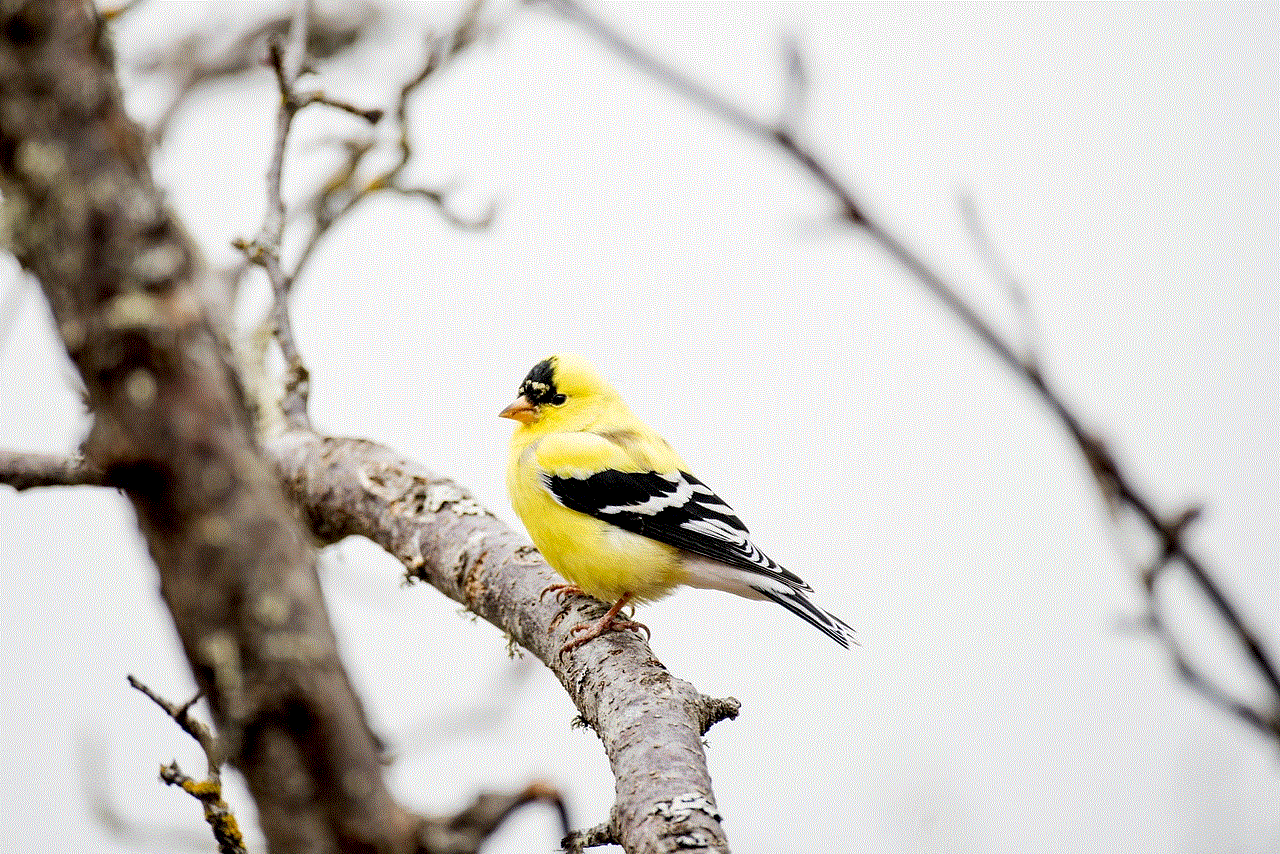
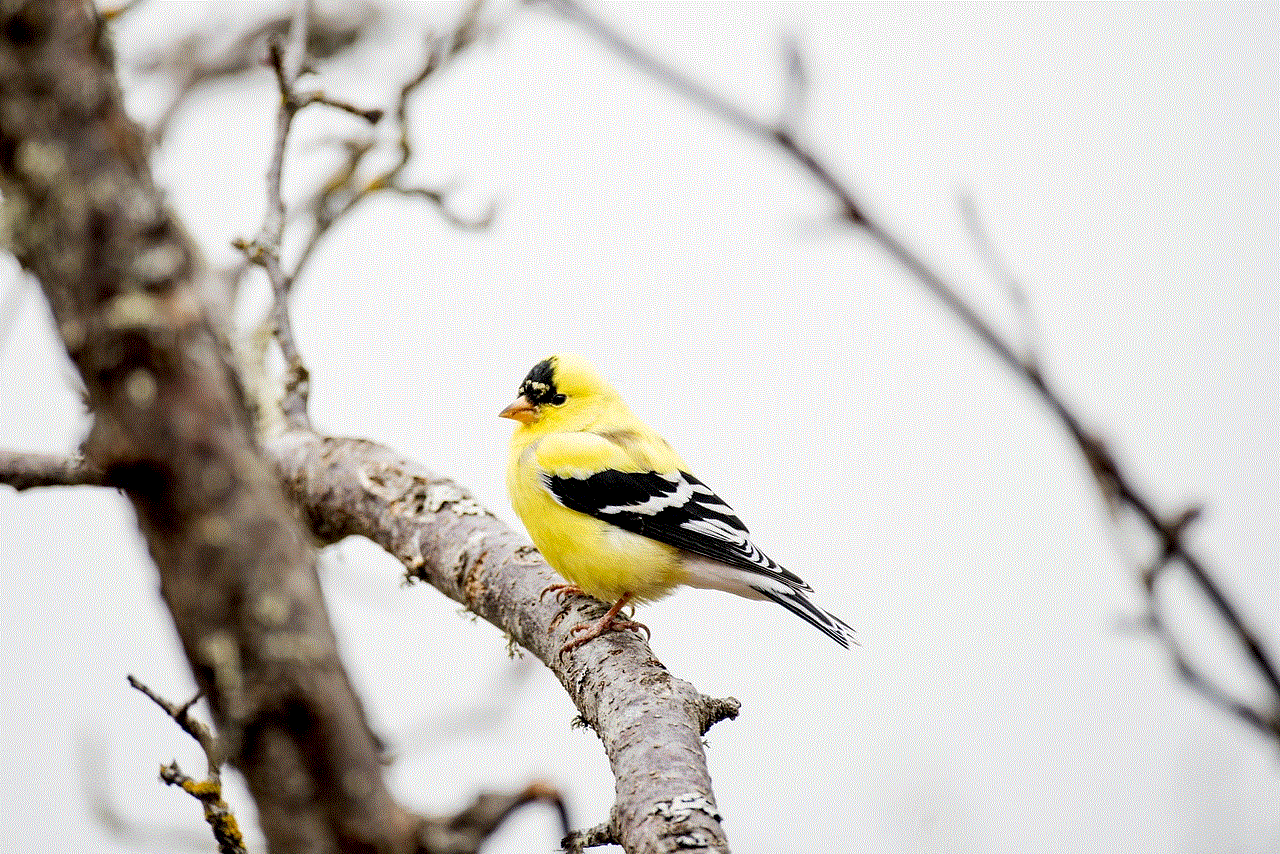
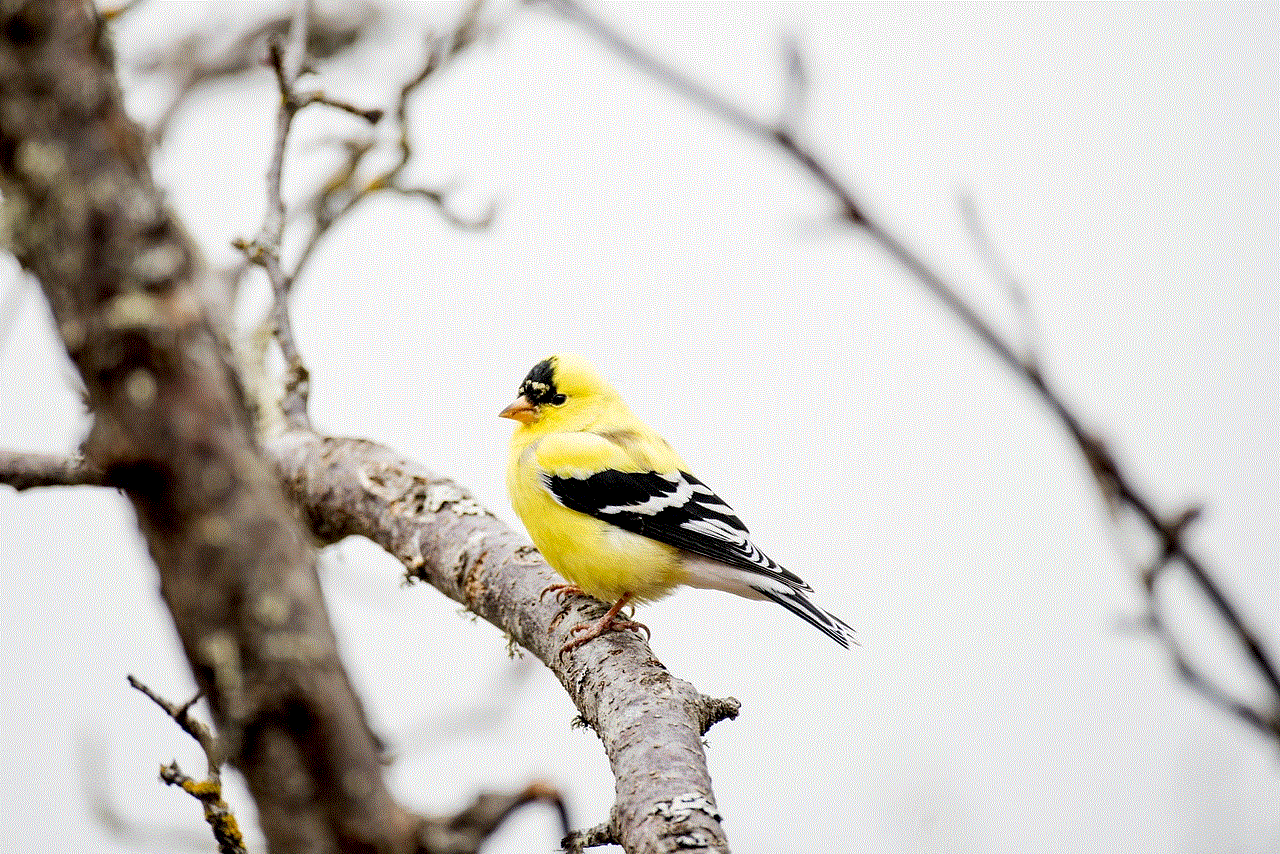
Having a cluttered inbox on Instagram can be overwhelming, but fortunately, deleting messages on your iPhone is a simple process. By following the steps outlined in this article, you can delete individual messages or multiple messages at a time. Additionally, the tips provided can help you keep your inbox organized and prevent it from becoming cluttered again in the future. So take some time to declutter your Instagram messages and enjoy a more organized and stress-free inbox.