what does dm stand for in texting
DM stands for direct message in texting. It is a private form of communication between two individuals on social media platforms such as Instagram , Twitter, or Facebook. This feature has become increasingly popular in recent years and has revolutionized the way people communicate with each other. In this article, we will delve deeper into the world of DMs and explore its origins, uses, and impact on modern-day communication.
The history of DMs can be traced back to the early days of the internet when instant messaging was first introduced. AOL Instant Messenger (AIM) was one of the first platforms to offer this feature in the late 1990s. It allowed users to send private messages to each other without having to leave the chat room. This feature was a huge hit among the younger generation and paved the way for other social media platforms to adopt it.
With the rise of social media platforms such as MySpace, Facebook, and Twitter, direct messaging became a common feature. However, it was Twitter that popularized the term “DM” in 2006 when it launched its direct messaging service. It allowed users to send private messages to each other, even if they were not following each other. This was a game-changer as it opened up new avenues for communication and networking.
Instagram, another popular social media platform, also adopted DMs in 2013. It was initially launched as an image-sharing platform, but with the addition of DMs, it became a complete social media package. This feature allowed users to send private messages to each other, similar to Twitter’s DMs. However, Instagram ‘s DMs were limited to text, images, and videos, making it more streamlined and user-friendly.
Today, DMs have become an integral part of social media platforms, and it is hard to imagine a world without them. It has become the go-to form of communication for many individuals, especially the younger generation. This is because DMs offer a more personalized and private means of communication, unlike public posts or comments.
The uses of DMs are diverse and have evolved over the years. Initially, it was used as a means of private communication between friends and family. However, with the rise of influencer culture and brand collaborations, DMs have become a powerful tool for networking and marketing. Many businesses and influencers use DMs to reach out to potential clients or collaborate with other brands.
Moreover, DMs have also become a popular means of flirting and dating. Dating apps such as Tinder and Bumble have integrated DMs into their platforms, allowing users to connect and communicate with each other privately. This has made it easier for individuals to make connections and form relationships without having to reveal their personal information publicly.
Apart from personal use, DMs have also played a crucial role in customer service. Many businesses have embraced social media as a platform to provide customer support and address queries or complaints. DMs offer a more direct and efficient means of communication, allowing businesses to resolve issues quickly and maintain a good reputation.
One of the reasons why DMs have become so popular is because of the sense of privacy and control it offers. Unlike public posts or comments, DMs can only be seen by the sender and the recipient, making it a safe space for personal conversations. It also allows users to control who can contact them, as they have the option to accept or decline DM requests.
With the increasing popularity of DMs, social media platforms have also introduced new features to enhance the user experience. Instagram, for example, introduced the “Unsend” feature in 2018, which allows users to delete sent messages from both their and the recipient’s inbox. This feature has been a game-changer for many, as it allows them to retract messages they may have sent in the heat of the moment.
Another feature that has been introduced on some platforms is the “Voice DM.” This allows users to send voice messages to each other, making it more personal and convenient, especially for those who struggle with typing on their phones. It also adds a human touch to the conversation, making it feel more authentic and genuine.
While DMs have many benefits, they also have their fair share of drawbacks. One of the major concerns with DMs is privacy and security. As DMs are private conversations, it is difficult to monitor them, making them a breeding ground for cyberbullying and harassment. Many individuals, especially teenagers, have fallen victim to online predators and scams through DMs.
Moreover, DMs have also been used to spread fake news and misinformation. With the rise of social media as a source of news, many individuals use DMs to share false information, leading to confusion and chaos. This has become a major concern, and platforms are constantly working on ways to tackle this issue.
In conclusion, DMs have become an essential part of modern-day communication. It has revolutionized the way we interact with each other, making communication more personalized and convenient. With its various uses and features, DMs have become a powerful tool for individuals, businesses, and influencers. However, it is important to use DMs responsibly and be mindful of its impact on others. As technology continues to advance, we can only expect DMs to evolve and become an even more integral part of our daily lives.
how do i see who im sharing my location with
In today’s fast-paced and connected world, location sharing has become a common feature on many devices and social media platforms. It allows individuals to keep track of their loved ones, share their whereabouts with friends and family, and even find nearby places of interest. While this feature has its benefits, it also raises concerns about privacy and security. Many people are now wondering, “How do I see who I’m sharing my location with?” In this article, we will explore the various ways you can check who has access to your location information and how you can control it.
Firstly, let’s understand how location sharing works. Most modern devices come equipped with GPS (Global Positioning System) technology, which allows them to determine their exact location. This information can then be shared with others through various apps and services. When you enable location sharing, you are essentially giving permission to these apps or services to access your device’s GPS data and share it with others.
Now, coming back to the main question, how do you see who you’re sharing your location with? The answer to this question depends on the type of device you’re using and the apps or services you have enabled for location sharing. Let’s take a closer look at some of the most popular devices and platforms and how you can check your location sharing settings.
1. iPhone and iPad
If you’re an iPhone or iPad user, you can easily check who you’re sharing your location with by going to the “Settings” app and selecting “Privacy.” From there, tap on “Location Services” and scroll down to the bottom of the page. Here, you will see a list of all the apps that have access to your location data. You can toggle off the ones you don’t want to share your location with or tap on an app to see more details about its location usage.
Moreover, with the latest iOS 14 update, Apple has introduced a new feature called “Precise Location” that allows you to share your exact location or a more general one. To check this setting, go to “Settings” > “Privacy” > “Location Services” > “System Services” > “Precise Location.” Here, you can choose whether you want to share your precise location with all apps or just a few selected ones.
2. Android
On Android devices, the process of checking location sharing settings is quite similar. Go to “Settings” > “Location” and tap on “App permission.” Here, you will see a list of all the apps that have access to your location data. You can toggle off the apps you don’t want to share your location with or tap on an app to see more details about its location usage.
Additionally, Android also allows you to set location sharing preferences for specific apps. For example, you can choose to share your location with an app only while you’re using it or all the time. To do this, go to “Settings” > “Apps” > select the app you want to modify > “Permissions” > “Location.” From here, you can choose your preferred location sharing option.
3. Google Maps
One of the most popular apps for location sharing is Google Maps. It allows you to share your real-time location with others, making it easier for them to track your whereabouts. However, you may not want to share your location with everyone on your contact list. To manage who can see your location on Google Maps, open the app and tap on your profile icon in the top-right corner. From there, go to “Location sharing” and select the person you want to stop sharing your location with. You can also choose to stop sharing your location altogether by tapping on the “X” icon next to “Location Sharing.”
4. Facebook
Facebook also has a location sharing feature that allows you to share your current location with your friends and family. To check who can see your location on Facebook, go to your profile and tap on the “More” tab. From there, select “Location” and then “Nearby friends.” Here, you can see a list of people who can see your location and change your location sharing settings by tapping on “Manage” in the top-right corner.
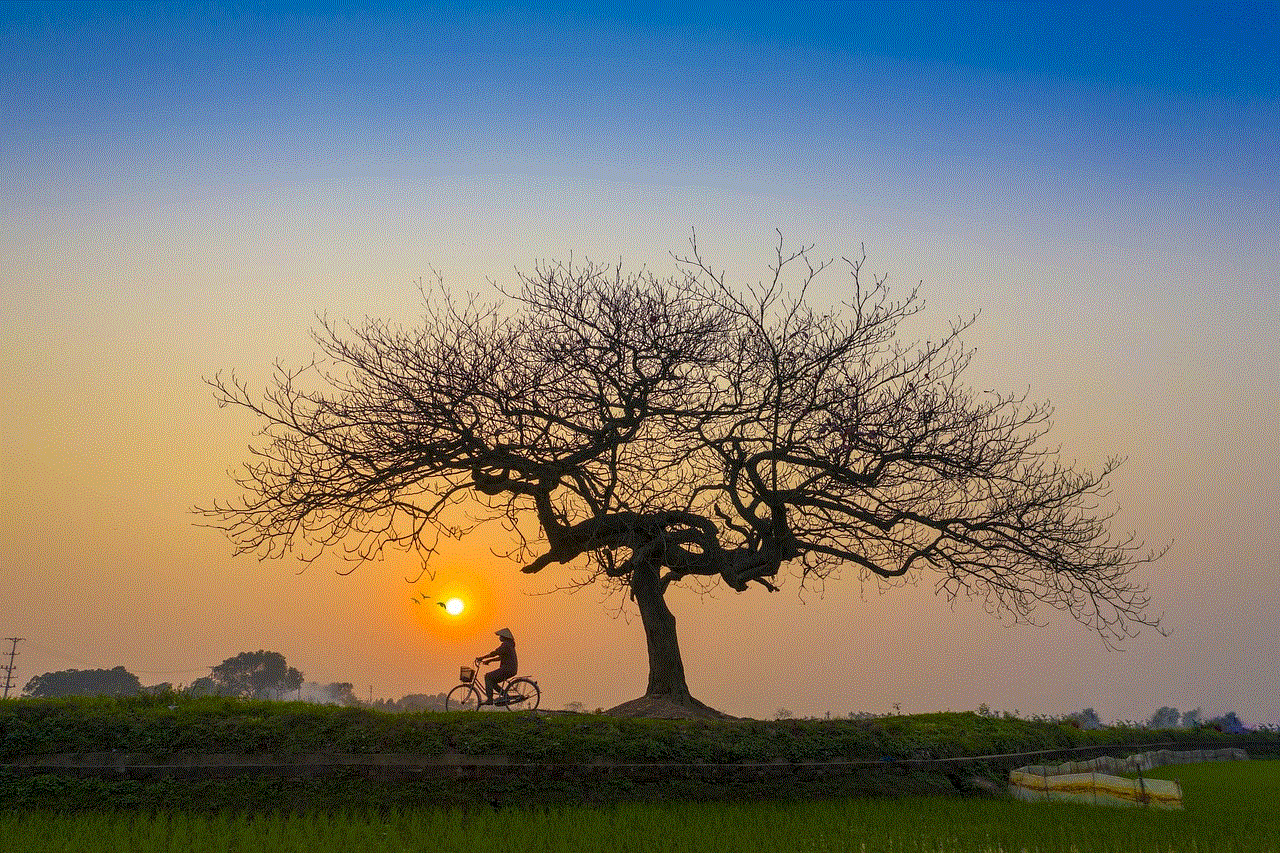
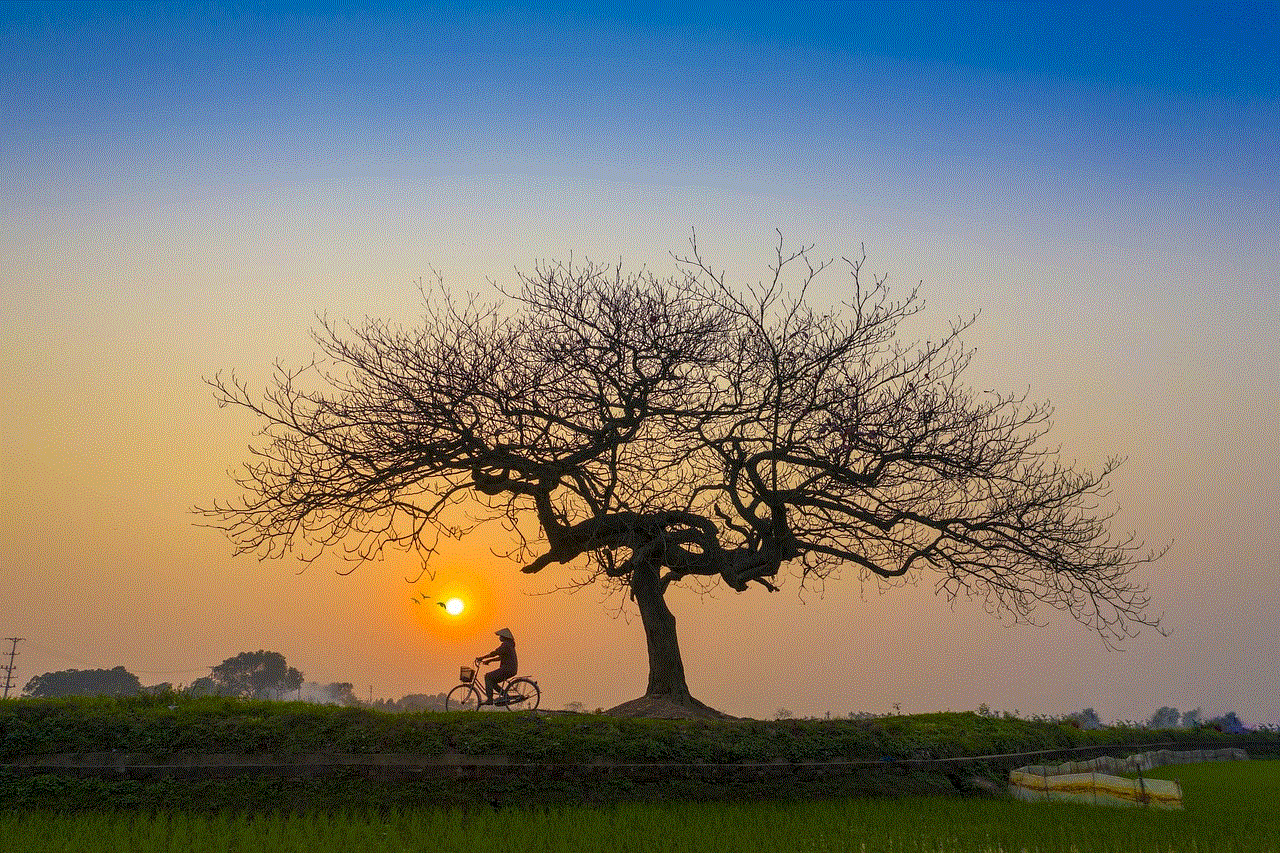
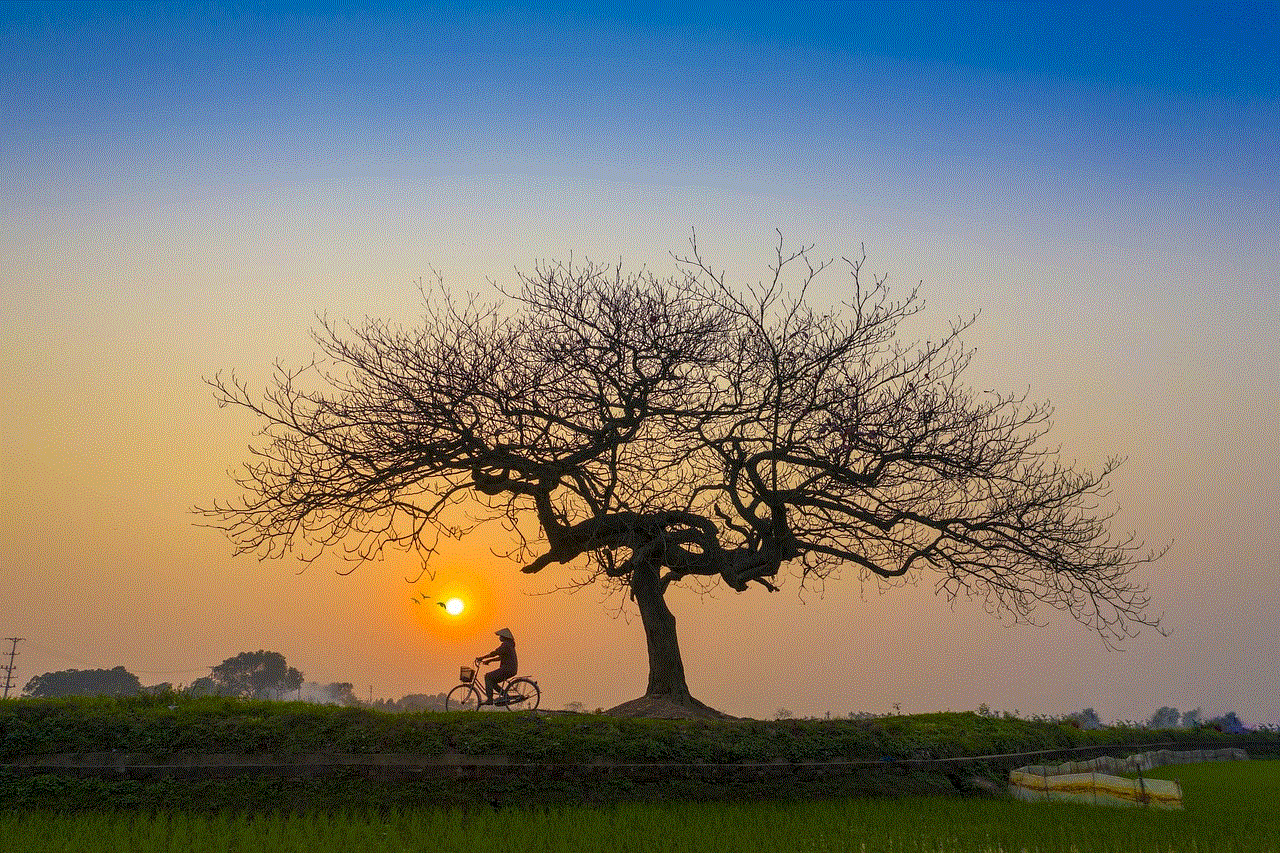
5. Snapchat
Snapchat is another popular app that allows you to share your location with others. However, unlike Facebook, Snapchat’s location sharing feature is more precise, showing your location on a map in real-time. To check who can see your location on Snapchat, go to your profile and tap on the “Settings” icon in the top-right corner. From there, select “See My Location” and choose between “Ghost Mode” (which hides your location from everyone) or select specific friends who can see your location.
6. Find My Friends (iOS) and Google Maps (Android)
Find My Friends (iOS) and Google Maps (Android) are two apps specifically designed for location sharing. With these apps, you can choose to share your location with selected friends or family members and see their locations as well. To check who you’re sharing your location with on these apps, open the app, and tap on the “Menu” icon (three horizontal lines). From there, go to “Settings” and select “Location Sharing.” Here, you can see a list of people who can see your location and modify your settings accordingly.
7. Family Sharing (iOS)
If you have a family sharing plan on your iOS device, you can share your location with your family members through the “Find My” app. To check who you’re sharing your location with, open the app and tap on the “People” tab. From there, you can see a list of family members who can see your location. You can also change your location sharing settings by tapping on a family member’s name.
8. iCloud
Apart from the “Find My” app, you can also check your location sharing settings through iCloud. To do this, go to “Settings” > [your name] > “Find My” and toggle off the “Share My Location” option. You can also choose to turn off “Share My Location” for specific devices by tapping on “Devices” and selecting the device you want to modify.
9. Third-party apps and services
Apart from the native location sharing features on your device, you may also have enabled location sharing on various third-party apps and services. These apps may have access to your location data for various reasons, such as providing location-based services or for advertising purposes. To check who you’re sharing your location with on these apps, go to “Settings” > “Privacy” > “Location Services” and scroll down to the bottom of the page. Here, you will see a list of all the third-party apps that have access to your location data. You can choose to turn off location sharing for these apps or modify the settings according to your preferences.
10. Tips to ensure your location privacy
Now that you know how to check who you’re sharing your location with, let’s discuss some tips to ensure your location privacy.
a. Be selective about who you share your location with. Only enable location sharing for people you trust and limit it to a few selected apps.
b. Regularly review your location sharing settings and turn off location sharing for apps or people you no longer want to share your location with.
c. Be aware of the privacy policies of the apps and services you use. Some apps may collect your location data for advertising or other purposes, even if you’re not actively using the app.
d. Consider using a VPN (Virtual Private Network) to protect your location information from being tracked by third parties.
e. Be cautious about sharing your location on social media platforms. Avoid sharing your exact location and limit it to general areas.



In conclusion, location sharing is a useful feature that allows us to stay connected with our loved ones and discover new places. However, it’s essential to be aware of who has access to your location data and manage your location sharing settings accordingly. By following the tips mentioned above, you can ensure your location privacy and have better control over who can see your whereabouts.