what is a secret chat on telegram
In the world of instant messaging, privacy and security have become increasingly important concerns. With the rise of cybercrime and government surveillance, more and more people are turning to encrypted messaging apps to protect their conversations from prying eyes. One such app that has gained popularity in recent years is Telegram, which offers a unique feature known as “secret chats.”
So, what exactly is a secret chat on Telegram? How does it work, and what sets it apart from other messaging apps? In this article, we will delve into everything you need to know about secret chats on Telegram.
What is Telegram?
Telegram is a cloud-based messaging app that was launched in 2013 by Russian entrepreneur Pavel Durov. It is available on multiple platforms, including iOS, Android, Windows, and Mac, and boasts over 500 million active monthly users as of 2021. Telegram offers a range of features, including group chats, channels, and bots, making it a versatile tool for personal and professional communication.
One of the main selling points of Telegram is its focus on privacy and security. The app uses end-to-end encryption to protect all messages and media shared between users, ensuring that only the intended recipient can access them. Additionally, Telegram does not store any user data on its servers, further enhancing the app’s security.
What is a Secret Chat?
A secret chat on Telegram is a specialized form of communication that takes the app’s privacy and security features to the next level. Unlike regular chats, which are stored on Telegram’s servers and can be accessed from multiple devices, secret chats are device-specific and are not stored on the app’s servers. This means that secret chats can only be accessed from the device on which they were initiated, making them more secure and private.
How to Start a Secret Chat on Telegram?
Starting a secret chat on Telegram is relatively simple. Follow these steps to initiate a secret chat with another user:
1. Open the Telegram app and go to the chat list.
2. Tap on the name of the user you want to start a secret chat with.
3. In the chat window, click on the three dots in the top right corner.
4. Select “Start Secret Chat” from the menu.
5. A new chat window will open, indicating that you are now in a secret chat.
Alternatively, you can also start a secret chat by tapping on the person’s name in the chat list and selecting “New Secret Chat” from the menu.
Features of Secret Chats on Telegram
1. End-to-End Encryption
As mentioned earlier, secret chats on Telegram are end-to-end encrypted, which means that the messages are only visible to the sender and the recipient. This is achieved through the use of a unique encryption key that is generated and shared between the two devices. Even Telegram’s servers do not have access to the messages, making secret chats highly secure.
2. Self-Destructing Messages
One of the unique features of secret chats on Telegram is the ability to set a timer for messages to self-destruct. This means that after a certain amount of time, the messages will automatically disappear from both devices, leaving no trace behind. This feature is particularly useful for sharing sensitive information that you do not want to be stored on your device or the recipient’s device.
3. Screen Security
Another feature that sets secret chats apart is the ability to protect the chat from screenshots. When enabled, Telegram will send a notification to both users if a screenshot is taken in the secret chat. This ensures that the content of the chat remains private and cannot be shared without the knowledge of both parties.
4. No Forwarding or Copying
In a secret chat, users are also not allowed to forward or copy messages, ensuring that the conversation remains between the two parties. If a user attempts to do so, they will receive a notification that the action is not allowed. This feature further enhances the privacy and security of secret chats.
5. No Cloud Storage
As mentioned earlier, secret chats are not stored on Telegram’s servers, which means that they are not backed up to the cloud. This adds an extra layer of security as the messages cannot be accessed by anyone, including Telegram’s employees.
Why Use Secret Chats on Telegram?
1. Enhanced Privacy and Security
The primary reason for using secret chats on Telegram is the enhanced privacy and security they provide. With features like end-to-end encryption, self-destructing messages, and no cloud storage, secret chats offer a level of privacy that is unmatched by other messaging apps.
2. Share Sensitive Information
Secret chats are also useful for sharing sensitive information, such as financial or personal details, without the fear of it being accessed by anyone else. With self-destructing messages and the inability to forward or copy messages, secret chats provide a safe platform for sharing confidential information.
3. Avoid Government Surveillance
In some countries, the government has imposed strict regulations on messaging apps, making it easy for them to access user data. By using secret chats on Telegram, users can avoid this surveillance and keep their conversations private.
4. Avoid Hackers
With the rise of cybercrime, hackers are always on the lookout for ways to access personal information. By using secret chats, users can protect their conversations from being hacked and prevent sensitive information from falling into the wrong hands.
Conclusion
In today’s digital age, privacy and security have become essential concerns, especially when it comes to communication. Telegram’s secret chat feature offers a solution to these concerns by providing a highly secure and private platform for messaging. With end-to-end encryption, self-destructing messages, and other unique features, secret chats on Telegram provide users with a level of privacy that is unmatched by other messaging apps. So, whether you want to share sensitive information or simply have a private conversation, secret chats on Telegram are the way to go.
how to buy in app purchases with itunes card
In-app purchases have become an integral part of the modern digital world. They allow users to enhance their gaming experience, unlock premium features, and access exclusive content within mobile applications. As the popularity of in-app purchases continues to grow, more and more people are looking for convenient ways to make these purchases. One such method is using iTunes gift cards to buy in-app purchases. In this article, we will explore how to buy in-app purchases with an iTunes card.
What is an iTunes Card?
An iTunes card is a form of digital currency that can be used to make purchases on the App Store, iTunes Store, Apple Books, and other Apple services. It is essentially a gift card that can be redeemed for a specific amount of money, which can then be used to buy content from the Apple ecosystem. iTunes cards come in different denominations, ranging from $10 to $100, and can be purchased from various retailers, online or in-store.
Why Use an iTunes Card for In-App Purchases?
There are several reasons why using an iTunes card for in-app purchases is a convenient option. Firstly, it provides a secure and hassle-free way to make purchases. Instead of entering your credit card information every time you want to buy something, you can simply redeem the balance on your iTunes card. This eliminates the risk of exposing your personal and financial information to potential cyber threats.
Secondly, iTunes cards can be a great way to manage your spending on in-app purchases. Since they come in fixed denominations, you can control the amount of money you spend on digital content. This can be particularly useful for parents who want to regulate their children’s spending on mobile games and apps.
Lastly, using an iTunes card for in-app purchases allows you to take advantage of discounts and special offers. Many retailers and online stores offer iTunes cards at discounted rates, which means you can save money on your in-app purchases by using these cards.
How to Buy an iTunes Card?
There are a few options for purchasing an iTunes card. You can buy them from Apple’s online store, from your local Apple store, or from various retailers such as supermarkets, gas stations, and convenience stores. You can also purchase them online from websites like Amazon, Best Buy, and Walmart. When buying an iTunes card, make sure to check the terms and conditions to ensure that it can be used for in-app purchases.
Redeeming an iTunes Card for In-App Purchases
Once you have purchased an iTunes card, you can redeem it for the balance on your account. To do this, follow these steps:
1. Open the App Store on your iPhone or iPad.
2. Tap on your profile picture or the “Today” tab at the bottom of the screen.
3. Tap on your name or profile icon at the top of the screen.
4. Tap on “Redeem Gift Card or Code.”
5. Use your device’s camera to scan the code on the back of your iTunes card, or enter the code manually.
6. Tap “Redeem” to add the balance to your account.
Once the balance has been added to your account, you can use it to make in-app purchases. You can also check your balance at any time by going to the “Today” tab in the App Store and tapping on your profile picture.
Making In-App Purchases with an iTunes Card
Now that you have redeemed your iTunes card, you can start making in-app purchases. Here’s how:
1. Open the app or game that you want to make a purchase in.
2. Look for the item or feature you want to buy.
3. Tap on the item and choose “Buy” or “Purchase.”
4. If prompted, enter your Apple ID and password.
5. If you have enough balance on your iTunes card, the purchase will be completed. If not, you will be prompted to add a different payment method.
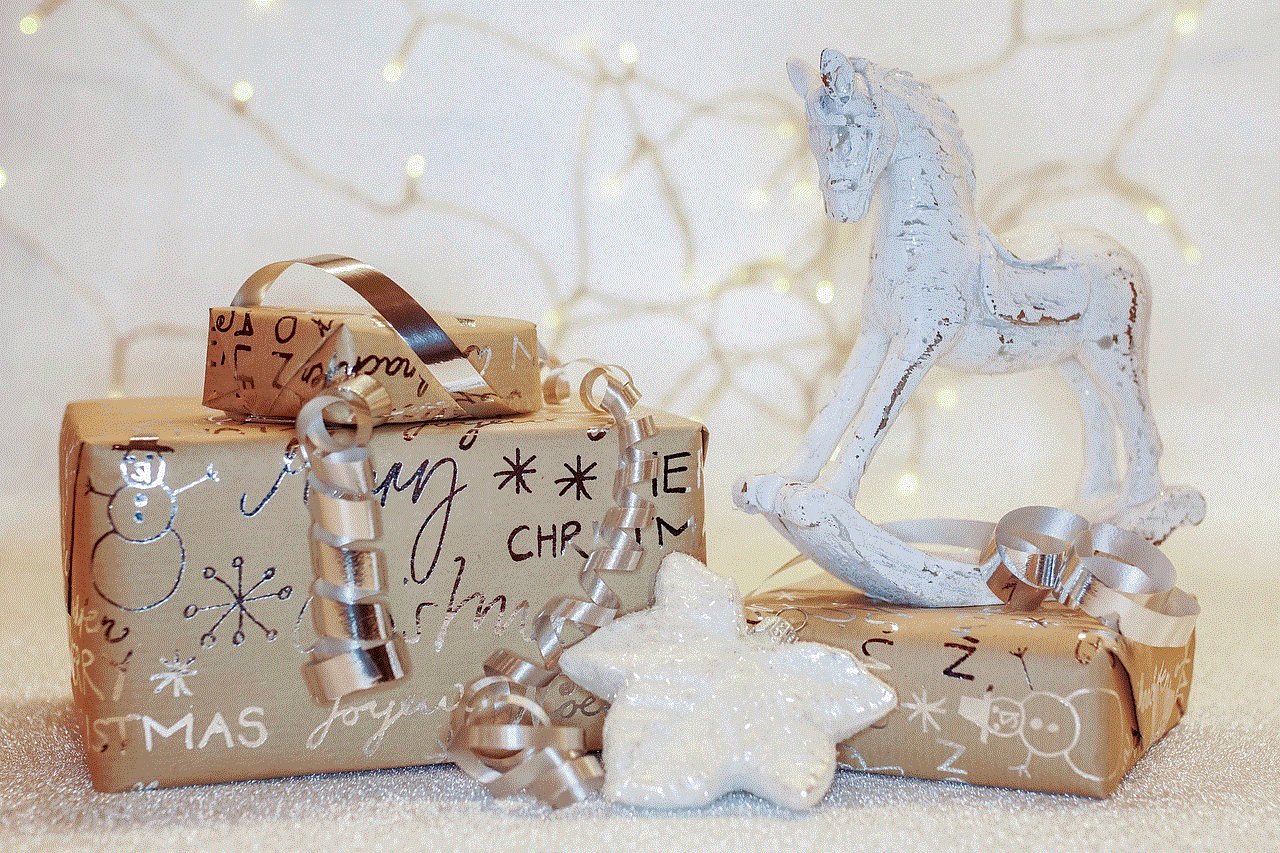
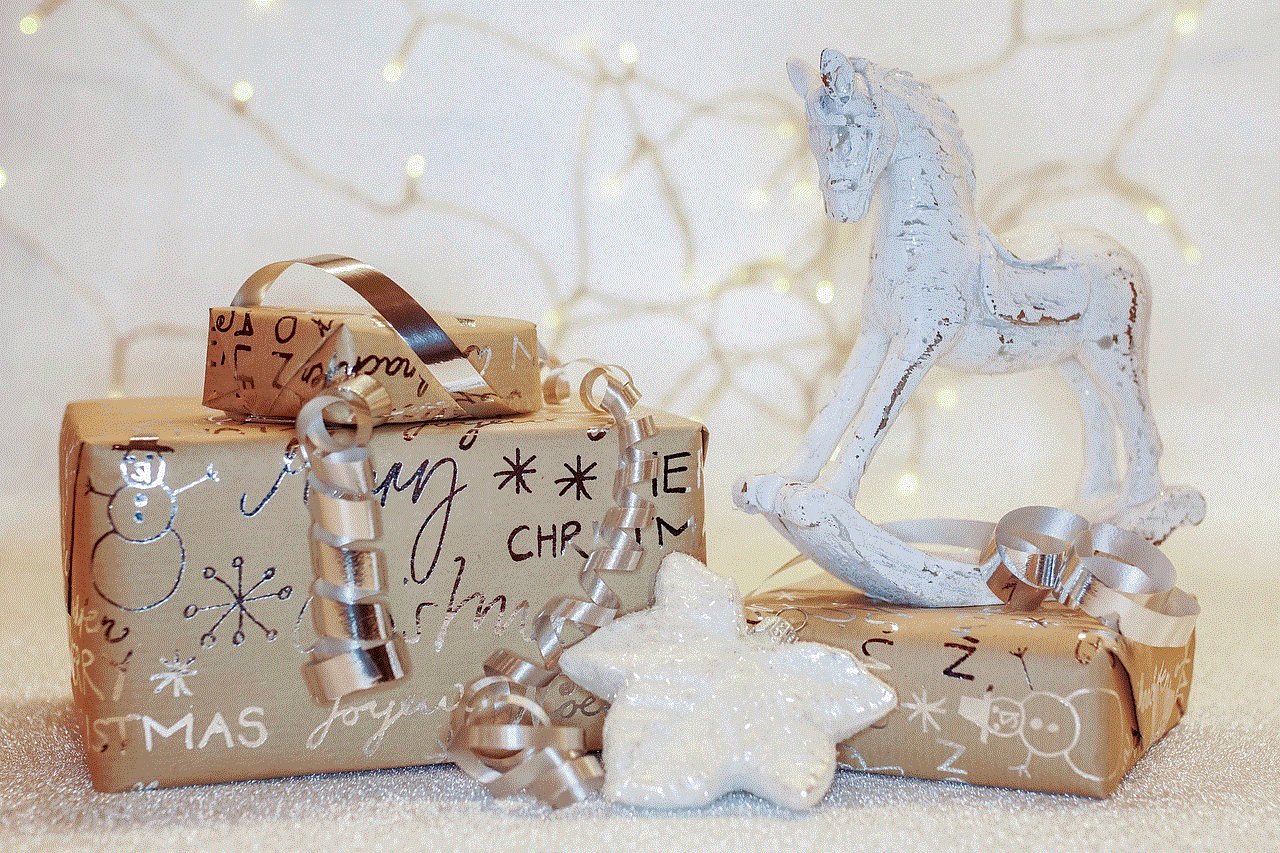
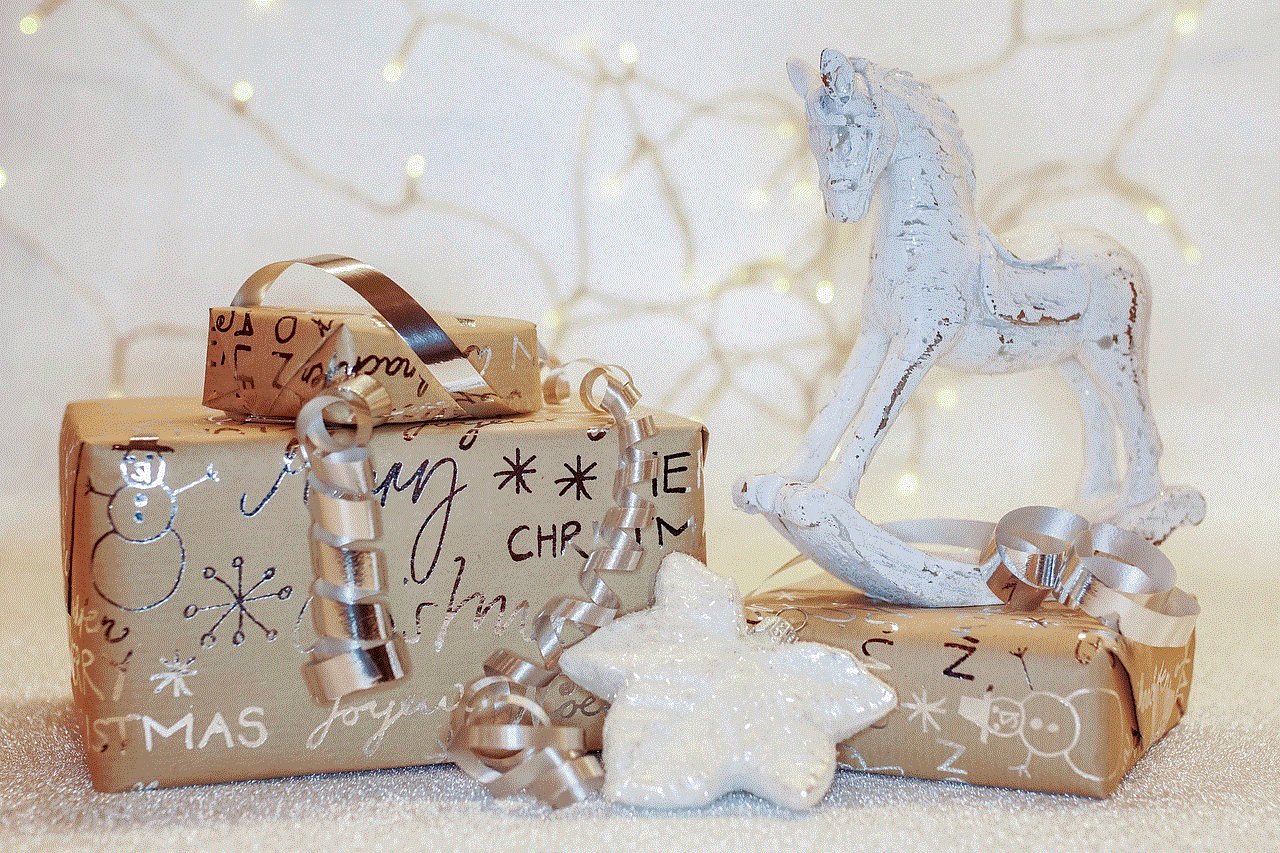
Tips for Using an iTunes Card for In-App Purchases
– Make sure to use your iTunes card within the validity period. Most cards have an expiration date, after which they cannot be redeemed.
– Keep track of your balance to avoid overspending. You can check your balance in the App Store or by going to your account settings.
– Use iTunes cards from the same country as your Apple ID. If you have an Apple ID registered in the US, for example, make sure to use a US iTunes card for in-app purchases.
– If you don’t have enough balance on your iTunes card, you can combine it with another payment method, such as a credit card or PayPal, to complete the purchase.
– If you are purchasing an in-app subscription, the balance on your iTunes card will be used to renew the subscription automatically unless you cancel it.
Conclusion
Using an iTunes card to buy in-app purchases is a safe, convenient, and cost-effective option. It provides a secure way to make purchases without disclosing your personal information and allows you to control your spending on digital content. With the ever-growing popularity of in-app purchases, iTunes cards have become a popular choice amongst users. So next time you want to enhance your gaming experience or unlock premium features in your favorite app, consider using an iTunes card for your in-app purchases.
ssn compromised on dark web
In today’s digital age, the threat of cybercrime has become more prevalent than ever. With the vast amount of personal information available online, it has become easier for hackers to gain access to sensitive data, such as social security numbers (SSNs). One of the most alarming trends in recent years is the rise of the dark web, a hidden part of the internet where illegal activities take place, including the buying and selling of personal information. It is estimated that over 1.5 million records are traded on the dark web every month, and one of the most sought-after pieces of information is the SSN. In this article, we will delve deeper into the issue of SSN compromise on the dark web, its impact on individuals and businesses, and what steps can be taken to protect against it.
What is the dark web?
The dark web is a part of the internet that is not indexed by traditional search engines like Google, making it inaccessible to the average user. It is often used by criminals to carry out their illegal activities, such as drug trafficking, money laundering, and identity theft. The dark web can only be accessed through special software, such as the Tor browser, which allows users to browse anonymously. This anonymity makes it an attractive platform for those looking to buy or sell illegal goods and services, including personal information.
How are SSNs compromised on the dark web?
One of the primary ways SSNs are compromised on the dark web is through data breaches. A data breach occurs when a hacker gains access to a company’s database and steals sensitive information, such as SSNs, credit card numbers, and passwords. These stolen records are then sold on the dark web to the highest bidder. In most cases, the companies are not even aware that their data has been compromised until it is too late.
Another way SSNs are compromised on the dark web is through phishing scams. Phishing is a fraudulent practice where scammers try to obtain personal information by posing as a legitimate entity, such as a bank or government agency. They send out emails or messages with a sense of urgency, asking individuals to update their personal information. These emails often contain links that lead to fake websites, where users are prompted to enter their SSNs and other sensitive data, which are then collected by the scammers.
The impact of SSN compromise on individuals
The consequences of SSN compromise can be devastating for individuals. With access to an individual’s SSN, hackers can open credit card accounts, take out loans, and even file for tax returns in their name. This can lead to a damaged credit score, financial loss, and a long and tedious process of trying to recover one’s identity. Moreover, the compromised SSN can also be used to gain access to other personal information, such as medical records, which can put individuals at risk of medical identity theft.
The impact of SSN compromise on businesses
The compromise of SSNs not only affects individuals but also has a significant impact on businesses. When a company’s data is breached, it not only results in financial loss but also damages its reputation. Customers lose trust in the company’s ability to protect their data, which can lead to a decline in sales and revenue. Moreover, businesses can also face legal consequences and fines for failing to protect their customers’ personal information. The Ponemon Institute’s Cost of a Data Breach report states that the average cost of a data breach for a company is $3.86 million.
What can be done to protect against SSN compromise?
While the threat of SSN compromise on the dark web may seem daunting, there are steps that both individuals and businesses can take to protect against it.
For individuals:
1. Monitor your credit report regularly: It is essential to keep an eye on your credit report to detect any suspicious activity. You are entitled to a free credit report from each of the three major credit bureaus once a year. Take advantage of this and review your report for any unauthorized activities.
2. Be cautious of phishing scams: Be wary of emails or messages asking for personal information. Legitimate organizations will never ask you to update your information via email. If you are unsure about the legitimacy of a request, contact the company directly.
3. Use strong passwords: Make sure to use strong and unique passwords for all your online accounts. Avoid using the same password for multiple accounts, and consider using a password manager to generate and store complex passwords.
4. Freeze your credit: Consider placing a freeze on your credit report. This will prevent anyone from opening new accounts in your name without your authorization.
For businesses:
1. Implement multi-factor authentication: Multi-factor authentication adds an extra layer of security by requiring users to provide more than one form of identification to access an account. This can help prevent unauthorized access to sensitive data.
2. Encrypt sensitive data: Encrypting data makes it unreadable to anyone without the decryption key. This can help protect sensitive information in the event of a data breach.
3. Train employees on cybersecurity: Employees are often the weakest link in a company’s cybersecurity. Regular training on how to identify and prevent cyber threats can go a long way in protecting sensitive data.
4. Conduct regular security audits: Regularly reviewing and updating security measures can help identify any vulnerabilities and take necessary actions to prevent them.
Conclusion



The compromise of SSNs on the dark web is a significant concern for both individuals and businesses. With the increasing number of data breaches and the growing sophistication of cybercriminals, it has become more critical than ever to take steps to protect against this threat. By being vigilant and implementing robust cybersecurity measures, we can mitigate the risk of SSN compromise and protect our personal information from falling into the wrong hands. Remember, prevention is always better than cure when it comes to cybercrime. Stay safe and stay informed.