what is my sim card number
A Subscriber Identity Module (SIM) card is a small microchip that is inserted into a mobile phone or other device, allowing it to connect to a cellular network and communicate with other devices. It acts as the identification number for your device and is essential for making calls, sending texts, and accessing mobile data. Your SIM card number is a unique 19 to 20 digit code that identifies your specific card and is linked to your account with your mobile network provider.
In this article, we will explore everything you need to know about your SIM card number, from what it is and how to find it, to its importance and security. We will also discuss the different types of SIM cards and how they work, as well as the potential issues that can arise with your SIM card number. So, whether you are a tech-savvy individual or simply curious about the workings of your mobile device, this article will provide you with all the information you need to understand your SIM card number.
What is a SIM card number?
As mentioned earlier, a SIM card number is a unique code that identifies your SIM card. It is also known as the Integrated Circuit Card Identifier (ICCID) and is made up of 19 to 20 digits. The first six digits of the ICCID are known as the Issuer Identification Number (IIN) and identify the network provider that issued the SIM card. The remaining digits are specific to your SIM card and are used to authenticate your device on the network.
How to find your SIM card number?
Finding your SIM card number is a simple process and can be done in a few easy steps. The method may vary slightly depending on your device and operating system, but here is a general guide on how to find your SIM card number.
For Android devices, go to “Settings” and then “About phone.” Scroll down to “Status” and select “SIM status.” Your SIM card number should be listed under “ICCID.”
For iPhones, go to “Settings” and then “General.” Select “About” and scroll down to “ICCID.” Your SIM card number should be displayed here.
For Windows phones, go to “Settings” and then “System.” Select “About” and scroll down to “SIM info.” Your SIM card number should be listed under “ICCID.”
If you are unable to find your SIM card number using these methods, you can also check the packaging that your SIM card came in or contact your mobile network provider for assistance.
Why is your SIM card number important?
Your SIM card number is an essential element of your mobile device, and without it, your phone will not be able to connect to a cellular network. It is also important for security purposes as it helps to authenticate your device on the network and ensures that only authorized users can access the network. Additionally, your SIM card number is linked to your account with your mobile network provider, allowing them to identify you as a customer and manage your services and billing.
Types of SIM cards
There are three types of SIM cards that are commonly used today – Standard SIM, Micro SIM, and Nano SIM. The Standard SIM card is the most common and has been in use since the early days of mobile phones. It measures 25mm x 15mm and is used in most feature phones and older smartphones.
Micro SIM cards are smaller in size, measuring 15mm x 12mm. They were introduced to accommodate the demand for slimmer and more compact phones. Micro SIM cards are used in many older smartphones, including some models of the iPhone.
Nano SIM cards are the smallest of the three and measure 12.3mm x 8.8mm. They were introduced with the iPhone 5 in 2012 and are now used in most modern smartphones, including the latest iPhone and Android devices.
How do SIM cards work?
SIM cards work by storing information that is used to identify and authenticate your device on a cellular network. They also store your personal information, including your phone number, contacts, and text messages. When you make a call, send a text, or use mobile data, your SIM card communicates with the network to establish a connection and allow you to access these services.
Potential issues with your SIM card number
While SIM cards are essential for connecting to a cellular network, they are not immune to issues. Some of the potential problems that can arise with your SIM card number include:
1. Damaged or lost SIM card – If your SIM card is damaged or lost, you will need to replace it to continue using your device. This can be done by contacting your mobile network provider and requesting a new SIM card.
2. SIM card not detected – Sometimes, your device may not be able to detect your SIM card, which can be due to a faulty SIM card or a hardware issue with your device. In such cases, you may need to troubleshoot the problem or replace your SIM card.
3. SIM card lock – SIM cards can be locked for security reasons, such as when the wrong PIN is entered multiple times. To unlock your SIM card, you will need to enter the PUK (Personal Unblocking Key) provided by your mobile network provider.
4. SIM card cloning – SIM card cloning is a form of fraud where someone creates a duplicate SIM card using your SIM card number. This can allow them to make calls and access your personal information. To prevent this, ensure that you keep your SIM card safe and report any suspicious activity to your mobile network provider.
In conclusion, your SIM card number is a crucial element of your mobile device, and without it, your phone will not be able to connect to a cellular network. It is important to know how to find your SIM card number and understand its role in authenticating your device and providing access to mobile services. With the increasing use of smartphones and the constant development of new technologies, it is likely that SIM cards will continue to evolve and play a significant role in our daily lives. So, the next time someone asks, “what is my SIM card number?” you will have all the knowledge to answer them confidently.
android hidden apps
In the world of smartphones, there are numerous hidden apps that most people are not aware of. These hidden apps are not easily visible on the app drawer and can only be accessed through certain methods. These apps serve various purposes and can be both beneficial and harmful to users. In this article, we will explore the world of hidden apps on the Android platform, their uses, and how to access them.
1. What are hidden apps on Android?
Hidden apps on Android are applications that are not visible on the app drawer and cannot be accessed through the usual means. These apps are usually hidden for various reasons, such as security, privacy, and parental control. They can be pre-installed on the device by the manufacturer or downloaded from the Google Play Store. Hidden apps are not necessarily malicious, as some serve legitimate purposes.
2. Why are there hidden apps on Android?
The main reason for hidden apps on Android is to provide additional security and privacy to users. These apps can contain sensitive information, such as personal data, financial details, and login credentials. By hiding these apps, users can prevent unauthorized access to their information. In some cases, hidden apps are also used for parental control, where parents can hide certain apps from their children’s devices to restrict their usage.
3. How to access hidden apps on Android?



Accessing hidden apps on Android can be a bit tricky, as they are not visible on the app drawer. However, there are a few methods that can be used to access these apps. One way is to use a third-party launcher that allows users to view all the apps installed on their device, including hidden ones. Another method is to use a file manager app and navigate to the app’s folder to access it directly. Lastly, some hidden apps have a specific code or gesture that can be used to access them.
4. Android System Hidden Apps
Apart from the apps that users can download and hide, there are also some hidden apps that are part of the Android operating system. These apps serve essential functions and are not visible on the app drawer. Some of these hidden apps include the Android System UI, which controls the user interface, and the Android System WebView, which allows apps to display web content without leaving the app.
5. Hidden Apps for Parental Control
As mentioned earlier, hidden apps are often used for parental control. These apps allow parents to monitor and restrict their children’s usage of their devices. Some popular hidden apps for parental control include Famisafe, mSpy, and Norton Family Premier. These apps provide features such as app blocking, time limits, and location tracking.
6. Hidden Apps for Privacy and Security
There are also hidden apps that provide privacy and security to users. These apps can hide sensitive photos, videos, and documents, and even provide a secure vault for users to store their personal information. Some popular hidden apps for privacy and security include Hide It Pro, Calculator Vault, and Keepsafe Photo Vault.
7. Hidden Apps for Cheating Partners
Unfortunately, hidden apps are also used for dishonest purposes, such as cheating on a partner. These apps allow users to hide their communication with other people, such as text messages, calls, and social media activity. Some commonly used hidden apps for this purpose include Vaulty, TigerText, and CoverMe.
8. Risks Associated with Hidden Apps
Although hidden apps can serve legitimate purposes, there are also risks associated with them. For instance, hidden apps can be used to hide malicious content, such as viruses and malware. These apps can also be used to bypass security measures, making it easier for hackers to access sensitive information. Moreover, hidden apps can also be used for illegal activities, such as cyberbullying and online harassment.
9. How to Protect Yourself from Hidden Apps?
To protect yourself from hidden apps, it is essential to be cautious when downloading apps from the Google Play Store. Make sure to read reviews and check the app permissions before downloading. You can also use antivirus software to scan your device for any hidden apps or malicious content. Additionally, regularly check your app drawer and app settings to ensure that there are no hidden apps on your device.
10. Conclusion
In conclusion, hidden apps on Android serve various purposes and can be both beneficial and harmful to users. They can provide additional security and privacy, but they can also be used for dishonest purposes. It is crucial to be cautious when downloading apps and regularly check for any hidden apps on your device. With the right precautions, you can protect yourself from the risks associated with hidden apps and enjoy the benefits they provide.
snapchat blue lock
Snapchat has become one of the most popular social media platforms in the world, with over 230 million daily active users. It’s known for its unique features such as disappearing messages, filters, and stories. However, one feature that has gained a lot of attention recently is the Snapchat blue lock. This feature has caused quite a stir among users, with many wanting to know more about it. In this article, we will dive deep into what exactly the Snapchat blue lock is, how it works, and what it means for users.



What is the Snapchat Blue Lock?
The Snapchat blue lock is a security feature that was introduced in 2018. It is a small blue lock icon that appears next to a user’s name on their profile. This lock symbol indicates that the account has been verified by Snapchat. In other words, it means that the account is authentic and belongs to the person it claims to be.
How does it work?
The blue lock is automatically added to the profiles of celebrities, public figures, and businesses that have a large following. This is to ensure that fans and followers know that they are interacting with the real account and not an imposter. However, in some cases, users can also request to have their accounts verified by Snapchat. This is done by submitting a request through the app, and Snapchat will review it before granting the verified status.
Why is the blue lock necessary?
The main reason for the introduction of the blue lock was to combat the growing problem of fake accounts on Snapchat. With the rise of influencer marketing, many users were creating fake profiles pretending to be popular celebrities or influencers to gain followers and scam unsuspecting users. This not only affects the authenticity of the platform but also puts users at risk of falling victim to scams.
By adding the blue lock, Snapchat has made it easier for users to distinguish between real and fake accounts. This, in turn, helps to maintain the integrity of the platform and ensures that users can trust the accounts they are following.
What are the benefits of having a blue lock?
Having a blue lock on your profile comes with several benefits. The most obvious one is the credibility and authenticity it brings to your account. Verified accounts are seen as more trustworthy and legitimate, which can increase the engagement and following of the account.
Another benefit is that verified accounts are more likely to appear in Snapchat’s Discover section. This is where users can find popular stories, shows, and content from verified accounts. Being featured on this section can significantly increase the exposure of an account and attract more followers.
Moreover, verified accounts have access to exclusive features on Snapchat. For instance, they can create custom filters and lenses for their followers to use, which can be a great way to promote their brand or business.
How can you get a blue lock on your account?
As mentioned earlier, not all users are eligible for a blue lock on their accounts. Snapchat has not disclosed the exact criteria for getting verified, but it is known that having a large following and being a public figure or celebrity can increase your chances. However, regular users can also submit a request through the app to have their accounts verified. Snapchat will then review the request and decide whether to grant the verified status or not.
What happens if your account loses the blue lock?
Having a verified account comes with certain responsibilities. If Snapchat discovers any violation of its terms of service, the blue lock can be removed from an account. This includes engaging in spammy behavior, buying followers, or impersonating someone else. If your account loses the blue lock, it means that it has been demoted from its verified status. This can have negative implications, such as a decrease in engagement and credibility.
What are the alternatives to the blue lock?
Snapchat’s blue lock is not the only way to verify an account. Instagram, for example, uses a blue checkmark to indicate a verified account. Twitter, on the other hand, uses a blue checkmark as well as a white checkmark on a blue background to indicate a verified account. These platforms have also introduced similar features to combat fake accounts.
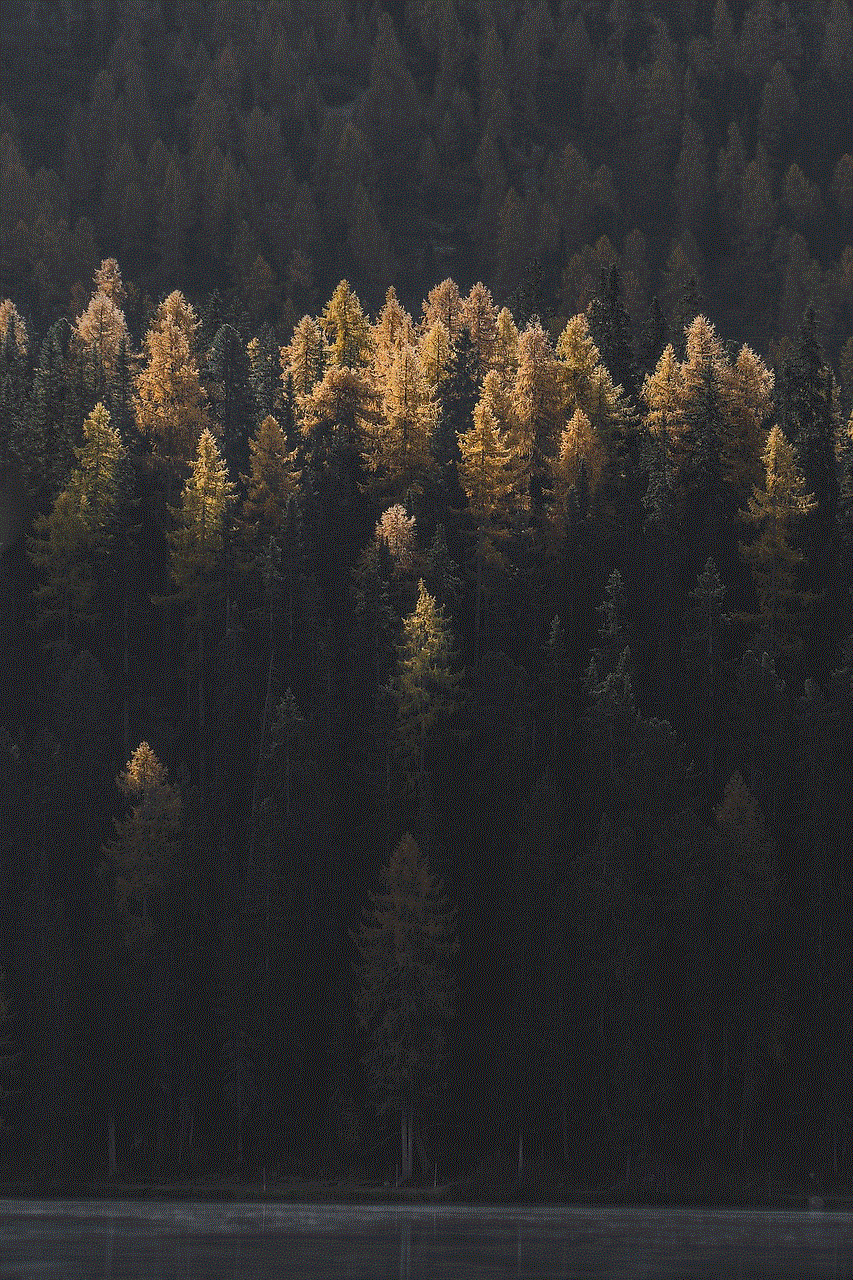
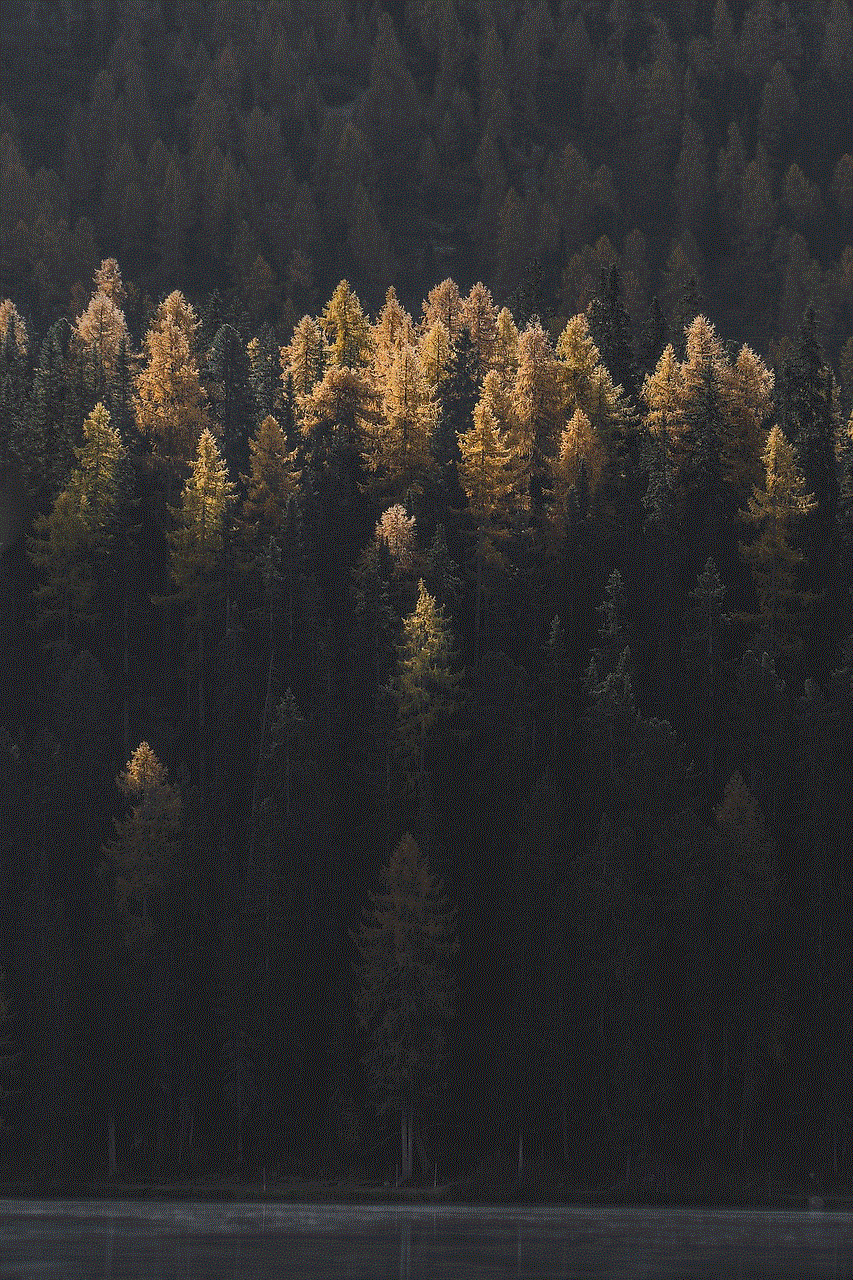
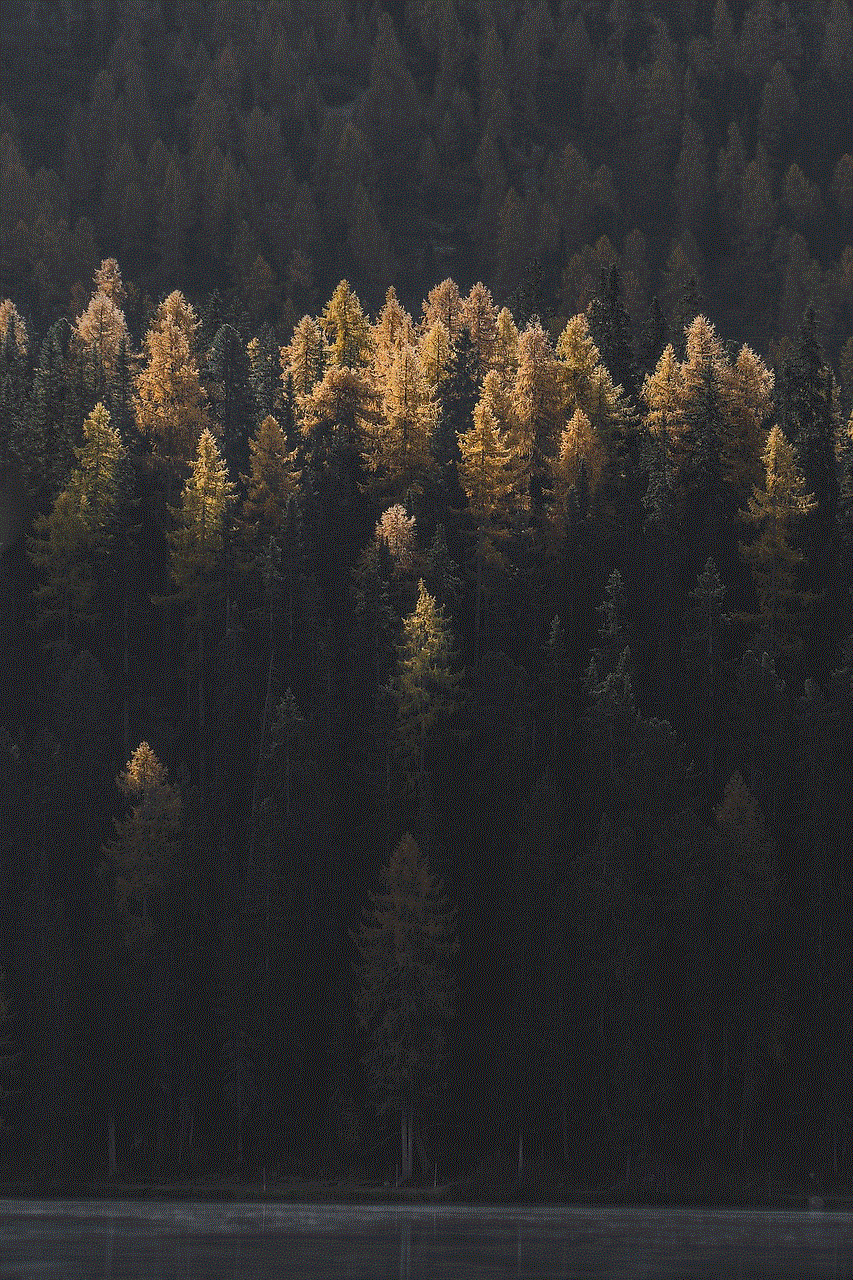
However, some users have expressed concerns that the blue lock can make it difficult for small businesses and regular users to grow their accounts. This is because having a large following is a requirement for getting verified, and without the blue lock, it can be challenging to gain a significant following. Some have suggested that Snapchat should introduce a tiered verification system, where accounts with a smaller following can also be verified, but with a different symbol.
In conclusion, the Snapchat blue lock is a security feature that has been introduced to combat fake accounts and maintain the authenticity of the platform. It is a symbol of credibility and trust, and having it on your account can bring several benefits. However, not all accounts are eligible for the blue lock, and it is essential to follow Snapchat’s terms of service to maintain the verified status. As social media continues to evolve, we can expect to see more platforms introducing similar features to combat fake accounts and protect their users.