why do people use telegram
Telegram is a cloud-based messaging app that allows users to send messages, make voice and video calls, share photos, videos, and other files, and join communities or channels with thousands of members. It was launched in 2013 by brothers Nikolai and Pavel Durov, who are also the founders of VKontakte, a popular Russian social networking site. Since its launch, Telegram has gained immense popularity and has over 500 million active users worldwide. But have you ever wondered why people use Telegram? In this article, we will explore the reasons behind the widespread use of this messaging app and its unique features.
1. Security and Privacy
One of the main reasons why people use Telegram is its strong focus on security and privacy. With increasing concerns about data breaches and government surveillance, users are looking for a messaging app that can keep their conversations and personal information safe. Telegram uses end-to-end encryption for all messages, meaning that only the sender and receiver can access the content. This ensures that no one, including Telegram itself, can intercept or read your messages. Additionally, Telegram offers a feature called “Secret Chats” that allows users to send self-destructing messages, adding an extra layer of privacy.
2. Cross-Platform Compatibility
Another reason why Telegram is popular is its cross-platform compatibility. It is available for download on various devices, including smartphones, tablets, and desktops, and can be accessed through a web browser. This makes it convenient for users to stay connected with their friends and family, regardless of the device they are using.
3. Large File Sharing
Unlike other messaging apps, Telegram has a file size limit of up to 2GB, which is significantly higher than the 100MB limit of WhatsApp. This makes it a preferred choice for sharing large files such as videos, documents, and high-resolution photos. The files are also stored on Telegram’s cloud servers, making it easier for users to access them from any device.
4. Customization Options
Telegram offers a wide range of customization options, allowing users to personalize their experience. Users can change the background and theme of the app, change the font size, and even create their own stickers and GIFs. This level of customization makes the app more appealing to users and sets it apart from other messaging apps.
5. Channel and Group Features
Telegram has a unique feature called “Channels” that allows users to join communities or channels with thousands of members. These channels can be public or private, and anyone can create and manage them. This feature is particularly useful for businesses, influencers, and organizations to reach a large audience and share their content. Additionally, Telegram also has group features that allow users to create groups with up to 200,000 members, making it easier to connect and communicate with a large group of people.
6. No Ads
Unlike other messaging apps, Telegram is completely ad-free. This means that users can enjoy a seamless messaging experience without being bombarded with advertisements. This is a significant advantage for users who are tired of seeing ads on other social media platforms.
7. Bots
Telegram has a unique feature called “Bots” that allows users to interact with automated accounts. These bots can perform a wide range of tasks, such as providing news updates, weather forecasts, language translation, and even playing games. Bots have made Telegram more than just a messaging app, but also a platform for productivity and entertainment.
8. Faster and Reliable
Telegram is known for its speed and reliability. Unlike other messaging apps that may experience delays or lags, Telegram delivers messages instantly, making it an ideal choice for real-time communication. The app also has a “Live Location” feature that allows users to share their real-time location with friends and family, making it easier to meet up or track someone ‘s whereabouts.
9. User-Friendly Interface
Telegram has a simple and user-friendly interface that makes it easy for users of all ages to navigate. The app has a clean and organized design, with all the essential features easily accessible. This simplicity has contributed to its popularity, making it a preferred choice for many users.
10. Multilingual Support
Another unique feature of Telegram is its multilingual support. The app is available in over 100 languages, making it accessible to a global audience. This has made it a popular choice for people from different countries who prefer to communicate in their native language.
In conclusion, there are numerous reasons why people use Telegram. From its strong focus on security and privacy to its cross-platform compatibility and unique features such as channels, bots, and large file sharing, Telegram offers a comprehensive messaging experience that sets it apart from other apps. Its user-friendly interface, customization options, and multilingual support have made it a popular choice for millions of users worldwide. With its continuous updates and improvements, it is no surprise that Telegram will continue to grow and attract new users in the future.
if i log into snapchat on another device will it notify me
Snapchat has quickly become one of the most popular social media platforms, with over 265 million active users every day. It allows people to share photos, videos, and messages that disappear after a short period of time, making it perfect for capturing and sharing spontaneous moments with friends and family. However, with the increasing concern about privacy and security, many users wonder what happens when they log into Snapchat on another device. Will it notify them? In this article, we will delve into this question and explore the implications of logging into Snapchat on another device.
First and foremost, it is essential to understand how Snapchat works. When you first log in to the app, you are required to enter your username and password. This information is stored on Snapchat’s servers, and every time you log in, the app retrieves this information and authenticates your account. Once you are logged in, you can access all your saved snaps, chats, and memories. However, Snapchat also has a feature called “Login Verification,” which adds an extra layer of security to your account.
When you enable Login Verification, Snapchat sends a verification code to your registered phone number or email every time you log in from a new device. This code is required to complete the login process, ensuring that only you can access your account. In this case, if you log into Snapchat on another device, you will receive a notification on your registered phone number or email, informing you of the login attempt. This notification is a safeguard against unauthorized access to your account and provides an additional level of security.
Moreover, Snapchat also sends a notification when someone logs into your account from a device that you have not used before. This feature is called “Login Alerts,” and it is enabled by default. It sends a notification to your registered email every time someone logs in to your account from a new device. This notification includes information such as the device’s location, IP address, and the time and date of the login attempt. This feature is particularly useful if you suspect that someone else has access to your account, and you want to keep track of the login activities.
Another essential aspect to consider is the “Remember Me” option on the login screen. This feature allows you to stay logged in to Snapchat even after you close the app or restart your device. It is convenient for users who frequently access the app, as they do not have to enter their credentials every time they want to use it. However, if you log into Snapchat on another device and check the “Remember Me” option, it will automatically log you out of the app on your previous device. You will receive a notification informing you that your account has been logged out from another device.
It is worth mentioning that Snapchat also has a feature called “App Access Manager.” This feature allows you to manage the apps that have access to your Snapchat account. It is particularly useful if you have logged into Snapchat using a third-party app or website, as it gives you control over the information that these apps can access. If you log into Snapchat on another device, this feature will not notify you. However, it is recommended to review the apps that have access to your account regularly to ensure your privacy and security.
Furthermore, Snapchat also has a “Two-Factor Authentication” feature, which adds an extra layer of security to your account. It requires you to enter a unique code every time you log in to your account from a new device, in addition to your username and password. This feature provides an additional level of security against potential hacking attempts and unauthorized access to your account. If you have enabled this feature, you will receive a notification on your registered phone number or email when you log into Snapchat on another device.
Apart from these security measures, Snapchat also offers a feature called “Recently Used Devices,” which allows you to view the devices that have been used to access your account. You can access this feature by going to “Settings” and then selecting “Login Verification.” It will show you the devices that have been used to log into your account, along with their location, IP address, and the date and time of the login attempt. This feature can help you identify any suspicious login activities and take necessary actions to secure your account.
In conclusion, if you log into Snapchat on another device, you will receive notifications in various forms, depending on the security measures you have enabled. The most common notification is through your registered phone number or email, which is used for Login Verification and Login Alerts. Snapchat also offers additional features like “Remember Me,” “App Access Manager,” and “Recently Used Devices,” which can help you keep track of your account’s login activities and secure it from potential threats. It is crucial to review your account’s security settings regularly and enable features like Two-Factor Authentication and Login Verification to enhance the security of your Snapchat account.
how to remotely access a phone
In today’s digital age, we rely heavily on our smartphones for communication, entertainment, and accessing important information. However, there may be times when we need to access a phone remotely, whether it’s to troubleshoot an issue, track its location, or retrieve important data. This can be a useful tool for parents, employers, and even individuals who may have misplaced their phone. In this article, we will explore the different ways to remotely access a phone and the steps you can take to ensure a successful connection.
What is Remote Access?
Remote access is the ability to connect to a device or network from a different location. In the context of smartphones, it refers to the ability to access a phone’s features and data from a different device, such as a computer or another phone. This can be done through a variety of methods, including using specialized software, built-in features, or third-party apps.
Why Would You Need to Remotely Access a Phone?
There are many reasons why someone may need to remotely access a phone. For parents, it can be a way to monitor their child’s phone usage and ensure their safety. Employers may need to remotely access their employees’ phones to track their location, monitor their productivity, or troubleshoot technical issues. Individuals may also need to remotely access their own phone if it has been lost or stolen, or if they need to retrieve important data from it.
How to Remotely Access a Phone
There are several methods you can use to remotely access a phone. The most common ways include using built-in features, specialized software, and third-party apps. Let’s explore each of these methods in more detail.
1. Built-in Features
Many smartphones come with built-in features that allow users to remotely access their devices. For example, both Android and iOS devices have a “Find My Device” or “Find My iPhone” feature that allows users to locate their lost or stolen phones. To use this feature, you will need to have previously enabled it on your device and have an active internet connection.
To remotely access your phone using this feature, you will need to log into your Google or Apple account from a different device and access the “Find My Device” or “Find My iPhone” feature. From there, you can track the location of your phone, lock it, or even erase its data remotely.
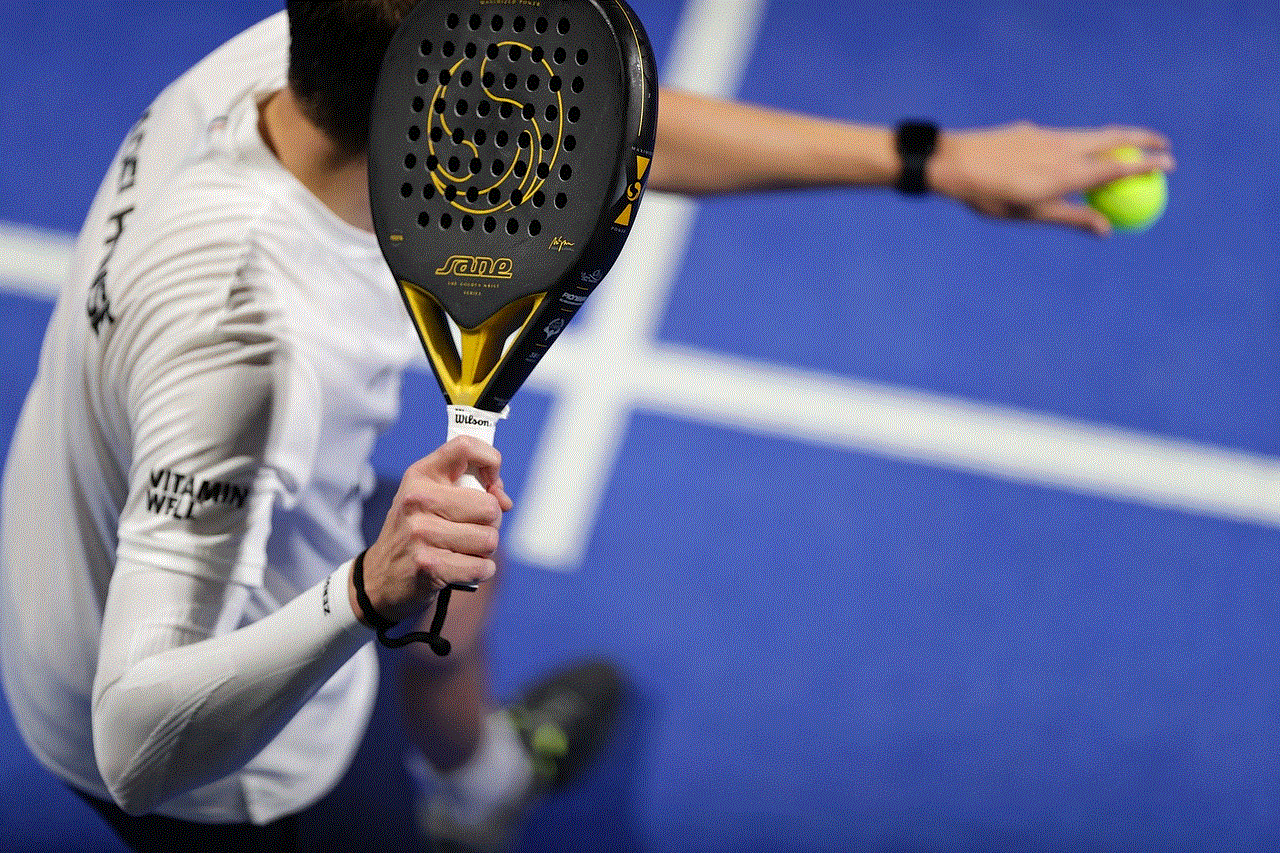
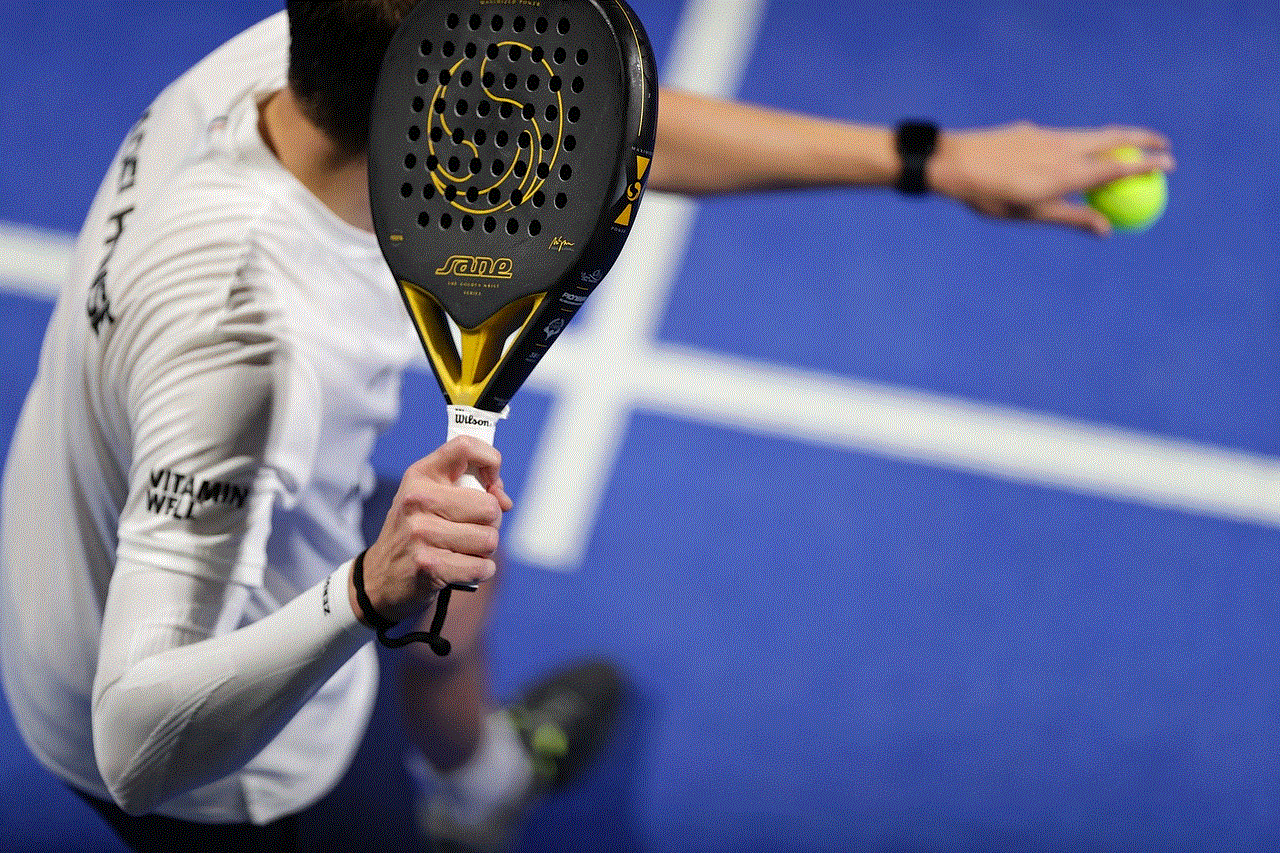
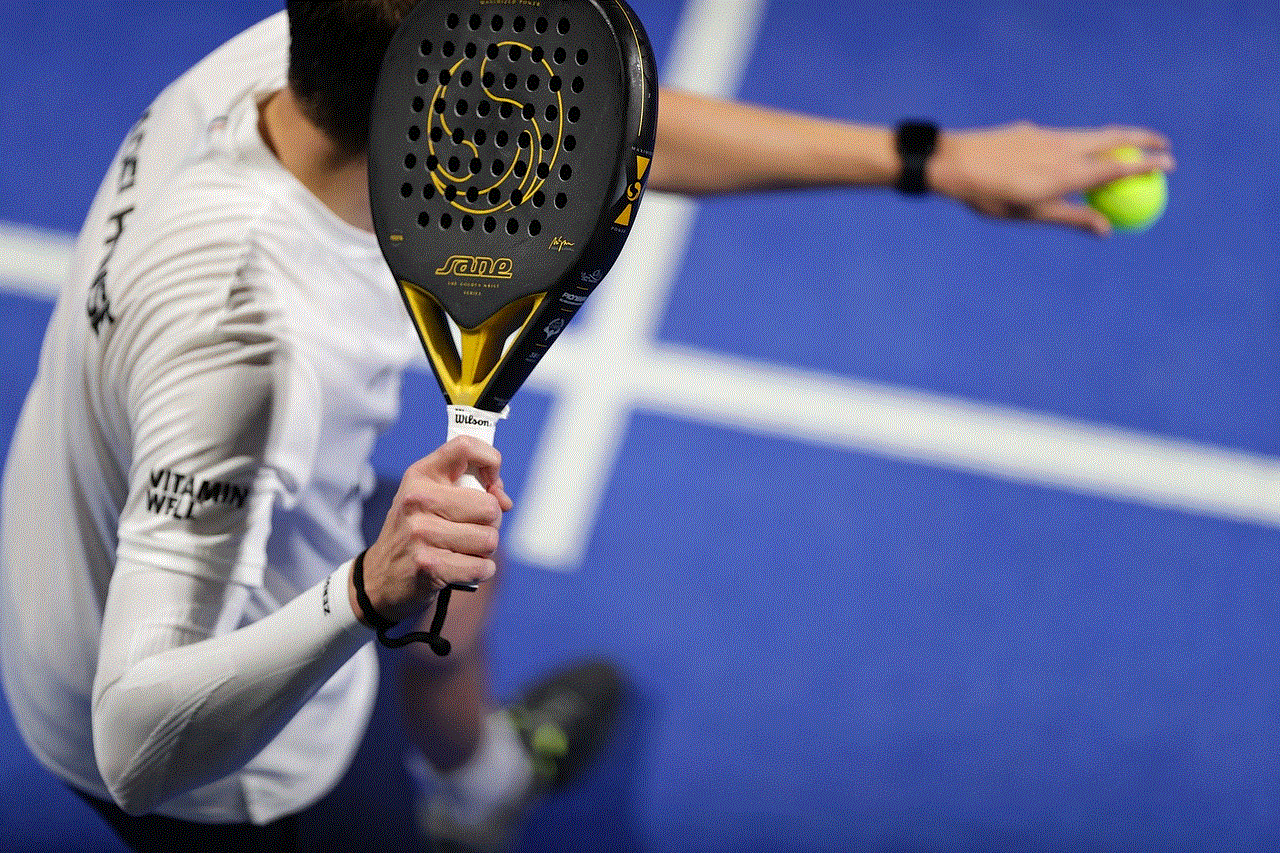
2. Specialized Software
Another way to remotely access a phone is by using specialized software designed for this purpose. These software programs are often used by employers and parents to monitor and manage their employees’ or children’s devices. Some examples of popular remote access software include mSpy, FlexiSPY, and Highster Mobile.
These software programs typically require installation on the target device, as well as a subscription fee. Once installed, they allow users to remotely access the phone’s features, such as call logs, text messages, and location tracking. Some software also offers advanced features like social media monitoring and app blocking.
3. Third-Party Apps
There are also many third-party apps available that allow users to remotely access a phone. These apps are typically free to download and use, but may offer in-app purchases for additional features. Some popular apps for remote access include AirDroid, TeamViewer, and VNC Viewer.
To use these apps, you will need to install them on both the target device and the device you will be using to access it remotely. Once connected, you can control the target device and access its features and data, such as photos, videos, and documents.
Tips for a Successful Remote Access Connection
While remote access can be a useful tool, it’s important to take certain precautions to ensure a successful connection. Here are some tips to keep in mind when remotely accessing a phone:
1. Make sure the target device has an active internet connection.
2. Enable all necessary features and permissions on the target device, such as location services and remote access settings.
3. Keep all devices involved in the remote access connection up-to-date with the latest software updates.
4. Use a strong and unique password for your remote access account to prevent unauthorized access.
5. Be aware of any legal restrictions or privacy laws in your country or state when using remote access software or apps.
6. Always get consent from the phone owner before remotely accessing their device.
7. If using remote access for monitoring purposes, make sure to set clear boundaries and communicate with the phone owner to avoid any misunderstandings.
8. If using third-party apps, make sure to do thorough research and only download from trusted sources to avoid potential malware or privacy breaches.
9. Consider using two-factor authentication for an added layer of security.
10. If remote access is no longer needed, make sure to disable the feature or uninstall the software or app to prevent any unauthorized access in the future.
In Conclusion
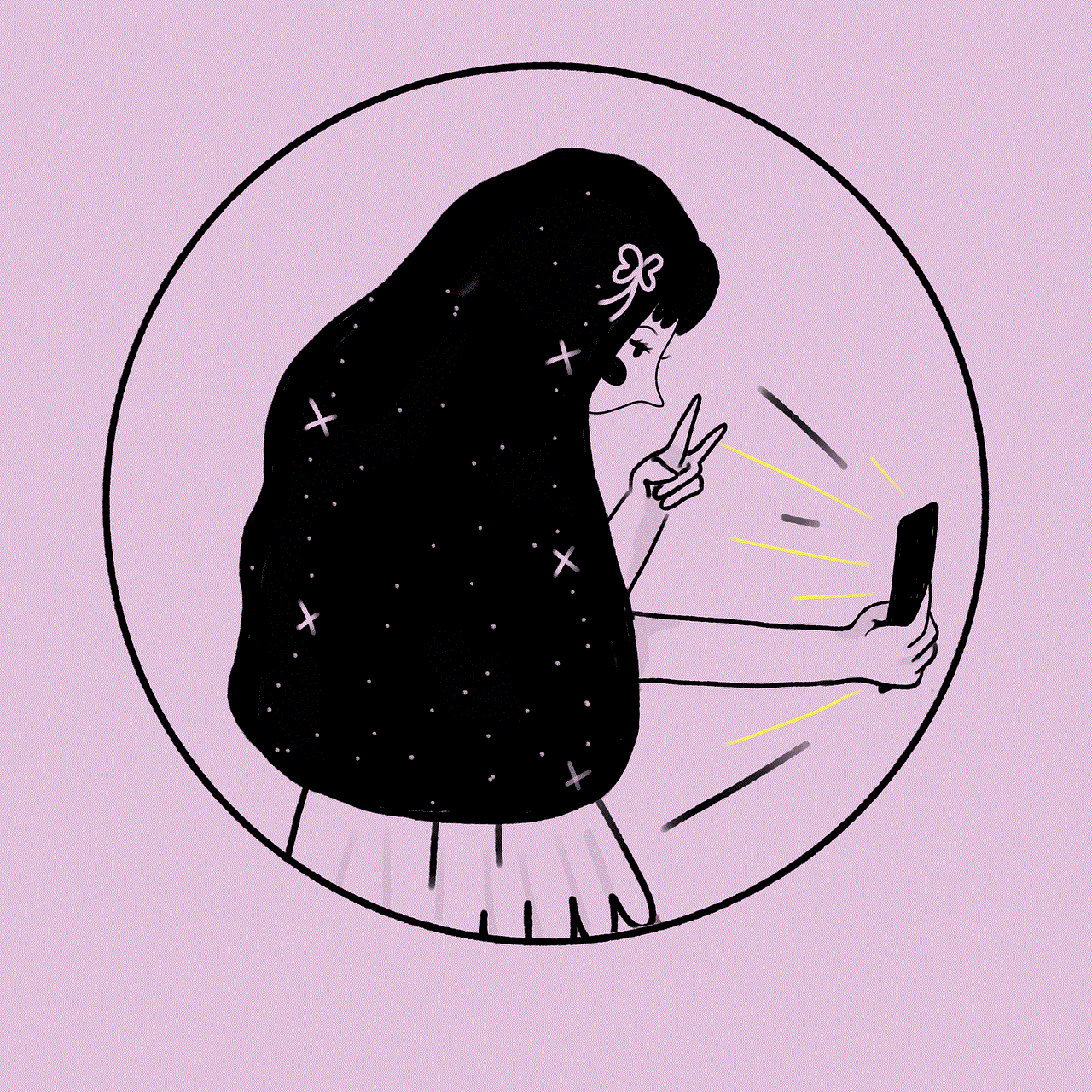
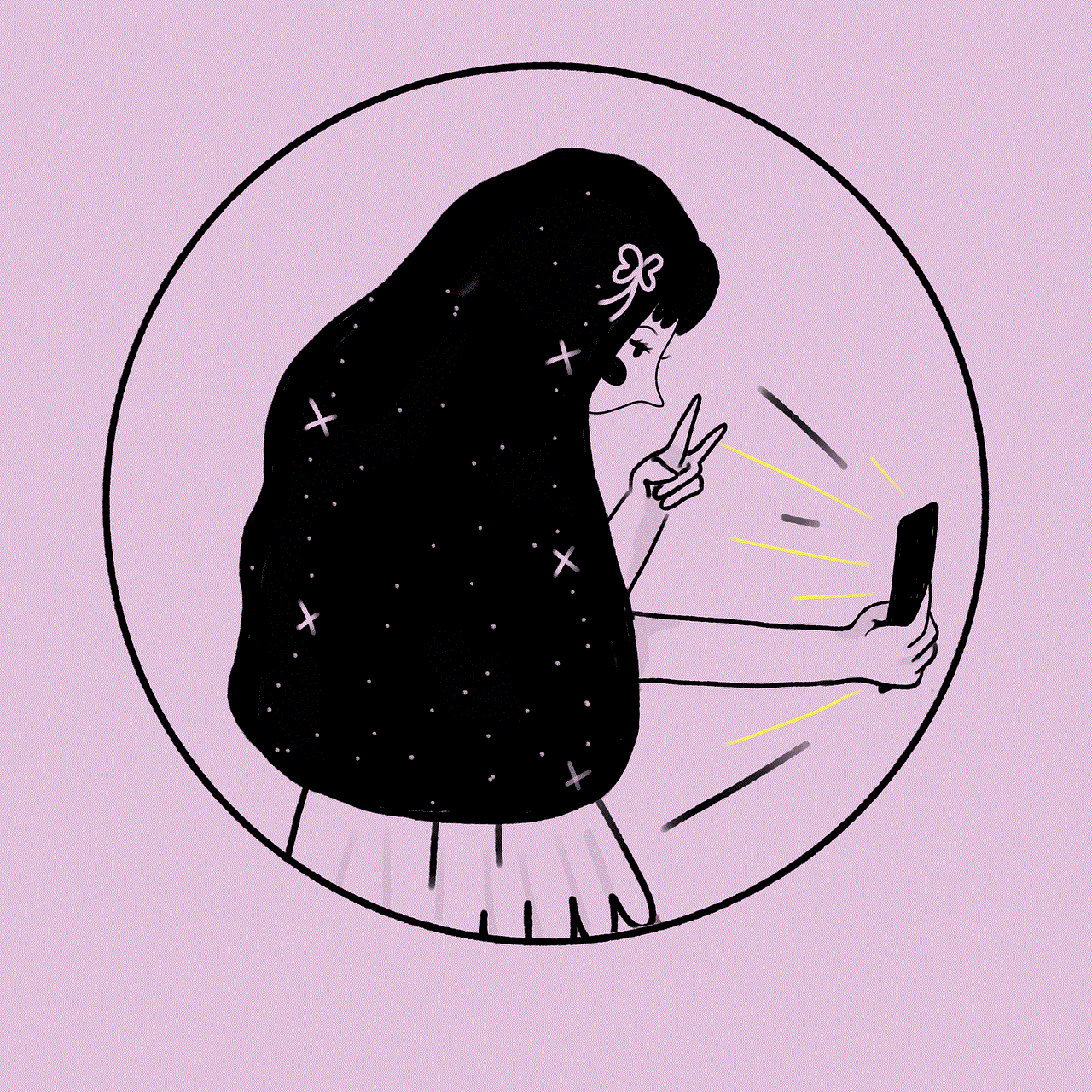
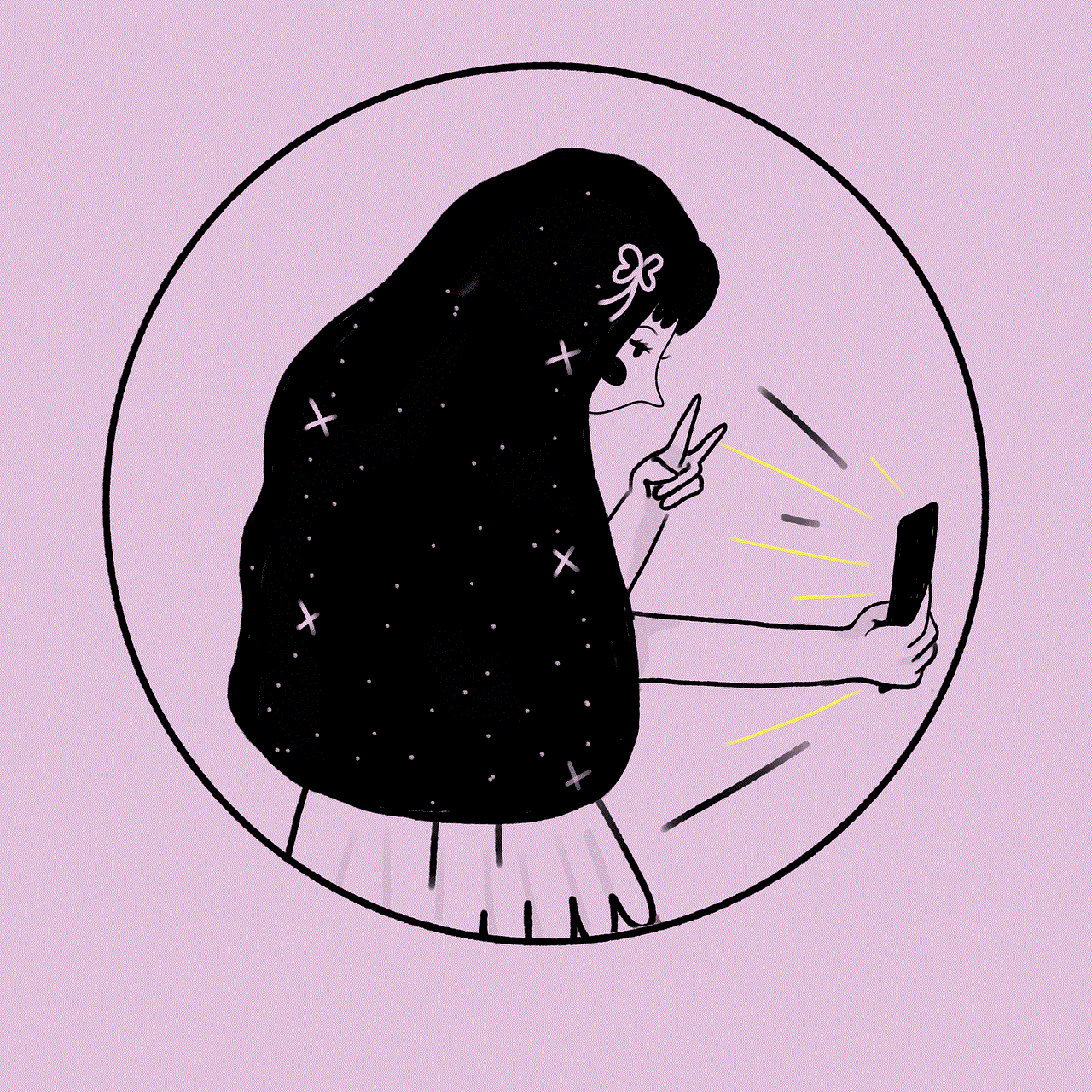
Remotely accessing a phone can be a useful tool for many purposes, but it’s important to use it responsibly and with the necessary precautions. Whether it’s to locate a lost phone, monitor a child’s device, or troubleshoot technical issues, there are various methods and tools available to remotely access a phone. By following the tips mentioned in this article, you can ensure a successful connection and protect the privacy and security of all parties involved.