why is my phone overheating
As smartphones become an essential part of our daily lives, we rely on them for various tasks such as communication, entertainment, and work. However, one common issue that many smartphone users face is overheating. This can be frustrating and concerning, as it not only affects the performance of our devices but can also pose a safety risk. In this article, we will explore the reasons behind phone overheating, its effects, and how to prevent it.
Firstly, let’s understand what causes a phone to overheat. There can be several reasons for this, ranging from external factors to internal malfunctions. One of the main causes is excessive usage. When we use our phones for extended periods, such as playing games, streaming videos, or using multiple apps simultaneously, it puts a strain on the device’s CPU and battery, leading to overheating. The heat generated by the phone’s components is trapped inside, as smartphones are designed with sleek and compact bodies, making it difficult for the heat to dissipate.
Another common reason for phone overheating is environmental factors. During summers or in hot climates, the ambient temperature can rise, and if your phone is exposed to direct sunlight or a hot environment, it can cause it to overheat. Similarly, keeping your phone in a closed and poorly ventilated area, such as a pocket or bag, can also lead to overheating.
Moreover, outdated software and apps can also contribute to phone overheating. As technology advances at a rapid pace, software and apps are updated frequently to improve their performance and add new features. However, if your device’s software is outdated, it may not be optimized to handle the latest updates, leading to overheating. Similarly, if you have too many apps installed on your phone, it can put a strain on the CPU and RAM, causing it to overheat.
Another factor that is often overlooked is the type and quality of the charger being used. Using a low-quality or counterfeit charger can cause your phone to overheat. These chargers may not have the necessary safety features and can damage your device’s battery, causing it to overheat. It is always recommended to use the charger that comes with your phone or a certified one from the manufacturer.
Now that we have explored the causes of phone overheating let’s understand its effects. The most apparent effect of phone overheating is a decrease in performance. When your phone is overheating, it can slow down or freeze, making it difficult to use. This can be frustrating, especially if you are in the middle of an important task.
Moreover, overheating can also cause damage to your phone’s internal components, especially the battery. Lithium-ion batteries, which are commonly used in smartphones, are sensitive to heat. When exposed to high temperatures, they can degrade and lose their ability to hold a charge, leading to a shorter battery life. In extreme cases, overheating can even cause the battery to swell or explode, posing a safety risk to the user.
Furthermore, overheating can also affect your phone’s display. The LCD or OLED screen can become damaged due to prolonged exposure to heat, resulting in discoloration or dead pixels. This not only affects the viewing experience but also reduces the resale value of the device.
Now that we understand the causes and effects of phone overheating let’s discuss how to prevent it. The first and most crucial step is to limit your phone usage. Avoid using your phone for extended periods or running multiple apps simultaneously. Take breaks in between and let your phone cool down. Additionally, you can also reduce the screen brightness and turn off unnecessary features such as GPS and Bluetooth when not in use.
As mentioned earlier, environmental factors can also contribute to phone overheating. To prevent this, avoid exposing your phone to direct sunlight or hot environments. If you are in a hot climate, try to keep your phone in a cool and well-ventilated area. Similarly, avoid keeping your phone in a pocket or bag, especially when it is charging.
Keeping your phone’s software and apps up to date is also crucial in preventing overheating. Regularly check for updates and install them to ensure that your device is optimized to handle the latest features and functions. Similarly, it is essential to regularly clean your phone’s cache and delete unused apps to free up space and reduce the strain on the CPU and RAM.
Another important factor to consider is the type and quality of the charger you are using. Always use a certified charger from the manufacturer, and if you need to purchase a new one, make sure it is compatible with your device. Avoid using cheap or counterfeit chargers as they can cause damage to your phone’s battery and increase the risk of overheating.
In addition to these preventive measures, there are also some steps you can take if your phone is already overheating. The first step is to turn off your phone and let it cool down. You can also remove the case, if any, to allow better air circulation. If your phone has a removable battery, you can also take it out and let it cool down separately. Once your phone has cooled down, avoid using it for a while to prevent it from overheating again.
In conclusion, phone overheating is a common issue faced by many smartphone users. Excessive usage, environmental factors, outdated software, and the use of low-quality chargers are some of the main causes of phone overheating. It not only affects the performance of our devices but can also cause damage to internal components, especially the battery. Therefore, it is essential to take preventive measures such as limiting phone usage, avoiding exposure to heat, keeping software and apps up to date, and using certified chargers to prevent phone overheating. By following these steps, we can ensure the longevity and optimal performance of our smartphones.
how to know if someone blocked u on snapchat
Snapchat is a popular social media platform that allows users to send and receive photos, videos, and messages that disappear after a set amount of time. It has gained immense popularity, especially among the younger generation, due to its unique features and user-friendly interface. However, like any other social media platform, there may be instances where you might wonder if someone has blocked you on Snapchat. In this article, we will explore how you can know if someone has blocked you on Snapchat and the possible reasons for it.
Before we delve into the signs that indicate if someone has blocked you on Snapchat, it is essential to understand how blocking works on the app. When you block someone on Snapchat, they will no longer be able to send you snaps, view your stories, or see your username on their contact list. Additionally, any existing conversation and snaps between the two of you will be deleted. In short, it is a way to prevent someone from interacting with you on the app.
Now, let’s look at the different ways to know if someone has blocked you on Snapchat.
1. Unable to find their profile or username
The most apparent sign that someone has blocked you on Snapchat is not being able to find their profile or username when you search for it. When you block someone on Snapchat, they are removed from your contact list, and you are removed from theirs. This means that you will not be able to find them using the search bar or by scrolling through your contact list.
2. Unable to send them snaps or messages
Another indication that you have been blocked on Snapchat is the inability to send snaps or messages to that person. When you try to send a snap or message to someone who has blocked you, it will show as ‘pending’ but will never be delivered. This is because they have restricted you from contacting them on the app.
3. Unable to view their stories
If someone has blocked you on Snapchat, you will not be able to view their stories. When you open the app, the stories of the people you follow will be displayed at the top. However, if the person who has blocked you has posted a story, it will not appear on your screen. This is because they have removed you from their list of followers.
4. No activity from their account
If you have been actively communicating with someone on Snapchat, and suddenly there is no activity from their account, it could be an indication that they have blocked you. This is especially true if the person’s account was active, and you used to interact with them regularly. However, it is essential to consider other factors such as their busy schedule or taking a break from social media before jumping to conclusions.
5. Unable to see their score
Snapchat has a unique scoring system that assigns a score to each user, based on the number of snaps they send and receive. This score is visible to all your contacts, except the ones who have blocked you. So, if you cannot see the score of a person who was previously on your contact list, it could mean that they have blocked you.
6. Unable to add them as a friend
If you have been blocked by someone on Snapchat, you will not be able to add them as a friend again. When you try to add them, it will show as ‘pending’ on your end, but they will not receive any notification. This is because they have restricted you from adding them as a friend on the app.
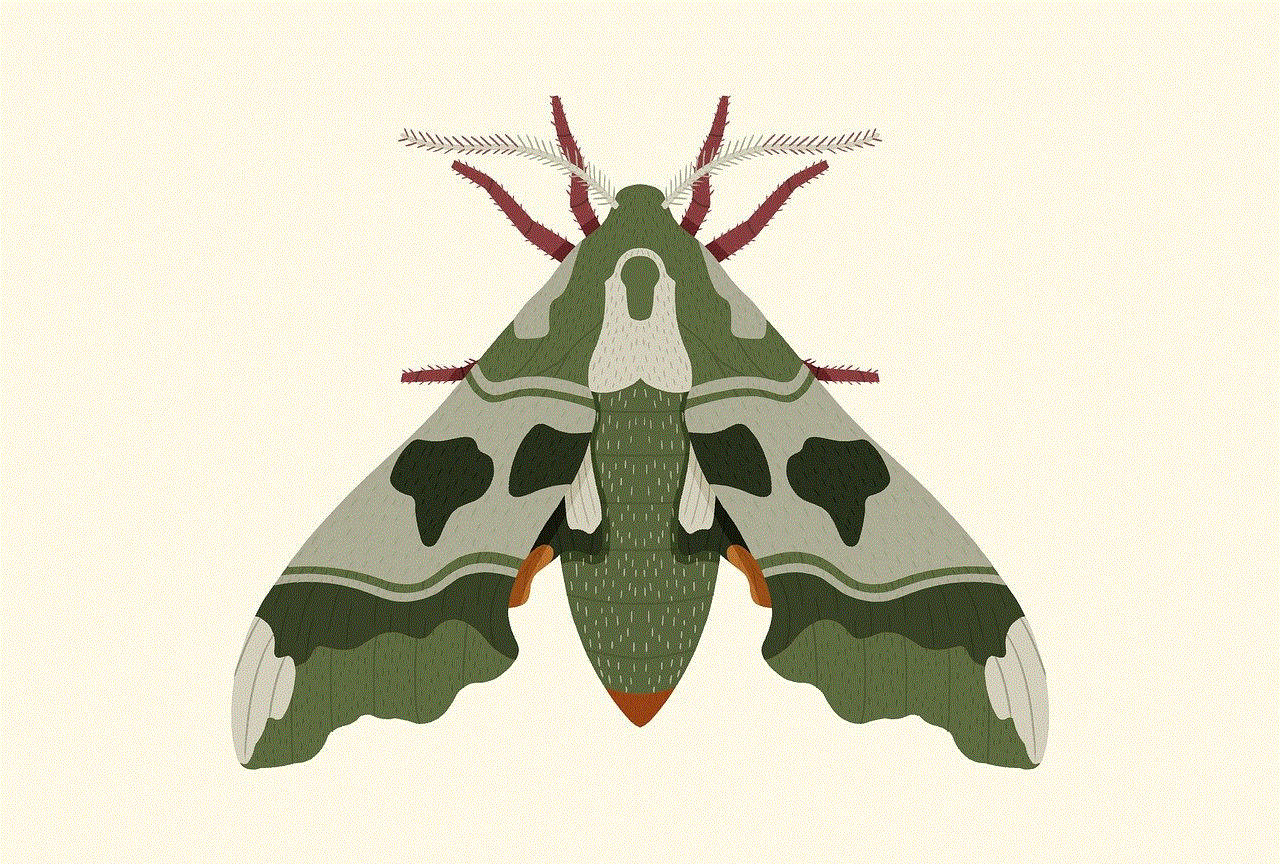
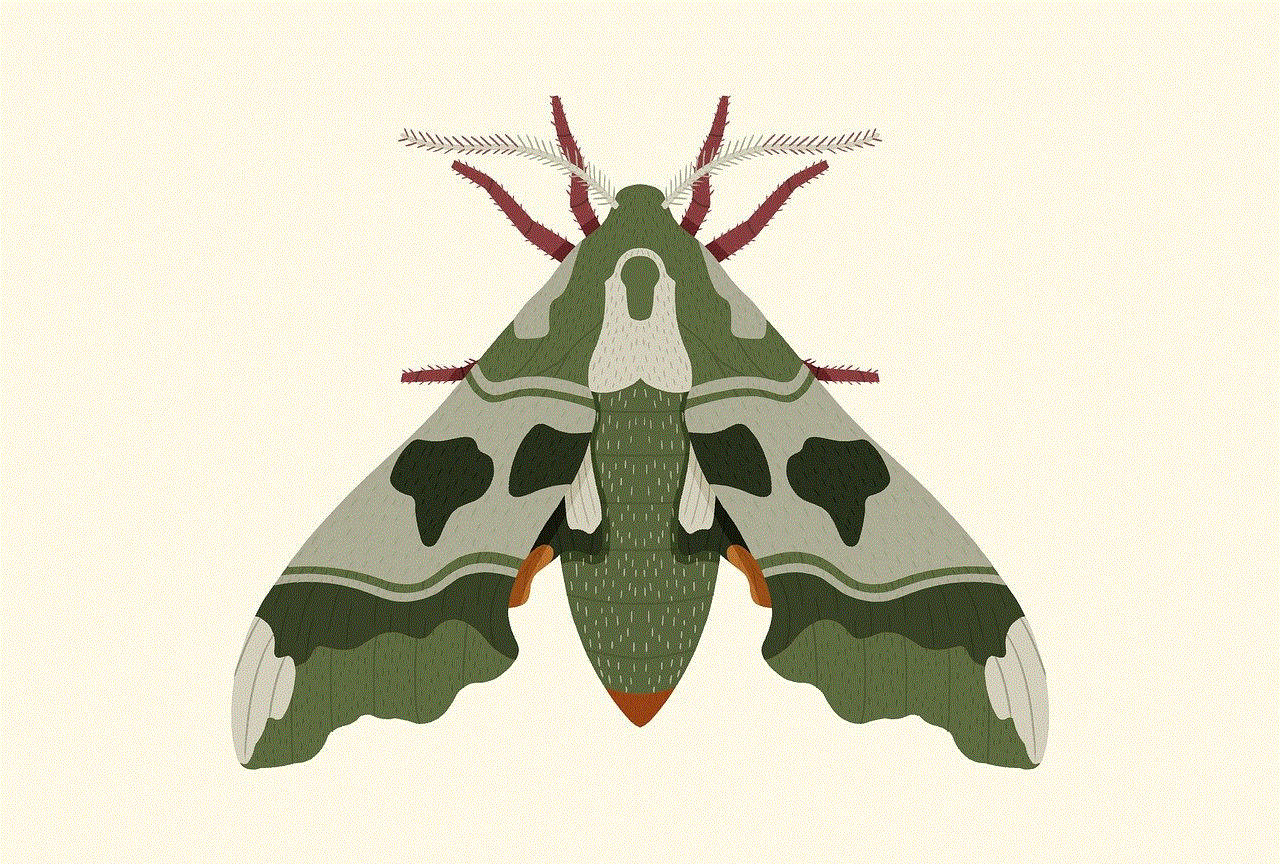
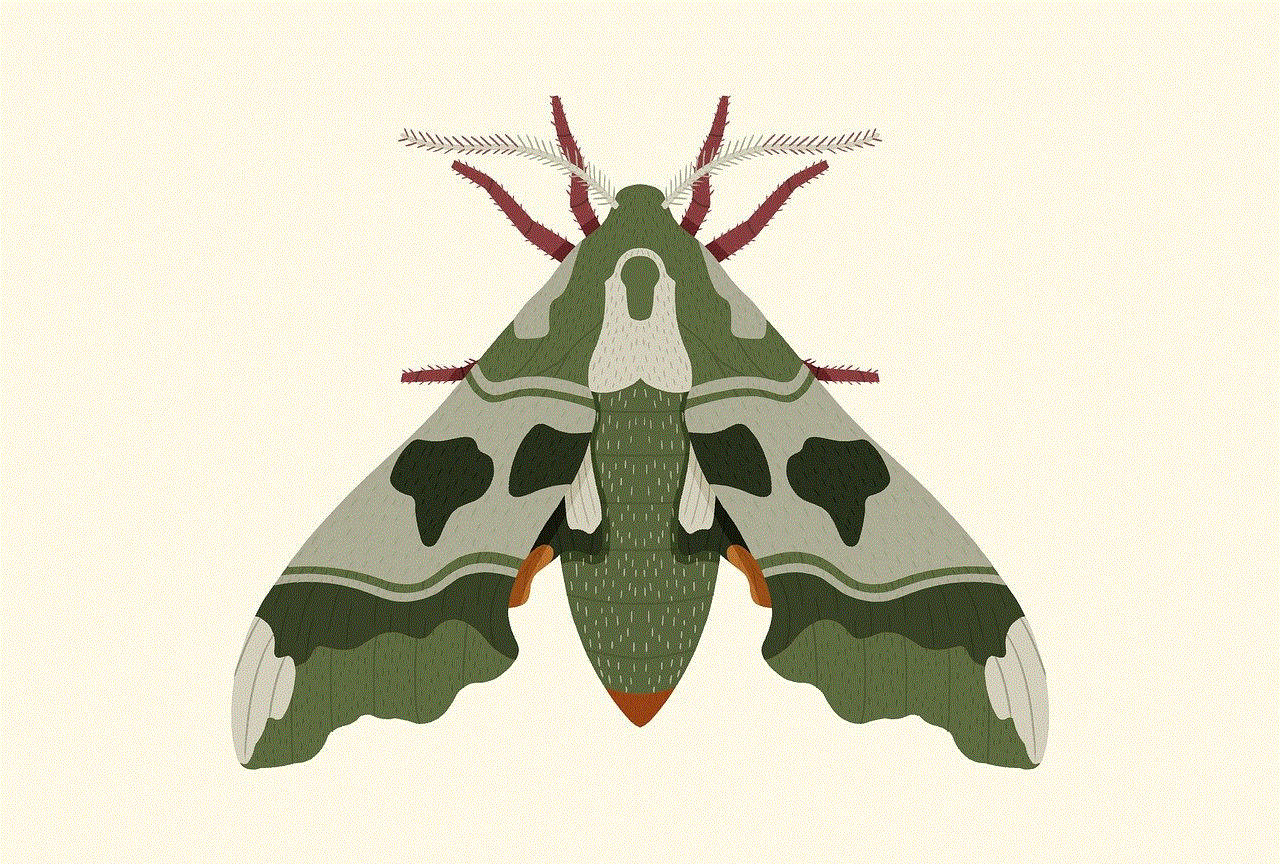
7. Unable to video chat with them
Snapchat has a feature that allows users to video chat with their friends on the app. However, if someone has blocked you, you will not be able to video chat with them. When you try to initiate a video chat, it will show as ‘ringing’ on your end, but they will not receive any notification. This is because they have blocked you from contacting them on the app.
8. Unable to see their Bitmoji on the map
Snapchat has a feature called ‘Snap Map’ that allows users to see the location of their friends on a map. If someone has blocked you on Snapchat, their Bitmoji will not appear on the map, even if they have enabled the feature. This is because they have removed you from their list of friends.
9. Unable to see their status
Snapchat has a feature that allows users to set a status that appears under their username. These statuses can be customized, and users can choose who can see them. If someone has blocked you on Snapchat, you will not be able to see their status, even if it is visible to everyone else. This is because they have restricted you from viewing their status.
10. Unable to see their story highlights
In addition to regular stories, Snapchat also has a feature called ‘story highlights,’ where users can save their stories for more than 24 hours. If someone has blocked you on Snapchat, you will not be able to see their story highlights, even if they are visible to everyone else. This is because they have removed you from their list of followers.
Now that we have discussed the signs that indicate someone has blocked you on Snapchat, let us explore the reasons why someone might block you on the app.
1. Personal reasons
One of the most common reasons for someone to block you on Snapchat is personal reasons. It could be due to a misunderstanding, a disagreement, or any other personal issue. In such cases, it is best to approach the person and try to resolve the issue rather than speculating and assuming that you have been blocked.
2. Inappropriate behavior
If you have been sending inappropriate snaps or messages to someone on Snapchat, they might block you to end the interaction. Snapchat has strict guidelines against any form of harassment or bullying, and if you violate these guidelines, your account could get permanently banned.
3. Stalking or unwanted attention
Snapchat allows users to see who has viewed their stories and snaps. If someone feels like you are stalking or giving them unwanted attention, they might block you to prevent any further interaction.
4. Prank
Sometimes, people might block you on Snapchat as a prank. While this may seem harmless, it can cause unnecessary confusion and even lead to misunderstandings. It is always best to clarify with the person if you feel like you have been blocked as a joke.
5. Keeping a distance
In some cases, people might block you on Snapchat to maintain distance or cut ties. It could be due to a break-up, ending a friendship, or any other reason. If you have been blocked, it is best to respect the person’s decision and not try to contact them through other means.



In conclusion, there are several signs that indicate if someone has blocked you on Snapchat, such as being unable to find their profile, unable to send them snaps or messages, and being unable to view their stories or status. If you suspect that you have been blocked, it is best to approach the person and clarify the issue rather than speculating and jumping to conclusions. Additionally, it is crucial to respect the person’s decision and not try to contact them through other means if they have blocked you on Snapchat.