why isnt omegle working
# Why Isn’t Omegle Working? Understanding Common Issues and Solutions
Omegle, the popular online chat platform that connects users from all over the world, has gained immense popularity since its inception in 2009. This anonymity-based chat service allows users to engage in text and video chats with strangers, providing a unique avenue for social interaction. However, as with any online service, users may encounter various issues that can hinder their experience. In this article, we will explore the common reasons why Omegle might not be working for you and provide solutions to help you get back to chatting with strangers.
## 1. Server Issues
One of the most common reasons for Omegle not working is server-related issues. Omegle relies on a network of servers to facilitate connections between users, and any downtime or maintenance on these servers can lead to a disruption of service. If you find that the site is not loading or you are unable to connect with other users, it might be due to temporary server outages.
### Solution
To check if Omegle is facing server issues, you can visit third-party websites like DownDetector or IsItDownRightNow. These sites provide real-time updates on website outages and can confirm whether the problem is on your end or Omegle’s. If it’s a server issue, the best course of action is to wait until the service is restored.
## 2. Browser Compatibility
Another reason why Omegle may not be functioning correctly is related to browser compatibility. Some browsers may not support all of the features that Omegle offers, which can lead to a frustrating experience. For instance, using outdated versions of browsers or less popular browsers can result in incompatibility with Omegle’s technology.
### Solution
To resolve browser compatibility issues, ensure that you are using a modern, updated browser such as Google Chrome, Mozilla Firefox , or Microsoft Edge. Additionally, clearing your browser’s cache and cookies can help eliminate any stored data that may be causing conflicts. To do this, navigate to your browser settings, find the options for clearing browsing data, and select the appropriate checkboxes.
## 3. Internet Connection Problems
Your internet connection plays a crucial role in your ability to access and use Omegle. A slow or unstable internet connection can result in lagging, disconnections, or complete inability to connect to the service. This is particularly relevant for video chats, where a stable connection is essential for smooth communication.
### Solution
To diagnose internet connection issues, start by running a speed test using services like Speedtest.net. If your internet speed is significantly lower than what you expect, try restarting your router or modem. Additionally, consider connecting your device directly to the router using an Ethernet cable for a more stable connection. If problems persist, contact your internet service provider for assistance.
## 4. Firewall and Antivirus Settings
Firewalls and antivirus software are essential for protecting your computer from malicious attacks. However, these security measures can sometimes block access to certain websites, including Omegle. If you find yourself unable to connect, it may be due to overly restrictive settings on your firewall or antivirus program.
### Solution
To resolve this issue, you can either temporarily disable your firewall or antivirus software to see if it allows you to access Omegle. If it does, you can adjust the settings to create exceptions for Omegle, allowing it to function without compromising your security. Always remember to re-enable your security software after testing.
## 5. Geographic Restrictions
Omegle is available to users in many countries, but there are instances where certain geographic regions may face restrictions. This could be due to government regulations or local laws regarding internet usage, which can prevent access to Omegle or limit its functionality.
### Solution
If you suspect that geographic restrictions are the cause of your inability to access Omegle, you can use a Virtual Private Network (VPN). A VPN allows you to connect to the internet through servers located in different countries, effectively masking your IP address and bypassing local restrictions. Choose a reputable VPN service and connect to a server in a country where Omegle is accessible.
## 6. Age Restrictions
Omegle has a minimum age requirement of 13 years, and it actively employs measures to enforce this policy. If the platform detects that you do not meet the age requirement, you may find yourself unable to access its services. This is particularly common for younger users who may be attempting to use the platform without proper verification.
### Solution
If you believe that you have been unfairly blocked due to age restrictions, double-check your account information if applicable, ensuring that all details are correct. Additionally, be aware that attempting to bypass age restrictions can lead to a permanent ban from the site. Instead, consider using age-appropriate platforms for social interaction.
## 7. Browser Extensions
Sometimes, browser extensions can interfere with Omegle’s functionality. Ad blockers, privacy-focused extensions, or even specific security tools can create conflicts that prevent the site from working correctly. While these extensions are designed to enhance online safety, they can also inadvertently block important site features.
### Solution
To troubleshoot this issue, try disabling any browser extensions temporarily and then refresh the Omegle page. If the site works, you can re-enable your extensions one by one to identify which one is causing the conflict. Once you’ve pinpointed the problematic extension, you can either keep it disabled while using Omegle or look for alternative extensions that offer similar functionality without causing issues.
## 8. Account Issues
While Omegle does not require users to create accounts, there are instances where users can find themselves restricted due to previous behavior on the platform. If you have been reported for inappropriate behavior or have violated Omegle’s terms of service, you may find that your access is limited or blocked altogether.



### Solution
If you suspect that you have been banned, your options are limited. Omegle does not provide a formal appeals process for bans, so the best course of action is to wait it out. In some cases, bans are temporary and may lift after a certain period. If you are eager to get back to chatting, consider using a different device or network to create a new session, but be sure to adhere to community guidelines to avoid future issues.
## 9. Mobile Device Limitations
Many users access Omegle from mobile devices, but it is essential to recognize that mobile browsers may have limitations compared to their desktop counterparts. Some features, particularly video chat, may not function as smoothly on mobile devices due to hardware constraints or network issues.
### Solution
If you are experiencing issues using Omegle on a mobile device, consider switching to a desktop or laptop for a better experience. Alternatively, ensure that your mobile browser is up to date and try using different mobile browsers to see if one performs better than the others. Additionally, closing other apps running in the background can free up resources and improve performance.
## 10. Conclusion
Omegle provides a unique platform for social interaction, but various issues can arise that may prevent it from functioning correctly. From server outages and browser compatibility to internet connection problems and geographic restrictions, understanding the potential reasons for Omegle not working is crucial. By following the solutions outlined in this article, you can troubleshoot common issues and enhance your experience on the platform.
As with any online service, it is essential to prioritize your safety and adhere to community guidelines while using Omegle. Remember to be respectful and cautious when interacting with strangers, and consider exploring alternative platforms if you continue to face difficulties. With the right approach, you can enjoy all that Omegle has to offer and engage in meaningful conversations with people from around the world.
snap not loading
Snapchat, also known as “Snap,” is a popular social media app that allows users to share photos, videos, and messages with their friends and followers. It was created by Evan Spiegel, Bobby Murphy, and Reggie Brown, who were students at Stanford University. Since its launch in 2011, Snapchat has gained immense popularity, especially among teenagers and young adults.
The app’s unique feature of disappearing content has made it stand out from other social media platforms. However, in recent years, users have been experiencing issues with the app, leading to complaints of “Snap not loading.” This problem has caused frustration and inconvenience for many users, and they have taken to social media to express their concerns.
So, why is Snapchat not loading? In this article, we will explore the possible reasons behind this issue and discuss how users can fix it.
1. Server Issues
One of the main reasons why Snapchat may not be loading for some users is due to server issues. Snapchat uses a decentralized server system, which means that each user’s data is stored on different servers. This system helps the app to handle large amounts of data and provide a smooth user experience. However, if there is an issue with one or more of these servers, it can affect the app’s performance, causing it to crash or not load properly.
2. Internet Connection
Another common reason why Snapchat may not be loading is a poor internet connection. Since Snapchat is an online platform, it requires a stable and fast internet connection to function correctly. If a user’s internet connection is weak or unstable, it can cause the app to crash or not load at all. In such cases, users need to check their internet connection and try loading the app again.
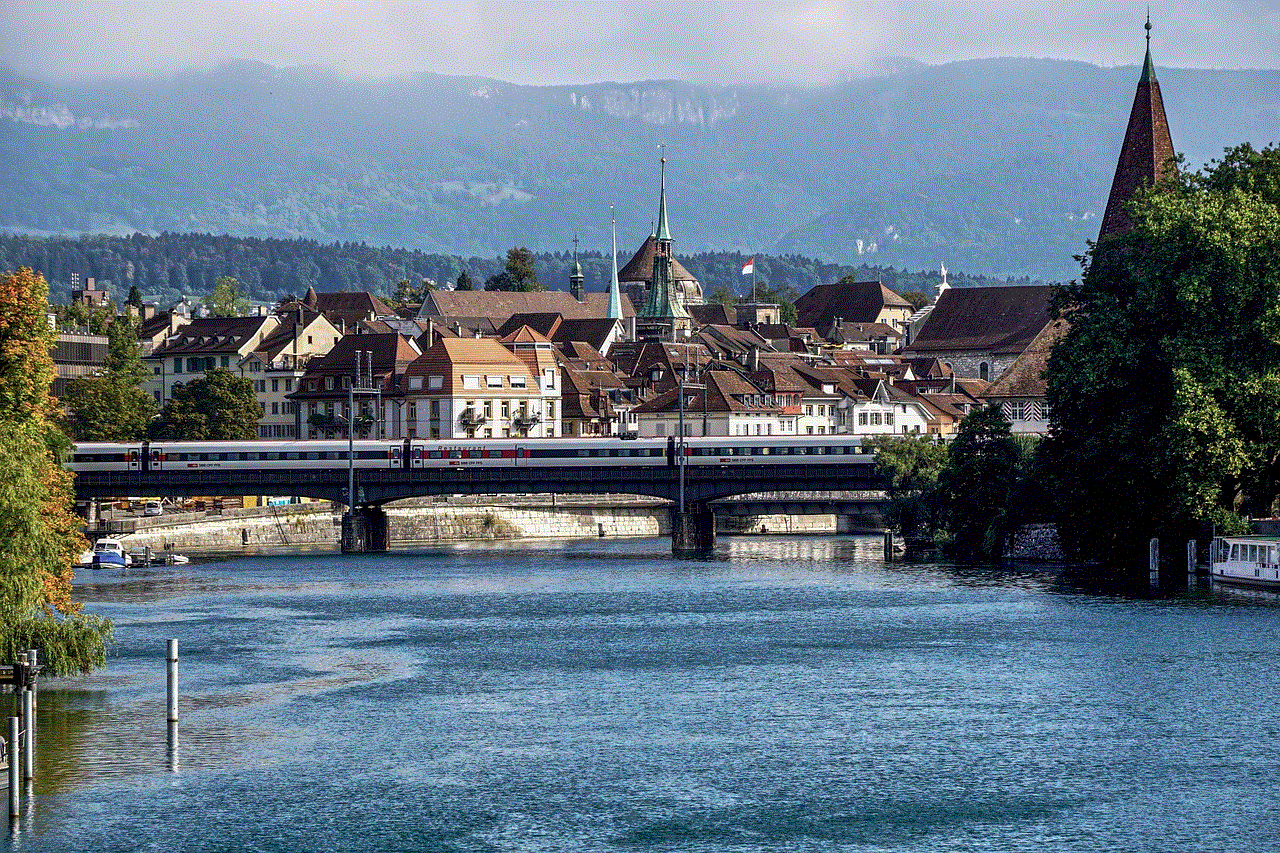
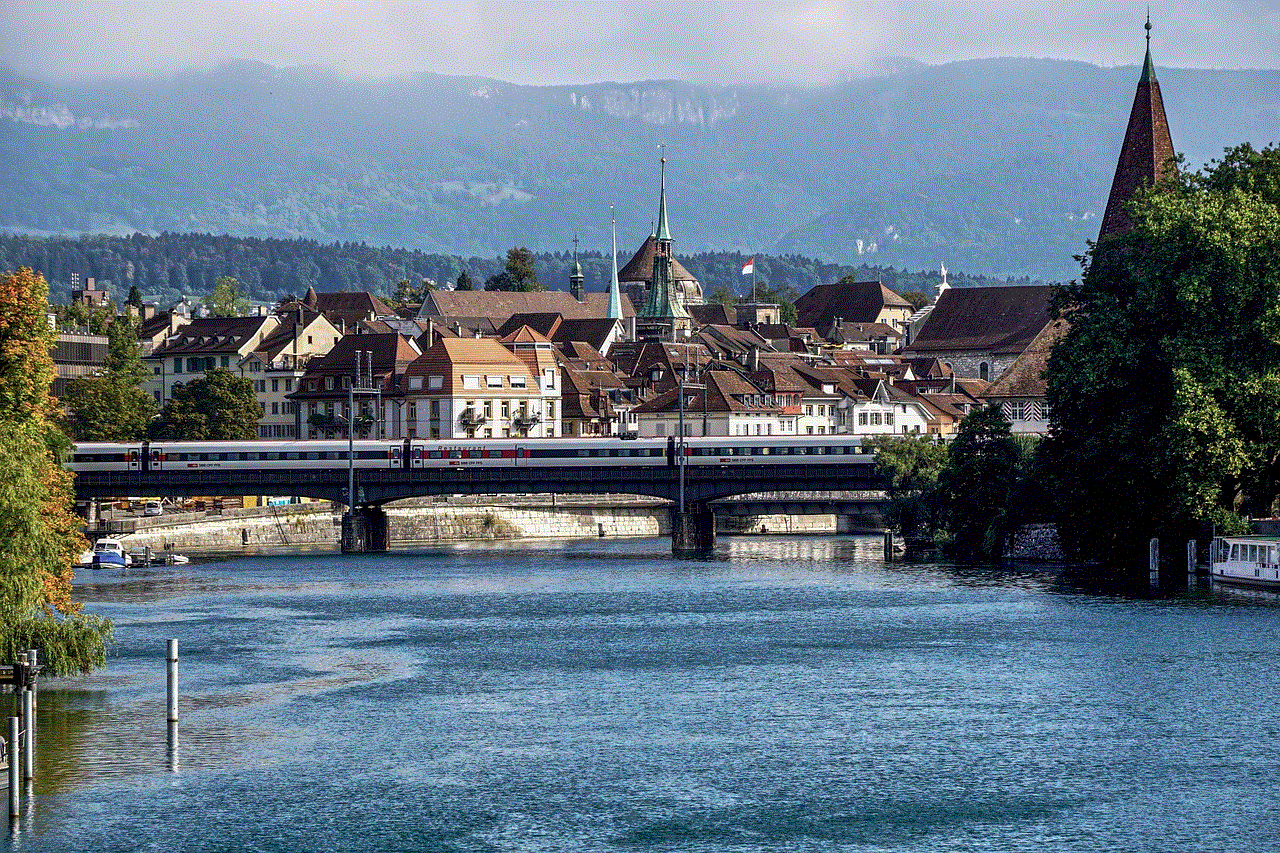
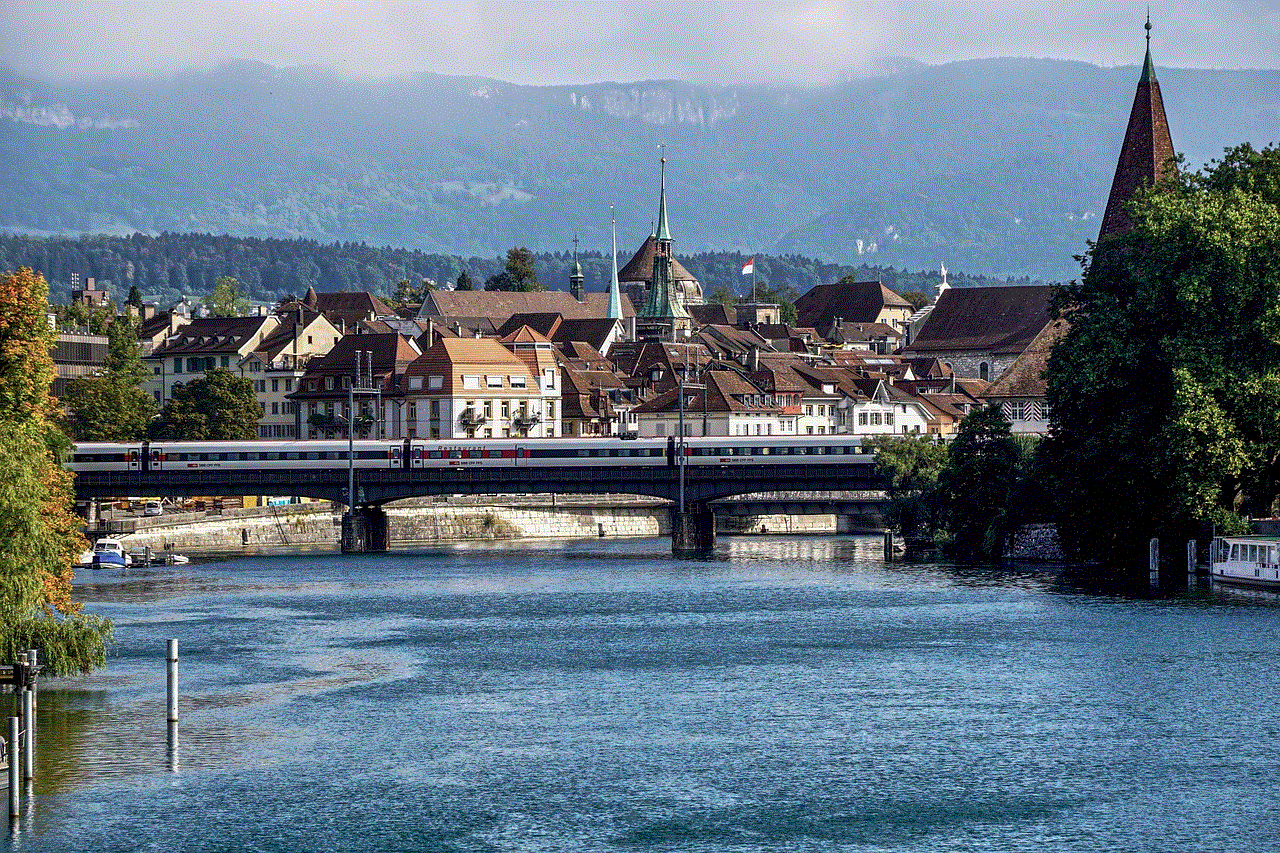
3. Outdated App Version
Snapchat regularly releases updates to provide users with new features and fix any bugs or issues. If a user is using an outdated version of the app, it may not function correctly. Users need to make sure that they have the latest version of Snapchat installed on their device to avoid any loading issues.
4. Device Compatibility
Snapchat is compatible with both Android and iOS devices. However, some older devices may not be able to handle the app’s features, leading to loading issues. Users need to ensure that their device meets the minimum system requirements to run the app smoothly.
5. Full Storage
Snapchat users are well aware of the app’s storage-hungry nature. The app stores all the received and sent snaps, chats, and memories on the device. If a user’s device storage is full, it can cause the app to crash or not load. Users need to regularly clear their app cache or delete unwanted snaps and chats to free up space on their device.
6. Third-Party Apps
Snapchat has strict policies against the use of third-party apps or plugins that alter the app’s features or functionality. If a user has downloaded any such apps, it can cause conflicts within the Snapchat app, resulting in loading issues. Users need to uninstall any third-party apps and only use the official Snapchat app to avoid such problems.
7. Software Glitches
Like any other app, Snapchat is prone to software glitches. These glitches can cause the app to crash or not load correctly. In such cases, users need to restart their device and try loading the app again. If the issue persists, they need to report it to Snapchat’s support team for further assistance.
8. Account Issues
Some users have reported that they are unable to load Snapchat because of their account status. If a user has violated Snapchat’s community guidelines, their account may be temporarily or permanently locked, preventing them from accessing the app. Users need to read the community guidelines and ensure that they are not violating any of them to avoid this issue.
9. Device Settings
In some cases, the device settings can also cause Snapchat to not load properly. Users need to check their device’s time and date settings, as well as the app’s permissions , to make sure that they are set correctly. Incorrect settings can prevent the app from functioning correctly.
10. App Overload
Snapchat is a popular app, and millions of users access it daily. Sometimes, the app may experience high traffic, leading to overloading of servers, causing it to crash or not load. Users need to be patient and try loading the app at a later time when the traffic has reduced.
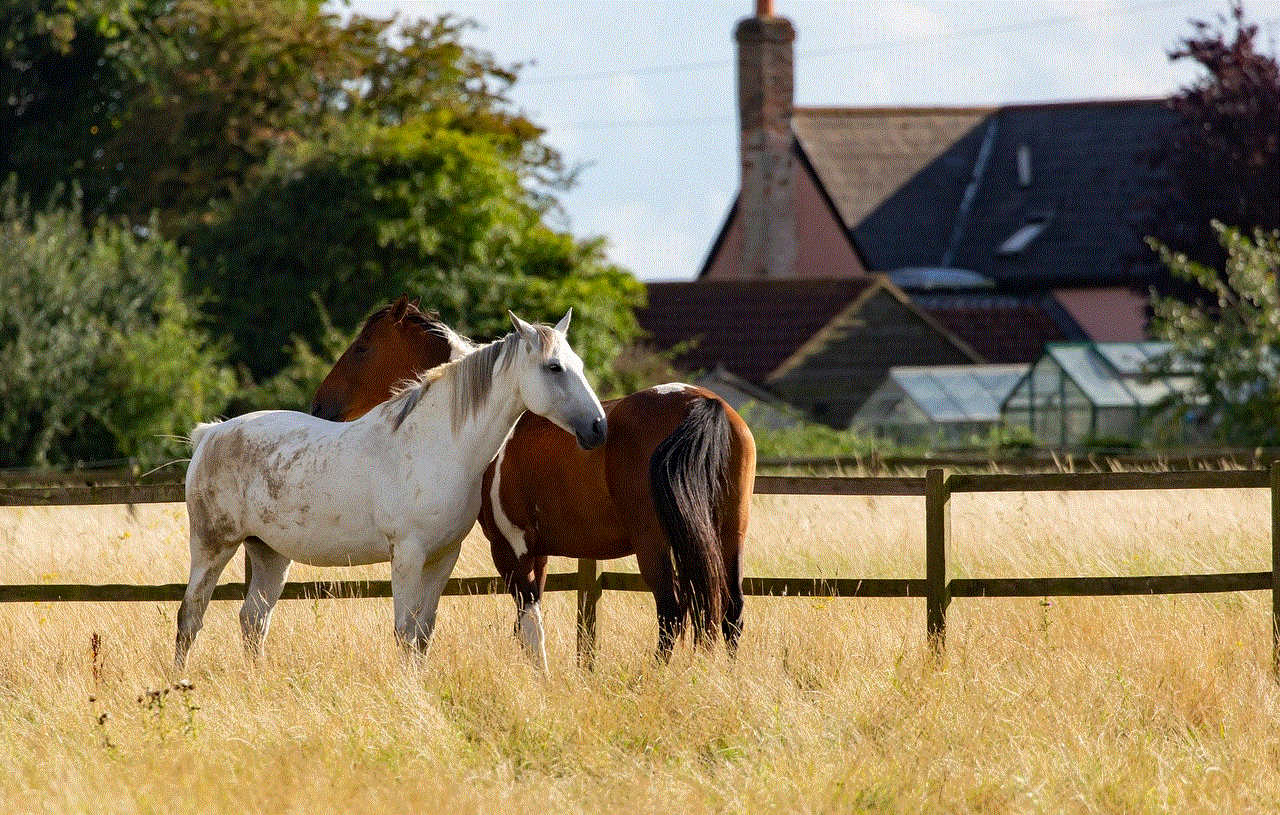
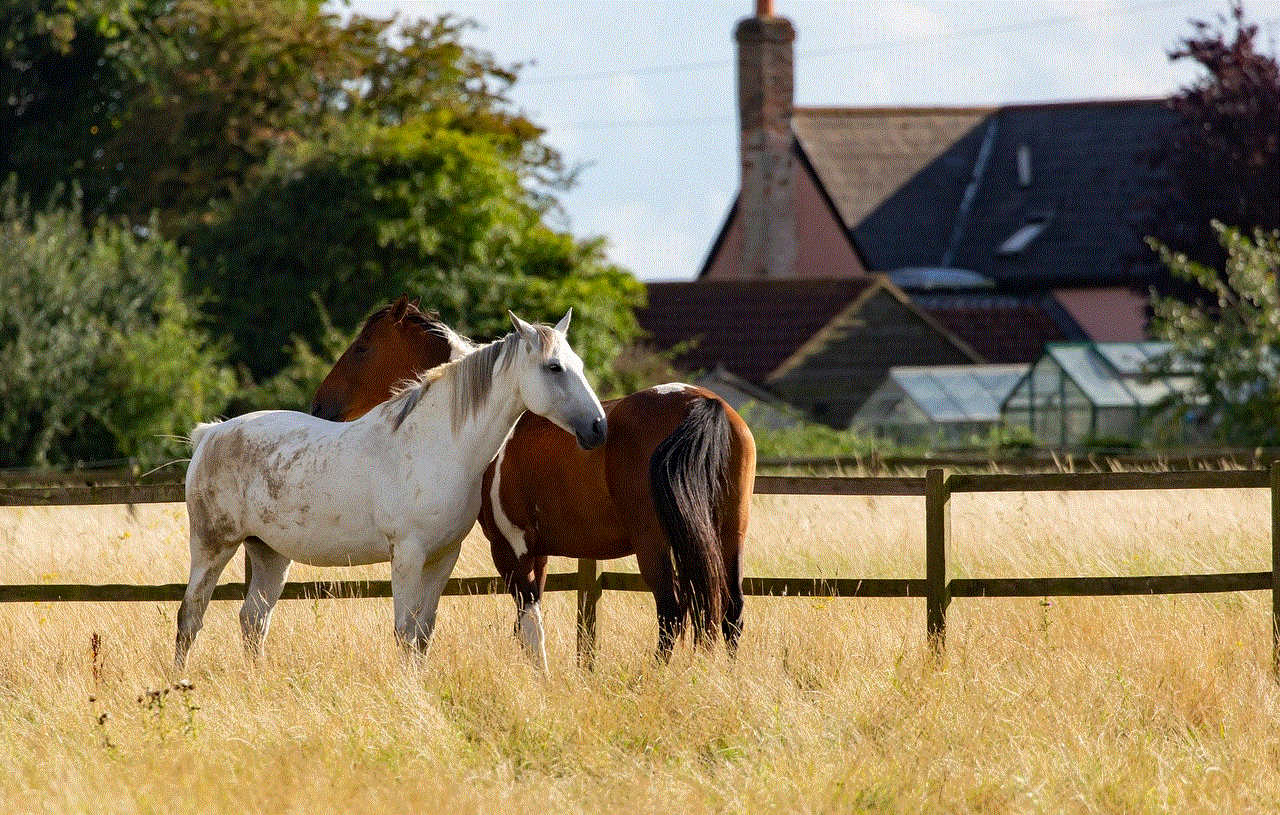
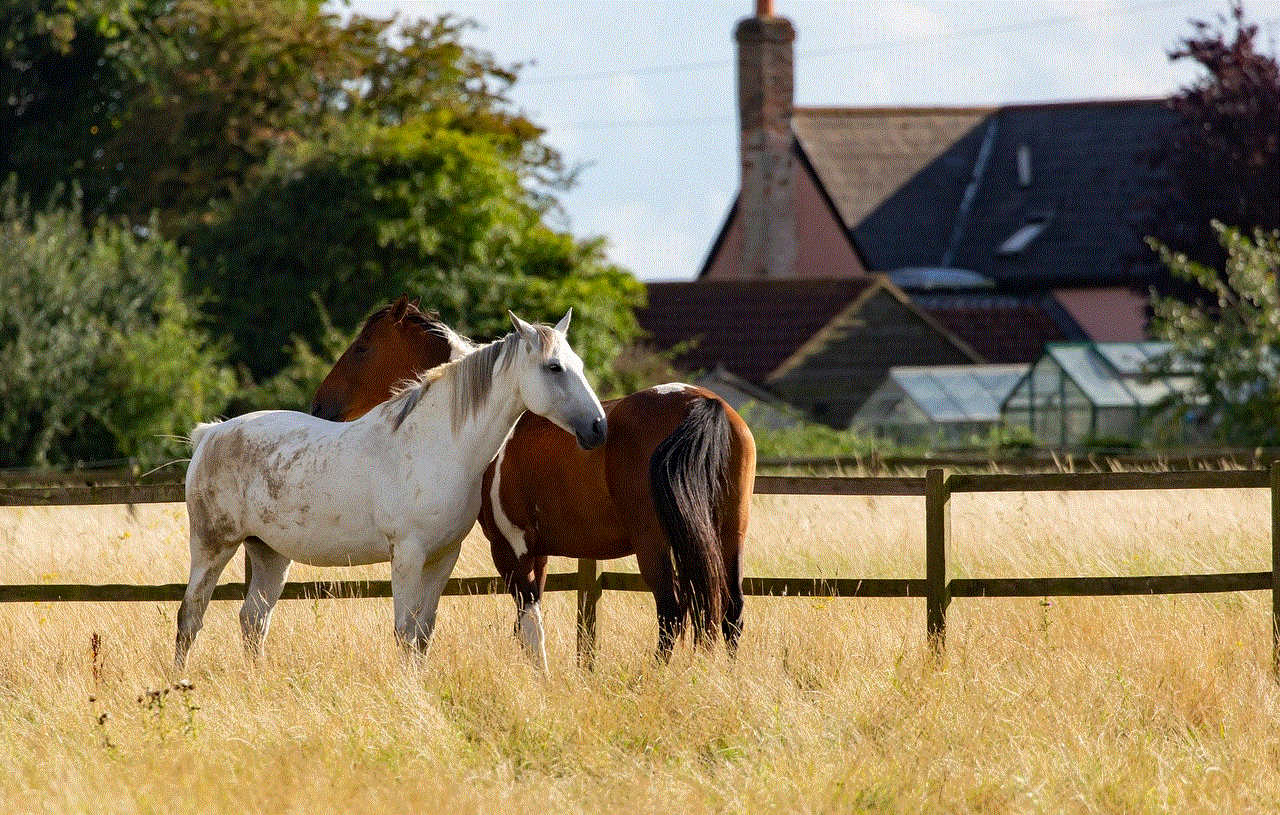
Conclusion
Snapchat has revolutionized the way we communicate and share content with our friends and followers. However, like any other app, it is not immune to issues and glitches. The most common issue users face is Snapchat not loading, which can happen due to various reasons. In this article, we discussed ten possible reasons behind this issue and how users can fix them. If the issue persists, users can contact Snapchat’s support team for further assistance. In the end, it is essential to remember that technology is not perfect, and issues may arise from time to time. The key is to stay patient and find a solution to the problem.